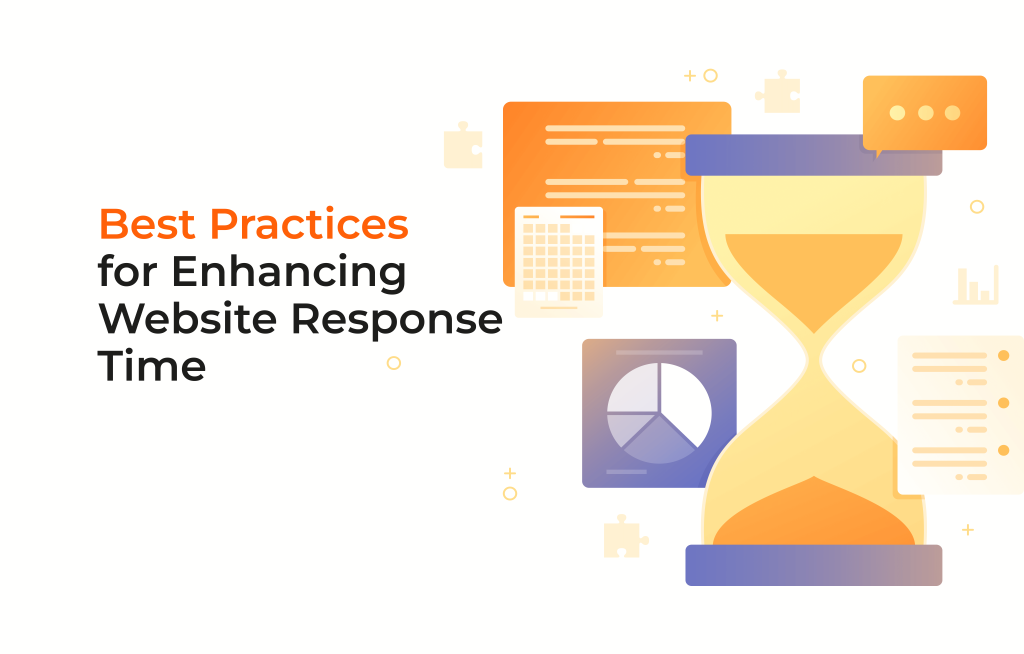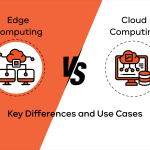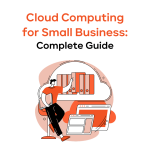Modern users demand a fast and seamless online experience. They want every page to load in mere seconds and expect a near-instant response whenever they click or tap on something. That’s why improving your website response time is so critical.
Today, Google considers speed as a ranking factor and a slow site can put at risk not only user satisfaction but also your position in search results. If you aim for better engagement, trust, and conversions, you should optimize your overall performance and ensure every key element on your site loads as quickly as possible.
Below, we’ll explore how website response time impacts user experience and your online success. We’ll also show you practical ways to fix bottlenecks, including strategies for hosting, caching, code organization, and more. You’ll learn the best practices to address page response time in detail, paired with actionable tips, examples, and real-world scenarios that you can adapt to your own situation. By following these guidelines, you can transform your site into a high-performing digital presence that keeps visitors engaged from the moment they arrive.
Understanding website response time
Website response time is the duration it takes for a web page to become available to the user after a request is made. It includes various steps in the chain:
- DNS lookup: When you enter a URL, your browser connects to a Domain Name System (DNS) server to find the IP address linked to that domain.
- Server response time: Once the correct IP address is found, the browser sends a request to the server. The server processes this request and sends back the required files.
- Loading time: The browser then interprets these files (HTML, CSS, JavaScript), rendering the page until it’s ready for user interaction.
Each part of this chain can delay or speed up the overall website response time. So if you want fast performance, you must target every part of the process to ensure an efficient workflow.
Why is fast website loading important?
A fast-loading page is more than a technical perk. It’s the core of a positive user experience that can keep visitors on your site longer and encourage them to explore more. If your page takes too many seconds to load, people tend to abandon it, leading to:
- Higher bounce rates
- Lower conversions
- Negative impact on SEO, as Google favors speed in its search rankings
Studies from Pingdom show that an extra second of load time can significantly increase bounce rates. Meanwhile, BrowserStack notes that users often expect web pages to load in under three seconds. If you fail to meet these average expectations, you may lose your audience before they ever see what you have to offer.
Key factors affecting website response time
Let’s dive into the major considerations that influence website response times. By addressing these factors, you’ll be better equipped to deliver a fast and efficient user experience.
Code and script structure
Well-organized code and efficient scripting are fundamental to fast loading. If your CSS or JavaScript blocks rendering, users will wait longer before they can see any content. Keep your scripts clean, reduce nesting, and defer non-critical scripts to minimize blocking.
- Remove redundant code and unused libraries.
- Place critical CSS inline to ensure primary content loads quickly.
- Defer or async non-essential JavaScript files.
Image and media file sizes
Large, uncompressed images or media can slow down page load times drastically. Using the right formats and compression techniques is essential:
- Convert images into modern, compressed formats like WebP or AVIF to reduce size.
- Use responsive image attributes to serve different size variants depending on the device.
Number of HTTP requests
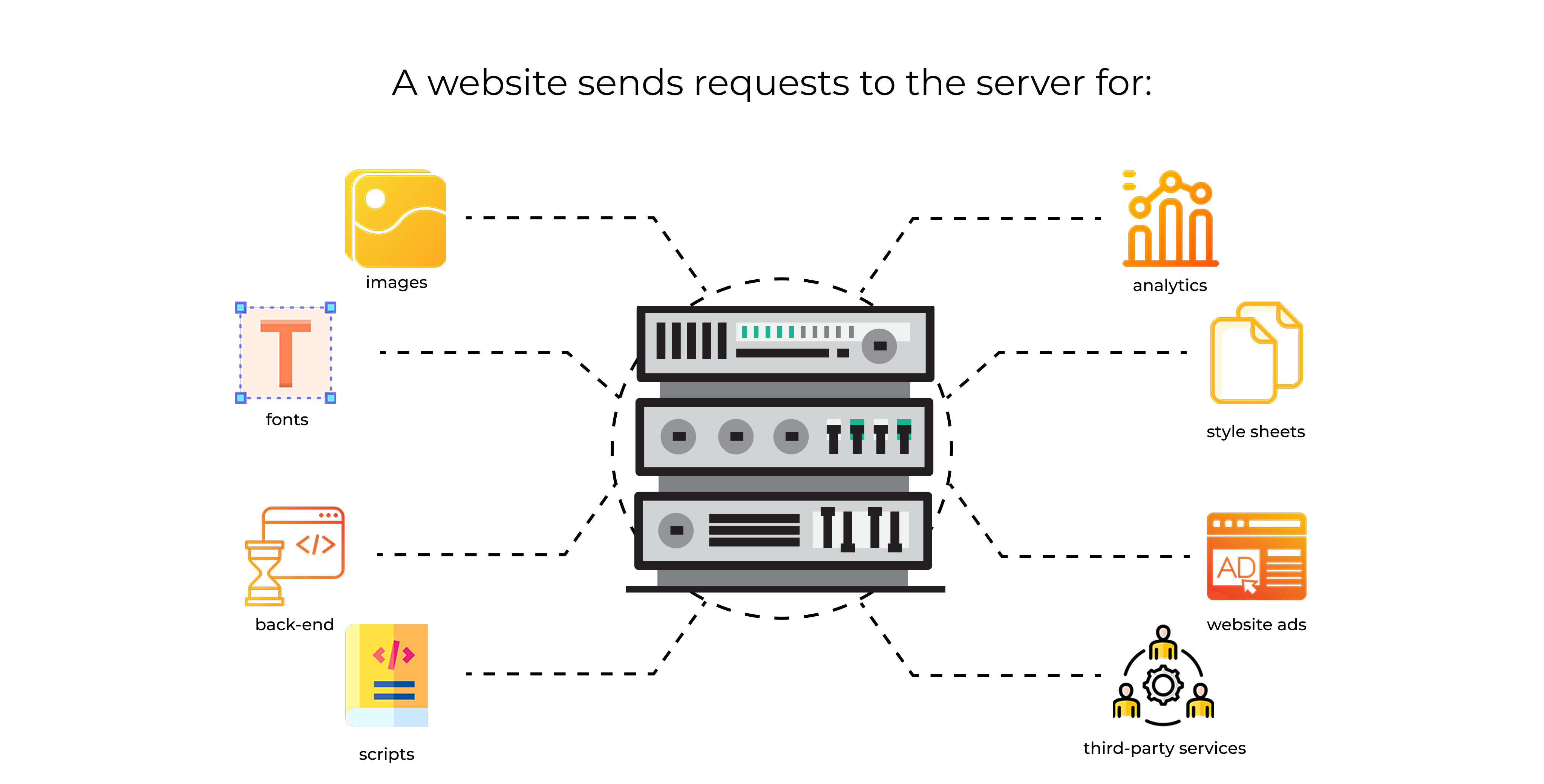
Every element on your page—images, CSS, JavaScript, and fonts—generates an HTTP request. More requests lead to longer load times, especially on slow connections. Combining multiple scripts or stylesheets into a single file can cut down on the overhead.
- Combine common CSS into a single file.
- Minimize the usage of custom fonts or icons that require external calls.
Mobile optimization
With Google’s mobile-first indexing and the massive surge in mobile usage, you must ensure your site is optimized for smaller screens:
- Use responsive design principles for layout.
- Compress images specifically for mobile.
- Implement mobile-friendly menus and calls to action that load quickly.
Server and hosting
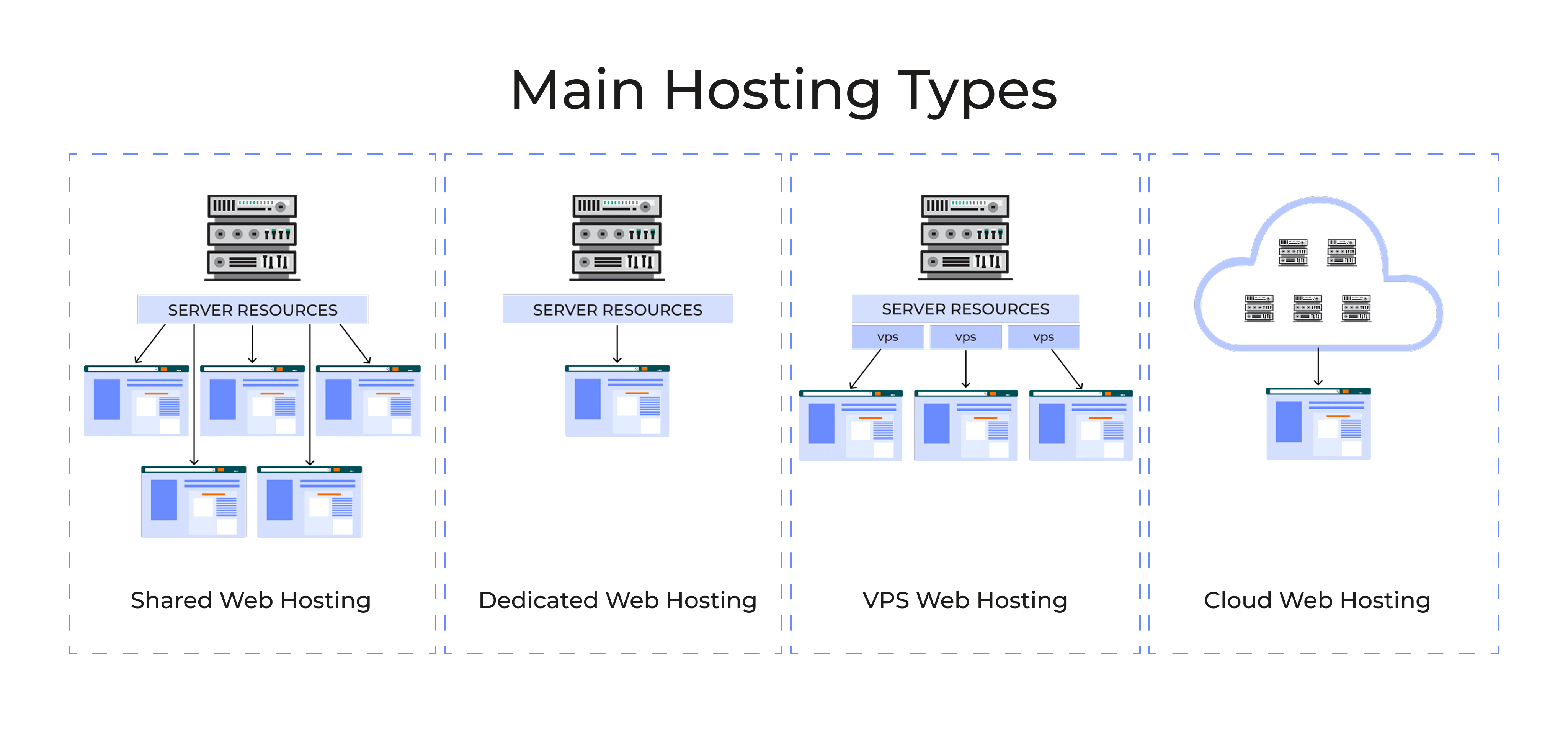
Your server’s performance can make or break your page load time. As a website owner, you can choose between four hosting types. They are shared, VPS, dedicated, and cloud. Shared hosting can be cost-effective, but it often involves resource competition with other sites. Virtual Private Servers (VPS) and dedicated servers can offer better control and more resources. However, the most beneficial choice is cloud hosting which can ensure sufficient resource provisioning and stability no matter the load.
Please, mind the following:
- The location of the server matters. The farther away a user is from your server, the more latency and slow load times they might experience.
- Scalability is crucial. Make sure your hosting provider can handle spikes in traffic without degrading performance.
_______________________________________________________________________
Interested to learn more about cloud service providers?
Check our guide on AWS vs. Azure to understand their differences and choose an option that will better cover your requirements.
_______________________________________________________________________
Best practices for reducing website response times
Below, we’ll go deeper into hands-on strategies to reduce page response time. Whether your website response time is currently moderate or extremely slow, these best practices can give you the roadmap you need.
Optimize images and media files
Unoptimized images are one of the most common bottlenecks. By reducing file size, you can achieve a fast user experience without compromising quality.
Use of modern image formats
Modern formats like WebP, AVIF, and JPEG 2000 can help you maintain high visual fidelity at a fraction of the file size:
- WebP supports both lossy and lossless compression.
- AVIF offers superior compression, though browser support varies.
- Tools like Squoosh or ImageMagick help convert files efficiently.
Compression without quality loss
You can retain image clarity by using lossless compression techniques:
- TinyPNG or ImageOptim automatically reduce file size with minimal or no quality loss.
- Automate this process with plugins if you’re using platforms like WordPress.
Minimize HTTP requests
Fewer requests mean faster load times. Below, you will find some straightforward tactics to use.
How to reduce the number of requests
- Remove unnecessary elements. Extra widgets, tracking scripts, or plugins can inflate load time.
- Inline small CSS or JS code when possible, particularly if it’s critical to page rendering.
Merging CSS and JavaScript files
Combining similar files prevents your server from handling multiple requests:
- Group all CSS into a single file or a minimal set of files.
- Merge related JavaScript functions to reduce overhead.
Use Content Delivery Networks (CDNs)
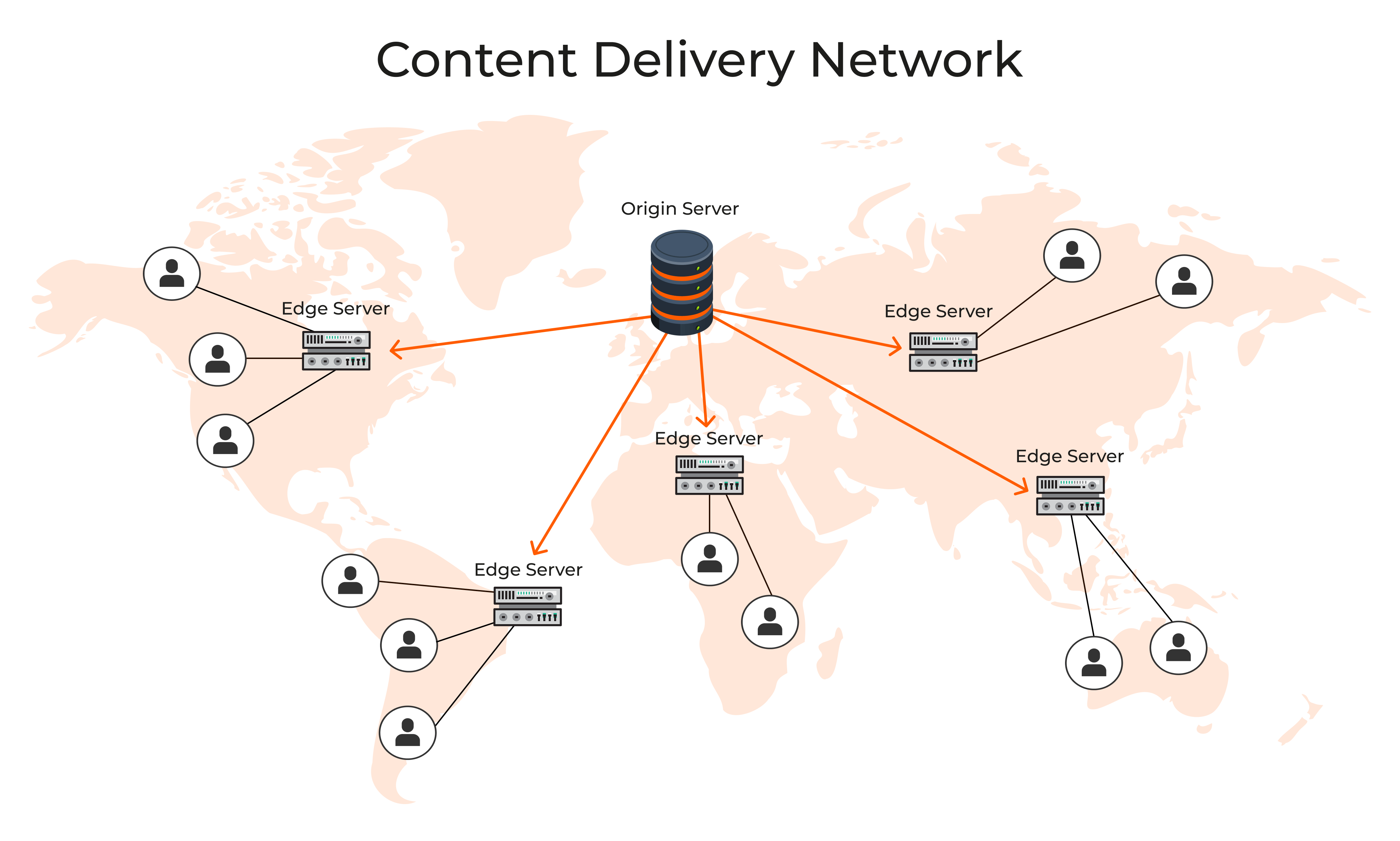
A CDN hosts your static files on servers around the world. When a user requests your page, the content is delivered from a location nearest to them, reducing latency.
Benefits of CDNs for faster downloads
- They distribute the load to multiple edge servers, reducing strain on your main server.
- They cache static content, speeding up repeat visits from the same region.
How to properly configure CDN for a global audience
- Choose a provider with edge servers in key regions where your audience resides.
- Enable advanced features like dynamic content caching if needed.
Consider a CDN from AWS called Amazon CloudFront. It delivers static and dynamic content and also supports the caching feature for both. With AWS’s 34 regions and more than 105 Availability zones, CloudFront will help you greatly with reduced latency and improved website response time.
Leverage caching mechanisms
Caching stores portions of your page so they don’t have to be re-downloaded or re-processed on each visit.
Types of caching
- Browser-based: Stores static resources locally on the user’s device.
- Server-based: Keeps pre-rendered or partially assembled page data on the server.
How to effectively use caching to improve response time
- Set appropriate cache headers (Expires or Cache-Control) for static files.
- Employ server-level caching plugins or modules (e.g., Varnish, NGINX caching) to reduce computation on each request.
AWS offers Amazon ElastiCache for this purpose. It is a scalable caching service that can store data in-memory. It also reduces data retrieval times and decreases the load on databases. It is possible to improve response times seriously if you use ElastiCache for frequently accessed data.
Optimize server and hosting environment
Beyond caching and code, the hardware and software supporting your website are pivotal:
How to choose the right hosting
- Preferably opt for cloud providers as they offer flexibility, cost-efficiency, and automation.
Check uptime records, scalability opportunities, and customer reviews for reliability.
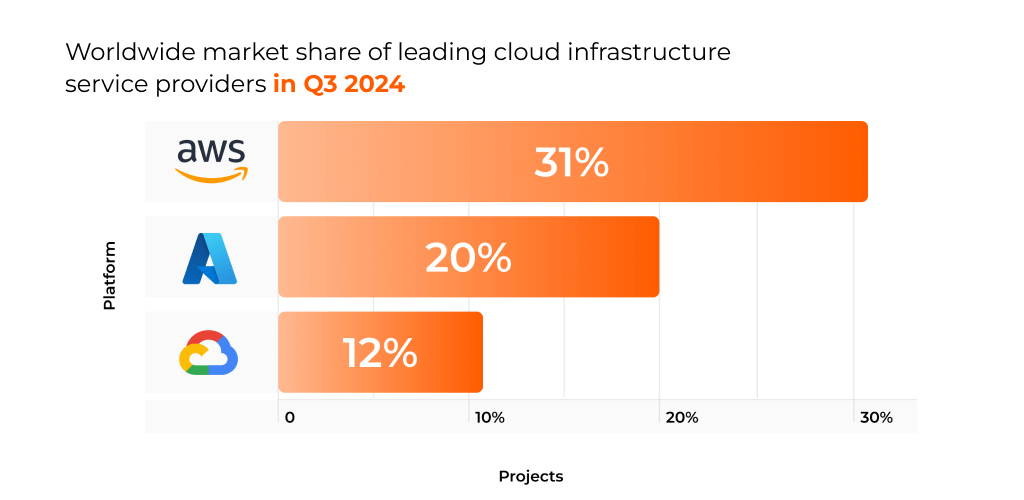
Recommendations for server configuration to improve performance
- Use the latest versions of software and services.
- Keep your operating system and server technologies updated with security and performance patches.
With AWS, you can choose instance types that would best suit your workload. There are GPU-based and memory-optimized instances. The former are for heavy computational jobs and the latter work for data-intensive applications.
It is also easy to keep your environments updated with AWS. They offer managed services that handle service maintenance and security patches.
Monitoring and testing website response time
You can’t fix what you don’t measure. Regular monitoring is key to maintaining a fast site.
Tools for measuring response time
Several platforms exist to gauge performance:
- Google PageSpeed Insights: Offers suggestions for both mobile and desktop versions.
- GTmetrix: Provides detailed waterfall charts.
- Pingdom: Delivers real-time performance reports and monitoring.
- WebPageTest: Lets you test from different servers around the globe.
If your business is on AWS don’t forget to use Amazon CloudWatch. This tool tracks the performance and health of your resources. If anomalies are detected it informs you with alarms. This allows for proactive monitoring and taking measures before serious problems occur.
How to interpret results and take action
Each tool highlights metrics like Time to First Byte (TTFB), fully loaded time, and speed index. Focus on:
- TTFB: Should be under 200 ms for optimal performance.
- First Contentful Paint: Measures how quickly main content appears.
- Largest Contentful Paint: Tracks the load time of your largest above-the-fold element.
By spotting problem areas—like large images or slow server responses—you can take immediate action: compress images further, upgrade your hosting, or implement caching.
Mobile optimization and its impact on response time
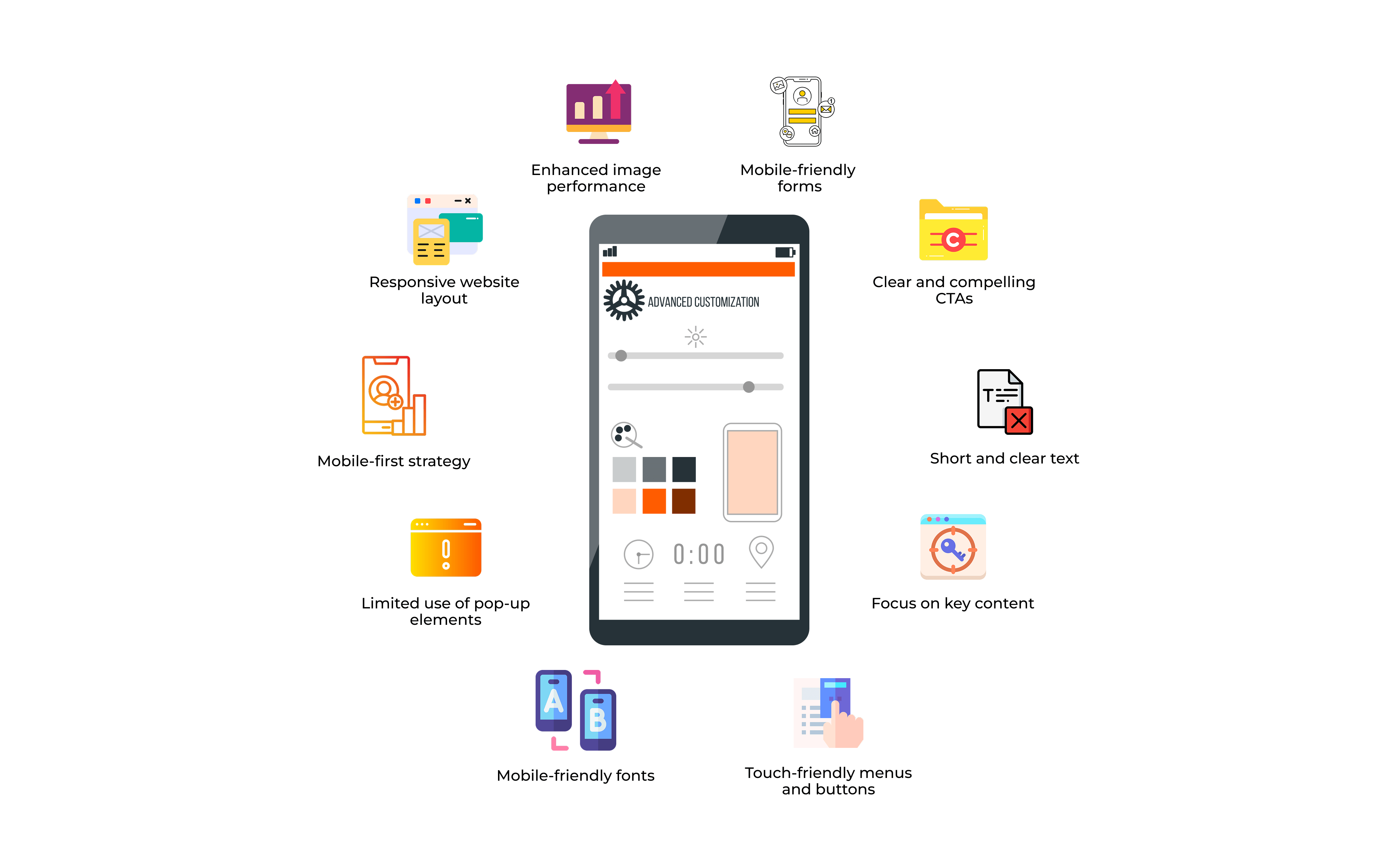
Mobile users now account for a large portion of web traffic. Website response time plays one of the crucial roles for them. A poor mobile experience can quickly lead to user frustration. Statistics say that 53% of mobile users will not wait if your site loads more than 3 seconds.
The importance of responsive design for mobile devices
A responsive design ensures layout and media scale properly across different screen sizes. When done correctly:
- It removes the need for heavy mobile redirections.
- It keeps load time consistent by using fluid elements.
Recommendations for optimizing the mobile version of your site
- Compress images more aggressively for mobile.
- Use a mobile-friendly theme or framework that prioritizes above-the-fold content.
- Test your site with Google’s Mobile-Friendly Test to confirm your design and speed meet best practices.
According to the results of the top 100 websites tested, their average load time on mobile is 8.6 seconds. Imagine how high their bounce rate is. By paying enough attention to mobile optimization, it is possible to increase your site visits, sales, etc.
Common mistakes to avoid in website optimization
Even with the right strategies, certain oversights can hinder performance and website response time.
Mistakes that can slow down a website
- Ignoring mobile performance. Some developers only focus on desktop optimization.
- Overloading pages with large, uncompressed videos or images.
- Using too many fonts or poorly structured JavaScript libraries.
How to avoid common performance issues
- Adopt a “mobile-first” mindset, optimizing for smaller screens first.
- Audit your page regularly for outdated plugins or scripts.
- Implement a staging environment to test updates before pushing them live.
Aiming for a robust site optimized for fast performance and business growth?
Get expert advice on hosting, a tailored caching strategy, or advanced AI-driven solutions. Optimize your site’s performance and stay ahead of the competition.
FAQ
How can I measure my website response time?
You can use tools like Google PageSpeed Insights, GTmetrix, Pingdom, or WebPageTest. They provide metrics such as TTFB, fully loaded time, and resource waterfalls. Browser developer tools also let you see network requests in real time, highlighting large files or slow server responses. Focus on how quickly primary content appears, as well as how soon the entire page is interactive.
What are common mistakes that slow down website performance?
Developers may overlook critical issues like unoptimized images, inefficient code, or too many HTTP requests. Large CSS or JS files that aren’t minified or compressed also contribute to longer load times. Another frequent mistake is selecting inadequate hosting, which can exacerbate latency or degrade performance under heavy traffic.
How often should I test my website response time?
Testing once or twice a month is a good average, but it depends on how often you update your site. You should test whenever you make significant changes to your design, add new features, or notice user complaints about page load time. Automated monitoring tools can run tests daily or even hourly, sending alerts if response metrics fall below certain thresholds.