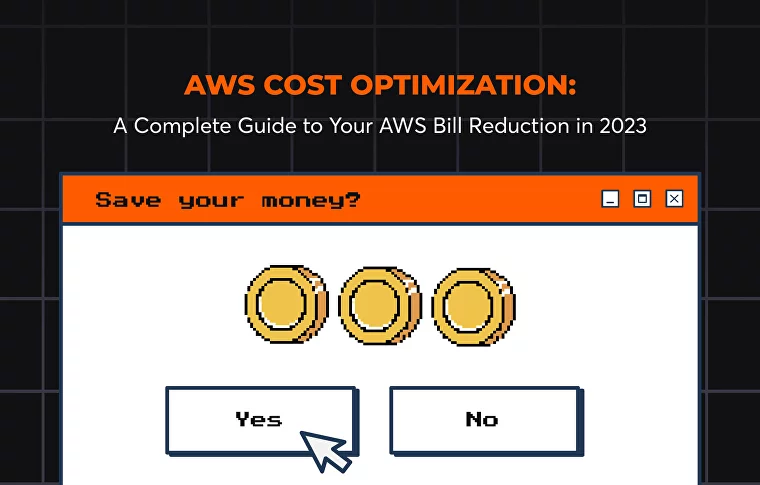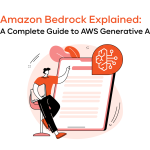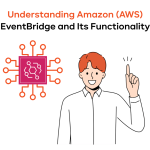Updated on December 6, 2024
More and more businesses are turning to AWS for their cloud computing needs. AWS provides a range of services that can be customized to suit the needs of businesses of all sizes. However, with so many offerings available, it can be difficult for organizations to choose the right options. Thus, AWS cost optimization often becomes one of their top challenges.
Just look at the numbers; every year organizations spend growing amounts of money on cloud services. In 2022, the sum reached more than $490 billion and in 2023 it is forecasted to exceed $590 billion. At the same time, the majority of businesses state that they wasted 32% of their cloud spending in 2022.
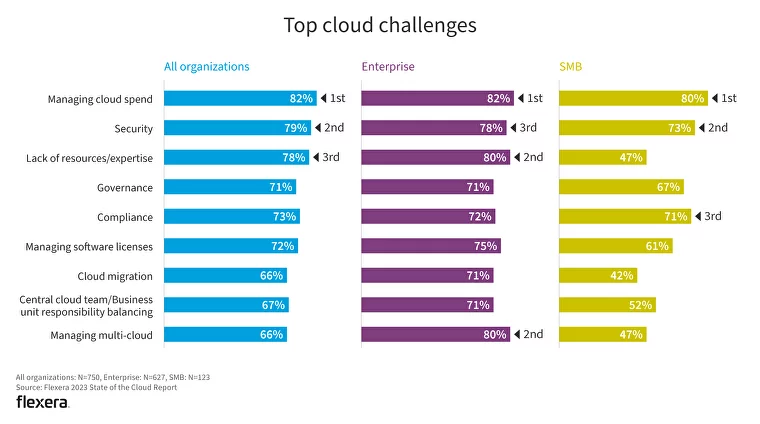
The great news is that overspending can be prevented. As AWS cloud professionals who care about their customer needs, we decided to tell you everything about AWS cost optimization. This will help you understand what to do with AWS resources in order to spend less and receive more.
Here is what we will tell you about in this article:
What is AWS Cost Optimization?
AWS cost optimization is one of the six pillars of the AWS Well-Architected Framework. Cost optimization aims to avoid redundant costs for using Amazon Web Services without sacrificing the performance, availability, and functionality of your systems. AWS cost optimization presupposes that you use all required resources to cover your functional needs and achieve desirable results at the lowest possible cost.
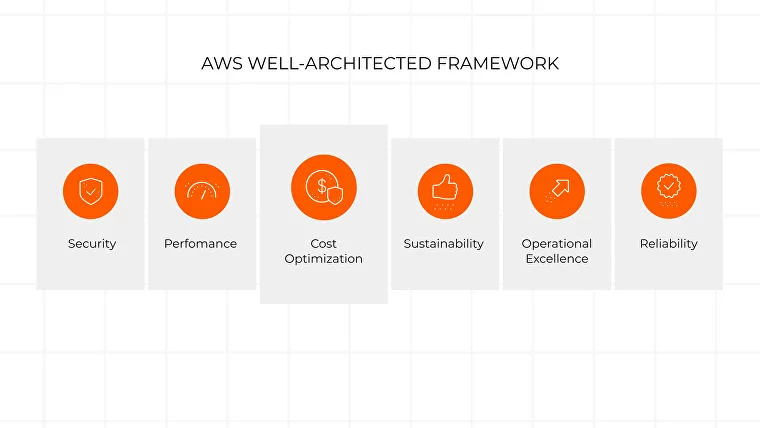
AWS cloud cost optimization does not necessarily mean AWS cost reduction. The main idea lies in the correlation of AWS cloud spend with your business goals and revenue. If your AWS bills get higher and your revenue does too and all the goals are reached, maybe the cloud spending increase is not a problem at all. Just remember that AWS cost optimization is an ongoing process that requires monitoring and adjusting your usage as your needs change over time.
While AWS provides a wide range of cloud services that are designed to be cost-effective, it’s important to optimize your usage to avoid unnecessary expenses. By optimizing your AWS costs, you can ensure that you’re getting the most value for your investment in AWS. In addition, you can free up resources to invest in other areas of your business.
Why Can AWS Be Expensive?
AWS can be really expensive but the reasons for that are very different. Some cost drivers can be removed as a result of proper monitoring and AWS cost optimization. Others appear due to the amount of your organization’s workloads and data that need to be processed in the cloud. Let’s look at all of them.
Here are the factors that can increase your AWS costs:
- Overprovisioning resources (e.g. using larger instance sizes or more storage than necessary).
- Unused resources (e.g. running instances when they’re not needed).
- Lack of automation; manual processes can consume more time and cause errors.
- Poor resource allocation (e.g. using the wrong instance type or size for a workload).
- Inefficient storage usage (e.g. using expensive storage classes instead of cheaper ones).
- Inefficient network usage (e.g. data transfers between AWS regions or services).
- Using reserved instances can be expensive at the beginning.
- Lack of cost allocation; it is impossible to test different AWS applications or services to choose the most cost-effective option.
- Using third-party services that integrate with AWS.
- Data processing and analytics services can be expensive if the amount of processed data is large.
- Lack of monitoring and optimization makes it difficult to identify areas of waste and implement changes.
The main task is to understand what causes waste and choose the right AWS cost optimization actions. They will save you money and improve the overall performance and efficiency of your AWS infrastructure.
Benefits of AWS Cost Optimization
Although it seems obvious that AWS cloud cost optimization positively influences all business processes and is beneficial for every organization, it would not be superfluous to list all the advantages it brings:
1. Cost savings
One of the primary benefits of AWS cost optimization is cost savings. AWS provides users with an array of tools and services that can help them reduce the total cost of ownership of their cloud infrastructure. By identifying areas where costs can be cut, businesses can save hundreds or thousands of dollars each year.
2. Efficient resource allocation
AWS cost optimization allows businesses to allocate their resources more efficiently. This means that they can use their cloud infrastructure in a way that maximizes productivity and minimizes costs. AWS provides businesses with tools that enable them to predict their resource usage and allocate resources accordingly.
3. Enhanced performance
By optimizing their AWS infrastructure, businesses can ensure that their applications and services are always performing at their best. This means that they can deliver a better user experience and improve customer satisfaction. AWS cost optimization tools can help businesses identify potential bottlenecks and take steps to optimize their performance.
4. Increased scalability
One of the key advantages of cloud computing is scalability. AWS cost optimization enables businesses to scale their infrastructure up or down based on their needs. This means that they can avoid over-provisioning resources and save money by only paying for what they need.
5. Improved security
AWS cost optimization also helps businesses improve their security. By reducing their infrastructure footprint, businesses can minimize the risks associated with cyber attacks and data breaches. AWS provides businesses with tools to identify and address potential security vulnerabilities.
In summary, AWS cost optimization provides businesses with a range of benefits. These benefits include cost savings, efficient resource allocation, enhanced performance, increased scalability, and improved security. By optimizing their AWS infrastructure, businesses can leverage all the named benefits, maximize their ROI, and take advantage of the full potential of AWS cloud computing.
5 Design Principles for AWS Cloud Cost Optimization
It’s crucial to design your infrastructure with AWS cost optimization in mind from the very beginning. Here are five design principles to keep in mind when optimizing your AWS cloud costs:
Implement cloud financial management
Implementing cloud financial management is a key design principle for AWS cost optimization. The process involves a few steps: identifying the different cost drivers in your AWS environment, allocating costs to the appropriate teams or departments, and establishing a framework for monitoring, analyzing, and optimizing your AWS spending. Due to this, you can gain visibility into your cloud costs and make data-driven decisions about resource allocation and spending optimization.
Another important aspect of cloud financial management is establishing a budget and tracking your spending against that budget. This allows you to stay on top of your spending and make adjustments as needed to stay within your budget.
Finally, it’s important to establish a culture of AWS cost optimization within your organization. This means educating your teams about the importance of cost optimization and providing them with the tools and resources they need to optimize their spending.
Adopt a consumption model
The next design principle for AWS cost optimization is adopting a consumption model. This means moving away from traditional capacity-based models of infrastructure provisioning and instead adopting a pay-as-you-go model.
One of the key benefits of a consumption model is that you only pay for the resources you need to support your business operations, rather than investing in excess capacity that may go unused. Another benefit is that it allows you to experiment and innovate more easily. Because you can quickly spin up new resources as needed, you can try out new ideas without incurring significant upfront costs. This can help you stay agile and competitive in a rapidly evolving business landscape.
To adopt a consumption model, it’s important to closely monitor your usage patterns and adjust your resource allocation accordingly. By doing so, you can achieve greater flexibility, agility, and AWS cost optimization.
Measure overall efficiency
This design principle for AWS cloud cost optimization allows you to focus on the overall efficiency of your AWS environment instead of looking at the cost of individual resources.
To measure overall efficiency, it’s important to establish metrics for evaluating the performance of your AWS environment and the benchmarks for comparison. By monitoring these metrics, and comparing your actual performance to the defined benchmarks, you can identify areas of inefficiency and improve them. Such monitoring and improvement should be done continuously.
It’s important to establish processes for continuous improvement that will be based on best practices for AWS cost optimization and increase your infrastructure’s efficiency and performance.
Stop spending money on undifferentiated heavy lifting
This is a design principle for AWS cost optimization that encourages organizations to focus resources and efforts on their core competencies and stop investing in tasks that do not add value to their business and do not differentiate them from their competitors.
To apply this principle, organizations should evaluate their infrastructure and identify areas where they are spending resources on undifferentiated heavy lifting. This may include tasks such as managing servers, maintaining databases, or handling network security. By outsourcing these tasks to AWS services, organizations can free up resources and direct them to their distinguishing advantages.
AWS offers a wide range of services that can help organizations optimize AWS costs by offloading undifferentiated heavy lifting tasks including AWS Lambda for serverless computing, Amazon RDS for database management, and AWS WAF for web application firewall protection.
Analyze and attribute expenditure
The idea behind this design principle for AWS cloud cost optimization is to track your AWS expenditure and understand how it relates to your business needs and priorities. This will allow you to identify areas where you can optimize your costs without compromising your business requirements.
To implement this principle, organizations should establish a process for monitoring and analyzing their AWS usage. This involves tracking and categorizing AWS expenditures, identifying and analyzing AWS cost drivers, and finally attributing expenses to specific applications, departments, or projects in order to understand the business value of each category and prioritize your AWS cost optimization efforts accordingly.
AWS Cost Optimization Pillars
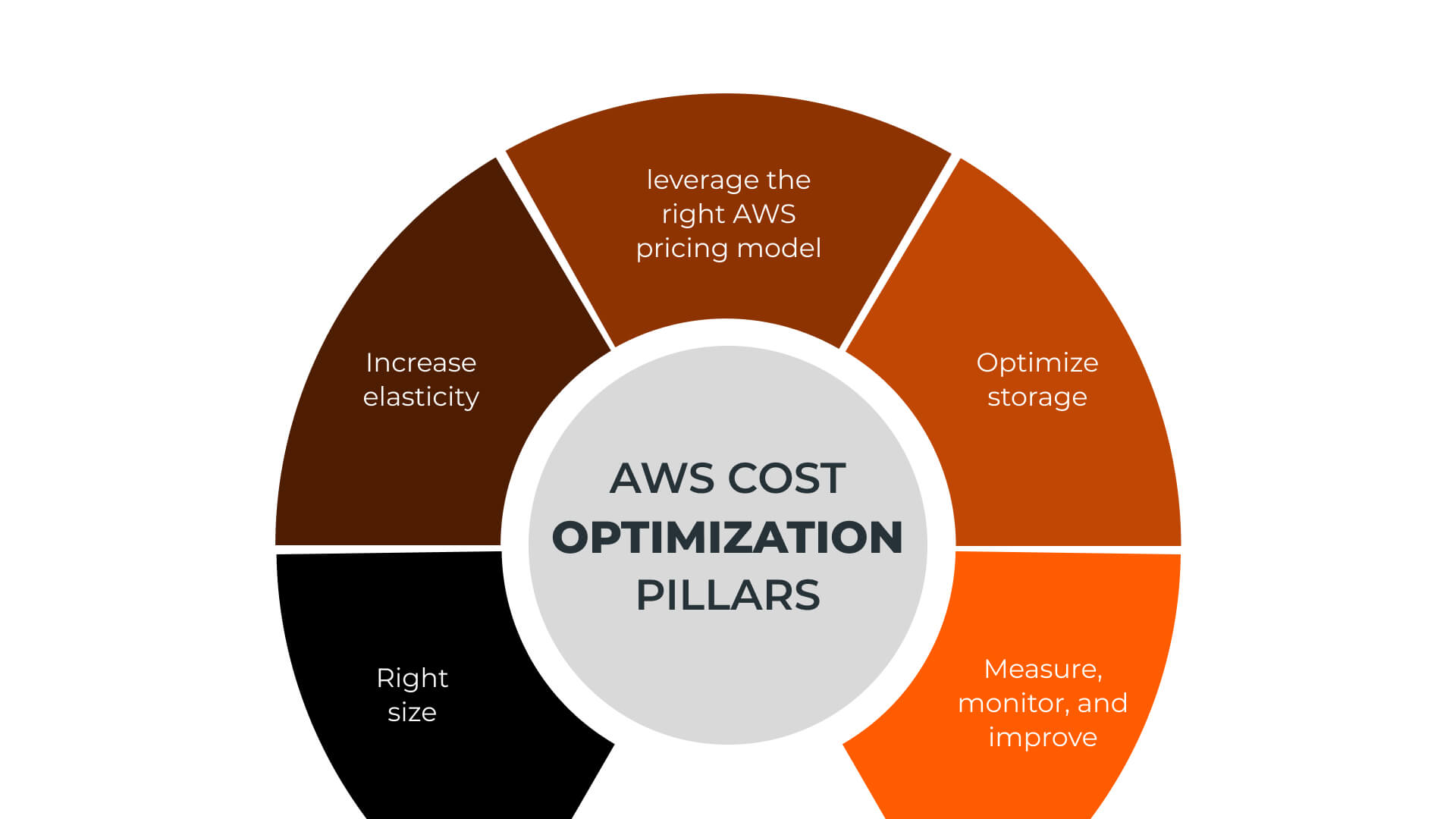
In addition to the design principles mentioned above, there are many other instructions and guidelines that should be applied to AWS infrastructures, no matter their architectures and workloads, to successfully contribute to AWS cost savings. Pillars of cost optimization in AWS consist of the basic things you should consider when building AWS environments. Let’s review each of them.
Pillar 1: Right size
Right-sizing your resources means matching the size of your resources to your actual needs. This is about AWS cost optimization through avoiding over-provisioning and under-provisioning, which can lead to wasted resources and increased costs.
Key strategies you can follow for AWS cost optimization using this pillar:
- Choose the right instance type. Consider factors such as CPU, memory, storage, and network requirements, as well as the performance characteristics of the instance.
- Monitor instance utilization using AWS tools like Amazon CloudWatch. Use the monitoring data to determine if your instances are overprovisioned or underutilized.
- Resize instances to match the needs of your application workload.
- Use auto scaling to automatically adjust the number of instances based on the actual demand for your application.
- Use AWS services that automatically right-size: Amazon RDS, Amazon EC2 Auto Scaling, and AWS Lambda.
Pillar 2: Increase elasticity
This pillar of AWS cloud cost optimization focuses on scaling resources up or down dynamically based on demand. Elasticity enables you to meet fluctuating business demands without over-provisioning or under-utilizing resources.
Key strategies you can follow to optimize AWS costs with this pillar:
- Use Auto Scaling to automatically adjust the number of instances in response to changes in demand for your application.
- Use Spot Instances for running applications that can handle interruptions because they can be up to 90% cheaper than On-Demand instances.
- Use Serverless Computing to run applications without provisioning or managing servers and pay for the compute time that your application uses.
- Use Load Testing to simulate real-world traffic to your application and identify the optimal number of instances required to meet your application’s performance requirements.
- Use Elastic Load Balancing to optimize AWS costs by distributing the load evenly across your resources and avoiding over-provisioning.
Pillar 3: Leverage the right AWS pricing model
This AWS cost optimization pillar advises that you choose the most appropriate pricing model for your workload and usage patterns in order to optimize AWS costs.
The four main AWS pricing models are:
- On-Demand Instances
- Reserved Instances
- Spot Instances
- Savings Plans
The main idea is to leverage the best pricing model without sacrificing performance or availability.
You can find more detailed descriptions of the models in the section “How to Reduce AWS Costs through AWS Pricing Models.”
Pillar 4: Optimize storage
This pillar of AWS cost optimization tells you to manage your storage efficiently while ensuring that your data is available when you need it.
Use the following recommendations to optimize AWS costs with the help of this pillar:
- Choose the right storage class to match the cost and performance requirements of your data.
- Use lifecycle policies to automate the transition of data to lower-cost storage classes or deletion of data that is no longer needed.
- Deduplicate and compress data to reduce the amount of data stored in your environment.
- Use object tagging to assign metadata to your objects in S3 buckets. This can help you track and manage your data more effectively and apply lifecycle policies more efficiently by grouping objects based on their metadata.
- Use Amazon CloudFront for content delivery to users worldwide and caching content closer to your users.
Pillar 5: Measure, monitor, and improve
This AWS cost optimization pillar focuses on continually measuring and monitoring your AWS resources to identify cloud cost optimization opportunities and implement changes to improve cost efficiency.
Apply the following tips to reduce AWS costs using this pillar:
- Use Cost Explorer to analyze your AWS costs and usage.
- Implement cost allocation tags to categorize your AWS resources by tags, such as by project or team.
- Use CloudWatch to receive insight into the performance and health of your AWS resources.
- Use Trusted Advisor to get recommendations for optimizing your AWS infrastructure in areas such as cost optimization, security, and performance.
- Use AWS Budgets to set custom cost and usage budgets for your AWS resources.
Read more about AWS cost optimization tools in the continuation of this article below.
By following the recommendations of all the AWS cost optimization pillars, you will reduce AWS costs, improve efficiency, and ensure that you are getting the most value out of your AWS investment.
How to Reduce AWS Costs Through AWS Pricing Models
There are several AWS pricing models offered by the cloud provider to help organizations optimize AWS costs based on their business needs, workloads, and their usage of AWS resources. We will give you some tips in order to help you understand which of them suits your requirements best.
On-Demand instances
This is the most flexible and straightforward pricing model offered by AWS for their Elastic Compute Cloud (EC2) service where you pay for the instances on an as-needed basis without any upfront cost or long-term commitment. This is ideal for customers who have unpredictable workloads or who need to scale up quickly to meet demand. This allows customers to benefit from the scalability and flexibility of the cloud, without having to invest in their own infrastructure.
The pricing for on-demand instances varies depending on the instance type, region, and usage. The cost is charged by the hour or the second, with billing occurring in one-second increments after the first minute of usage. This means that customers only pay for the exact amount of compute time that they use, with no rounding up or minimum fees.
Reserved instances
The reserved instances pricing model allows customers to choose and use a specific instance type for a term of 1-3 years in exchange for a discounted hourly rate. With such a commitment, AWS cost optimization can reach up to 75% compared to On-Demand pricing. Reserved Instances are available for a wide range of EC2 instances, RDS instances, and other AWS services.
Customers with stable workloads can benefit significantly from committing to a specific instance type and term. The longer the commitment, the higher the discount, providing customers with cost predictability and stability. You can also modify the availability zone, instance size, and instance family within the same instance type without losing the discount. It is also possible to sell or exchange unused RI capacity in the Reserved Instance Marketplace.
However, selecting this AWS pricing model can be challenging. Customers need to understand their usage patterns, select the right instance type and term, and manage their RI inventory to ensure they are utilizing their capacity efficiently and avoid over-provisioning.
Spot instances
Spot Instances is an innovative pricing model that allows customers to bid for spare EC2 capacity in the AWS cloud and if their bid exceeds the current spot price, their instance runs until they either terminate the instance or the spot price exceeds their bid. If the spot price exceeds the bid, the instance is terminated with a two-minute notice which can become a problem for some businesses. Thus this model is not suitable for mission-critical or time-sensitive workloads that require constant and uninterrupted access to compute resources.
Spot instances can offer AWS cost optimization up to 90% compared to On-Demand pricing but because of variable supply and demand, prices can fluctuate significantly, and capacity can be interrupted. Additionally, you need to be proactive in managing your Spot Instance capacity to avoid interruptions and ensure that you are not overpaying.
Savings Plans
Savings Plans offer customers a flexible pricing model that can provide AWS cost optimization up to 72% compared to On-Demand pricing. Savings Plans work by allowing customers to commit to a specific dollar amount per hour or per month for a term of one or three years in exchange for a discounted hourly rate on their usage.
Savings Plans offer a straightforward pricing model that is easy to understand and manage. Customers can purchase Savings Plans directly from the AWS Management Console or the AWS Cost Explorer. They can also monitor and change their Savings Plans usage, modify Plans to match their changing usage patterns, or exchange them for a different type of Savings Plan.
However, Savings Plans do not guarantee a specific instance type or family so you will need to ensure you are using the right instance types that align with your workload requirements to maximize AWS cost optimization. Additionally, commiting to a specific amount of money can be challenging to forecast accurately.
Dedicated Hosts
Dedicated Hosts allow you to run instances on a physical server that is dedicated to your use. This pricing model is suitable for workloads that require high performance, compliance, or licensing constraints.
Dedicated Hosts provide customers with a range of benefits including increased control over their server infrastructure, enhanced security, and improved performance. Customers can purchase Dedicated Hosts on-demand, which provides them with the flexibility to scale their infrastructure based on their requirements.
However, Dedicated Hosts can be expensive, and you need to ensure that you are using resources efficiently to maximize AWS cloud cost optimization. Additionally, Dedicated Hosts are tied to a specific physical server, which can limit the ability to scale the infrastructure rapidly.
In addition, there is the AWS Free Tier that offers limited free usage of AWS services for a period of 12 months from the date you create an AWS account. The Free Tier is ideal for testing and experimenting with AWS services and can help you avoid unnecessary AWS costs.
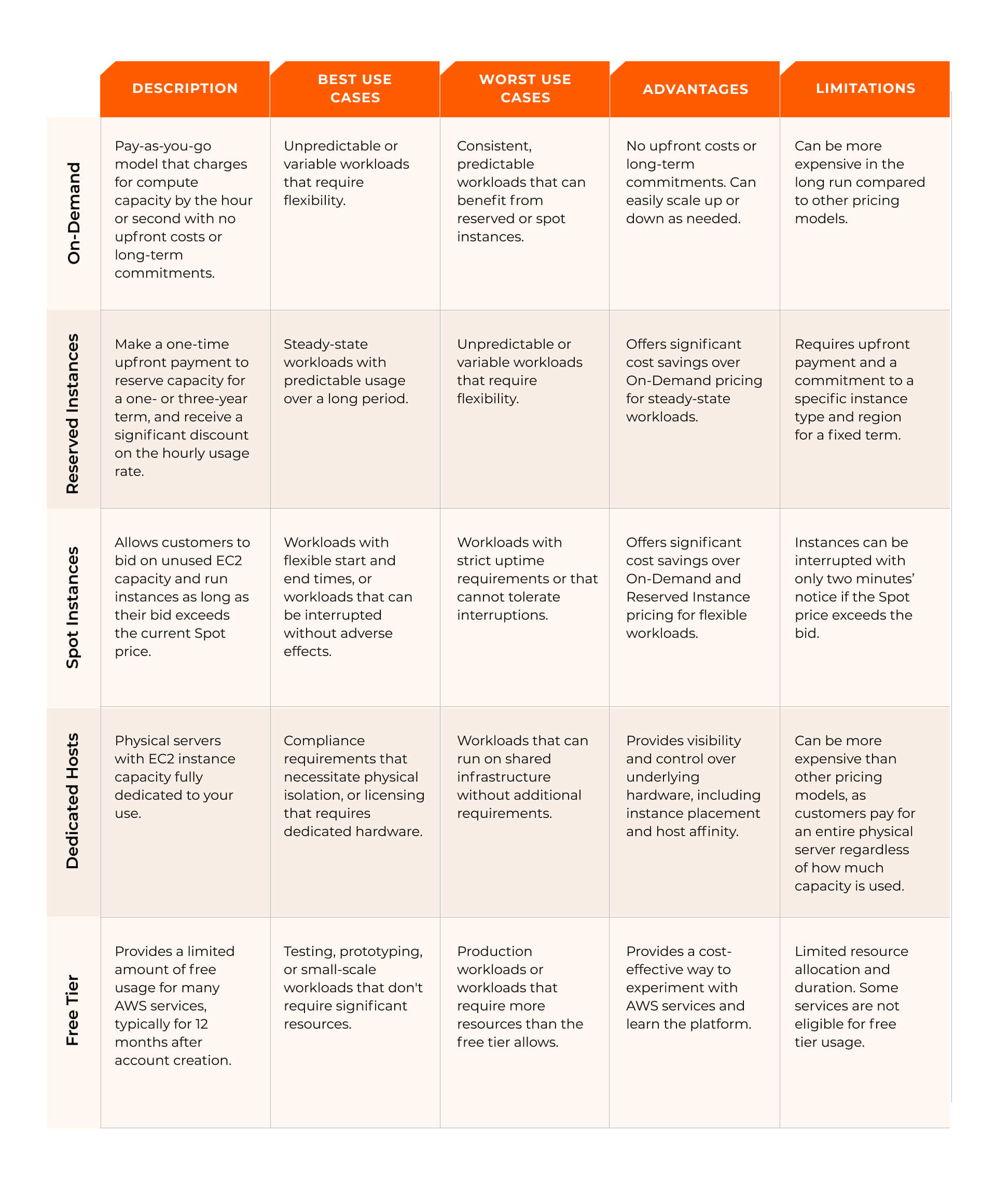
AWS Cost Management Tools
There are several specific tools that are used for AWS cloud cost optimization that significantly help with analysis, monitoring, tracking, and allocation of the costs and provide reports that make all these processes easier and more understandable. So, pay close attention to the tools described below.
AWS Billing and Cost Management Console
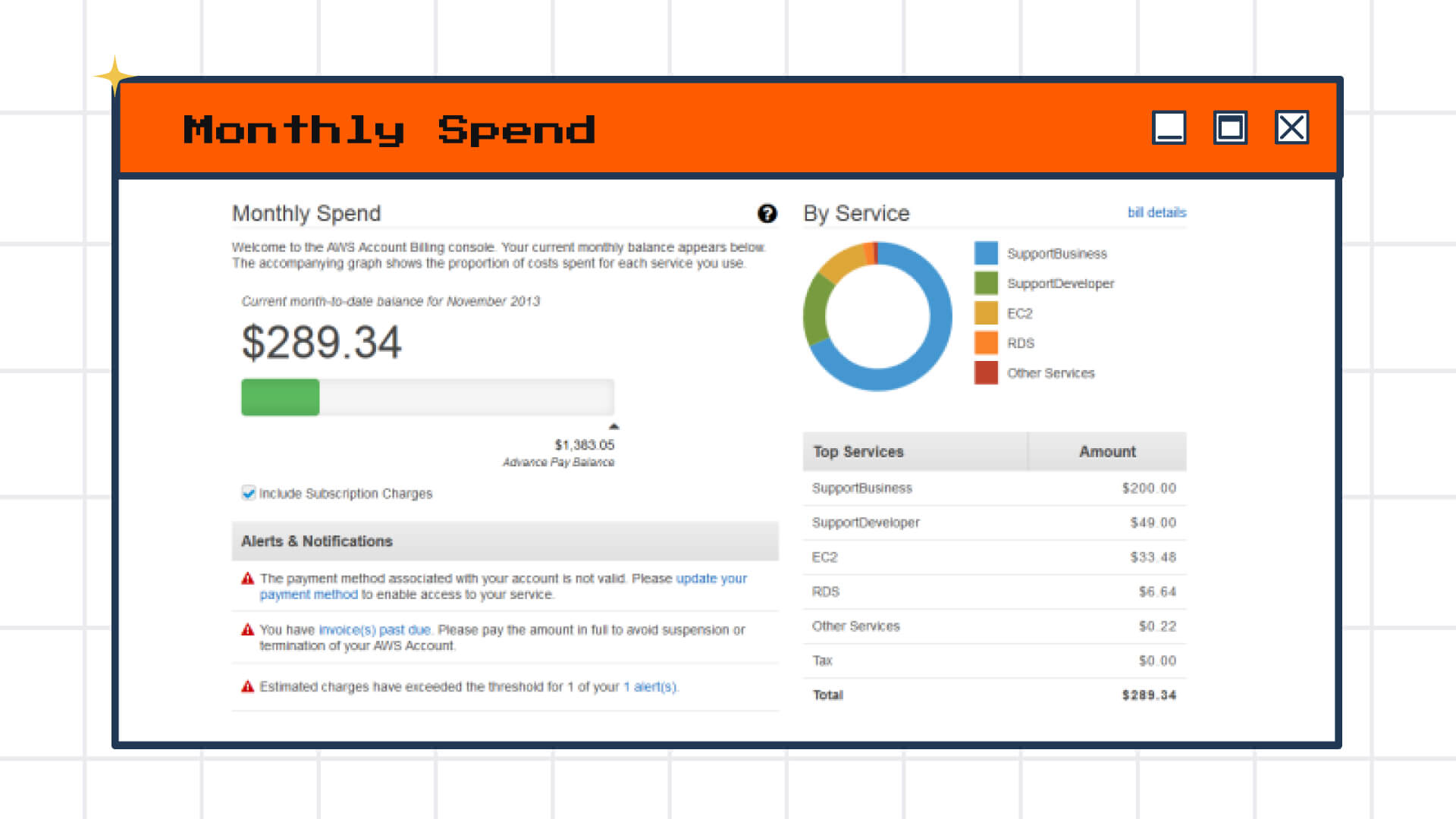
The AWS Billing and Cost Management Console is a web-based interface that provides customers with a centralized view of their AWS usage and costs. The Console is a comprehensive tool that allows customers to monitor, analyze, and optimize AWS costs.
This AWS cost analysis tool gives the following opportunities:
- Detailed breakdown of their AWS usage and costs across all AWS services
- Billing alerts and notifications when you exceed specific spending thresholds
- Access to detailed billing and cost reports
- Detailed cost allocation reports with custom tags for AWS resources
- Access to a range of AWS cost optimization tools including AWS Cost Explorer, AWS Budgets, and AWS Trusted Advisor
The AWS Billing and Cost Management Console will help you manage your budgets effectively, control costs, and optimize AWS usage to achieve better AWS cost optimization.
AWS Cost Explorer
AWS Cost ExplorerThis is a free AWS cost management tool that provides a comprehensive view of AWS spending across all services, enabling customers to identify cost-saving opportunities and optimize their AWS usage to reduce costs.

With Cost Explorer, you can do the following:
- View AWS usage and costs by day, week, or month
- Break down costs by service, region, availability zone, and more
- View spending trends over time and forecast monthly costs based on historical usage patterns
- Identify AWS cost optimization opportunities through personalized recommendations
- Customizable cost and usage reports,
- Cost alerts when you exceed specific spending thresholds
AWS Cost Explorer will be a good assistant in identifying cost-saving opportunities and effective AWS cost management.
AWS Budgets
AWS Budgets is an AWS cost optimization and management tool that allows for the creation of custom budgets for the usage of AWS resources. This tool enables customers to track their spending against their budget and receive alerts when they exceed their budgeted amount, helping them to manage their AWS costs more effectively.

AWS Budgets provides the following opportunities:
- Budgets for overall AWS spending or for specific services, regions, or resource
- Setting budget amounts and budget periods
- Alerts when you exceed specific spending thresholds
- Customizable reports
- View of the actual spending and usage compared to budgeted amounts
- Drilling down into specific services or resources to analyze their usage patterns in greater detail
AWS Budgets will contribute greatly to your AWS cloud cost optimization by helping you plan and manage your AWS expenditures based on the real data.
AWS Trusted Advisor
AWS Trusted Advisor is an AWS cost optimization tool that analyzes your AWS usage and configurations and provides best practices and recommendations for improving your AWS infrastructure in five categories: AWS cost optimization, performance, security, fault tolerance, and service limits.

Let’s review its value for every category:
- AWS cost optimization: provides recommendations for optimizing Amazon EC2 instances, using reserved instances, and eliminating unused or idle resources and gives cost-saving opportunities related to Amazon S3, AWS Lambda, and Amazon RDS.
- Performance: recommendations for improving the performance of AWS resources like for configuring load balancers, optimizing database performance, and using Amazon CloudFront for content delivery.
- Security: recommendations for enhancing the security of customers’ AWS resources, such as by configuring security groups and using multi-factor authentication and recommendations for improving PCI DSS and HIPAA compliance.
- Fault tolerance: recommendations for improving the reliability and availability of AWS resources, for example through configuring auto-scaling groups and using multiple Availability Zones.
- Service limits: recommendations for avoiding service limits by requesting limit increases or using other AWS services.
AWS Trusted Advisor is more than a tool for AWS cost optimization; it will also help you enhance your AWS infrastructure in other vital categories.
AWS Cost Anomaly Detection
AWS Cost Anomaly Detection is a tool that helps AWS customers identify unexpected or anomalous changes in their AWS cost and usage patterns. It uses machine learning algorithms to analyze your cost and usage data over time and identify patterns and anomalies.

This is how AWS Cost Anomaly Detection works:
- The tool identifies a potential anomaly
- It sends an alert to the customer with details on the anomaly and suggestions about potential causes
- The customer investigates the anomaly further and takes action to resolve identified issues
AWS Cost Anomaly Detection is a great tool for AWS cost optimization because it warns you about potential issues and risks and you have an opportunity to quickly eliminate them before they become larger problems.
Amazon CloudWatch
Amazon CloudWatch is an AWS service for monitoring and observation that collects, visualizes, and analyzes metrics, logs, and other data from AWS resources and applications.

CloudWatch provides a range of opportunities for monitoring, troubleshooting, performance improvement, and AWS cost optimization:
- Monitor and collecting metrics, logs, and traces from AWS resources and applications
- Tracking and visualizing key performance indicators
- Built-in dashboards and alarms
- Tools for distributed tracing
- Insight into the health and availability of AWS services
- Alarms for triggering automated actions based on specific metrics or events
- Resource optimization recommendations
Together with its AWS cloud cost optimization features, Amazon CloudWatch is a great tool for improving your overall AWS experience and achieving business goals.
AWS Pricing Calculator
AWS Pricing Calculator is a free AWS tool that allows you to estimate your monthly AWS cost based on your infrastructure’s details such as the number of instances, storage requirements, and network usage.

The Pricing Calculator’s help with AWS cost optimization lies in the following features:
- Cost estimation of third-party software and services that may be used with AWS
- Experiments with different configurations and pricing models to find the most cost-effective solution
The AWS Pricing Calculator is a valuable tool for customers who are looking to optimize AWS costs as it can show various options and scenarios for their AWS expenditures and help them make informed decisions about the budget they are ready to allocate.
AWS Cost Optimization Best Practices
Amazon Web Services always provide and explain their best practices for various aspects, tools, and services. They help to arrange your organization’s processes and work with your AWS infrastructure efficiently to achieve desired results. AWS cloud cost optimization also has its best practices you should be aware of.
Practice Cloud Financial Management
The goal of Cloud Financial Management is to establish clear accountability, optimize AWS costs, and drive better business outcomes for your organization.
Cloud Financial Management comprises the following AWS cost optimization aspects:
- Establishing a clear and transparent cost allocation model. With a clear understanding of how AWS resources are allocated across different departments and teams, you can better track costs and optimize resource usage.
- Establishing financial governance policies and processes. This involves setting up a cost management framework that includes policies for cost optimization, budgets, cost allocation, and reporting.
- Establishing a culture of cost-awareness across your organization. This means educating your teams and stakeholders about the cost of running workloads in the cloud and providing them with the tools and resources they need to make cost-effective decisions.
Expenditure and usage awareness
This practice involves increasing visibility into AWS costs and usage across your organization, which can help you identify areas for AWS cost optimization.
There are three main aspects that contribute to effective AWS optimization:
- Establishing a system for tracking and monitoring AWS costs and usage with the help of tools like AWS Cost Explorer and Amazon CloudWatch.
- Establishing clear ownership and accountability for AWS costs by assigning responsibility to specific teams and individuals within your organization.
- Promoting a culture of cost awareness across your organization via educating teams and stakeholders on the cost implications of their actions and providing them with the tools and resources they need to make informed decisions.
Cost-effective resources
AWS cost optimization via the use of cost-effective resources means selecting the most appropriate AWS resources for your workload based on their cost, performance, and availability characteristics.
What you need to do to select cost-effective resources:
- Understand the cost implications of different AWS resources through the analysis of the pricing models and usage patterns of different resources and understanding the cost drivers for your specific workload.
- Optimize resource utilization by monitoring resource usage and identifying opportunities to consolidate or eliminate underutilized resources.
- Regularly review and optimize your resource choices to ensure that they continue to be cost-effective.
Reduce your data transfer costs
Data transfer costs can be a significant expense for organizations if they have high-volume workloads or are transferring data between regions or availability zones. By reducing these costs, organizations can achieve significant AWS cost optimization.
The ways to reduce data transfer costs are:
- Minimize the amount of data that needs to be transferred. This can be done with the help of data compression, by using caching strategies, and by reducing unnecessary data transfers.
- Leverage AWS services that offer reduced or free data transfer. For example, data transfers between EC2 instances in the same availability zone are free of charge.
- Use AWS Direct Connect that provides a dedicated network connection between your on-premises infrastructure and AWS bypassing the public internet.
Manage demand and supply resources
Managing demand and supply resources means aligning the demand for resources with the available supply to avoid overprovisioning or underutilization of resources. By optimizing the use of resources, organizations can achieve significant cost savings and improve overall operational efficiency.
There are three approaches to achieving AWS cost optimization via the demand and supply resource management:
- Leveraging auto-scaling capabilities to avoid overprovisioning and ensure that you only pay for the resources you need, when you need them.
- Using resource optimization tools that can help you identify and eliminate idle or underutilized resources, and right-size your resources to match your workload needs.
- Leveraging AWS Reserved Instances that will allow you to reserve capacity in advance, providing you with significant discounts on your usage costs.
Optimize over time
Optimizing over time involves continuously reviewing and refining your AWS usage and costs over time to ensure that you are always achieving the best possible value for your investment.
This optimization can be performed through the following approaches:
- Conduct AWS cost optimization reviews on a regular basis to ensure that you are staying up-to-date with the latest AWS best practices.
- Leverage AWS cost optimization tools that can help you identify cost savings opportunities, monitor usage trends, and track your cost optimization progress over time.
- Maintain a culture of AWS cost optimization within your organization: educate your team, provide training on cost optimization tools and best practices, and incentivize cost optimization through performance metrics and rewards.
AWS Cost Optimization Checklist
An exhaustive checklist for AWS cloud cost optimization should comprise all the points explained above. In order not to repeat all of the information, let’s highlight the most significant actions that should be taken.
Cost control
- Analyze your current AWS expenditure
- Make a budget plan
- Monitor, measure, and improve the utilization of AWS resources
- Use AWS cost management tools
- Use cost allocation tags
- Use the right pricing models
- Develop AWS cost optimization culture in your company
Instances
- Upgrade to instances of the latest generation
- Buy instances that will cover your needs and requirements
- Schedule off time for instanced when they are not in use
Storage and resource optimization
- Shut down all unused assets
- Choose the right storage class for your assets
- Optimize data transfer cost
- Right-size your resources
- Make use of auto-scaling
By following this AWS cost optimization checklist, you can ensure that you are effectively managing your AWS costs and achieving maximum value from your AWS investment.
A Reliable Way to Optimize AWS Costs
Let’s sum things up. AWS cost optimization is an important part of designing, implementing, and maintaining AWS solutions that brings many benefits to organizations if done appropriately.
To make an AWS cost saving analysis and launch the process of cost optimization you should be familiar with the pillars, best practices, and design principles of AWS cloud cost optimization and specific tools.
Due to such a great scope of information, AWS cost optimization may seem like a challenging task, especially when you are at the beginning of the process. It is really quite complicated to understand all the aspects of this process yourself. This is why we offer you the most reliable way to reach good AWS cost savings which is to entrust AWS optimization to professionals.
IT-Magic is a certified AWS Advanced Consulting Partner so we know everything about AWS. We have great experience in providing AWS cloud cost optimization services that save our clients thousands of dollars every year. If you are interested in AWS cost optimization and are looking for a reliable partner, you are in the right place because we can help you.
Contact IT-Magic for more information about AWS cost optimization
Get all of your questions answered, conduct a cost-optimization audit of your AWS infrastructure for free, and learn what should be improved and optimized according to your business needs.