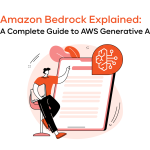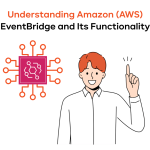When it comes to building an AWS architecture, organizations often face a choice of the right and working AWS container orchestration service. This usually turns into the ECS vs EKS dilemma because both tools seem to be great and effective.
The EKS vs ECS comparison often narrows down to ECS simplicity vs EKS flexibility. This generalization is a good way to assess these AWS orchestration tools superficially but today we offer you to dig deeper and analyze all their features in order to understand what will work best for you: an ECS architecture or an EKS architecture.
We will help you solve the ECS vs EKS dilemma and make the right choice for your business by covering the following points in this article:
Follow the outline not to miss important information.
Amazon ECS (Amazon Elastic Container Service) is an AWS container orchestration service that allows you to run and manage Docker containers on a scalable and highly available infrastructure. ECS provides a reliable and flexible platform for the deployment, scaling, and management of containerized applications and thus, simplifies all these processes.
Amazon ECS has three layers:
-
- Capacity
- Controller
- Provisioning
Capacity is the layer where application’s containers run. The capacity options are Amazon EC2 instances, Amazon Web Services Fargate, and on-premises VMs or servers supported by Amazon ECS Anywhere.
The controller layer is responsible for application management. Amazon ECS scheduler is the service that is used here for this purpose.
Provisioning is covered by special tools such as AWS Command Line Interface, AWS Management Console, Copilot, AWS Cloud Developer Kit, and AWS Software Developer Kit. These tools actually help you manage and deploy applications.
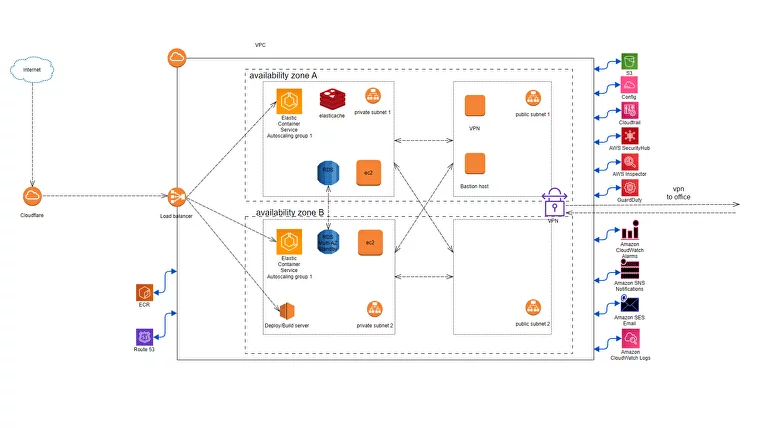
With Amazon ECS, your application is configured as a collection of containers. It functions as a service or a task according to specific parameters that you define in your task definition. This application can be deployed on a cluster of EC2 instances or AWS Fargate, or on-premises VMs. ECS takes care of scheduling containers, load balancing traffic, and automatically scaling your application based on resource utilization or custom-defined metrics.
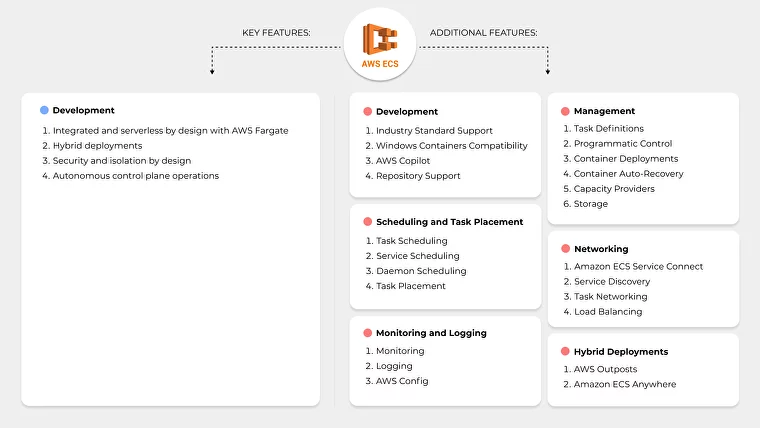
It is easy to build and manage containerized applications within the AWS ecosystem with the help of Amazon ECS. It integrates well with other AWS services, such as Amazon Elastic Load Balancing, Amazon VPC, Amazon CloudWatch, and AWS Identity and Access Management (IAM).
What is Amazon EKS?
To better understand what EKS is, we should first provide a definition of Kubernetes.
Kubernetes is an open-source platform for container orchestration that was initially developed and released by Google in 2014. Now, the system is supported by Cloud Native Computing Foundation. Kubernetes ensures the automation of operational tasks of containerized applications such as deployment, scaling, monitoring, updating and management.
Amazon EKS (Amazon Elastic Kubernetes Service) is an AWS orchestration service that is used to run Kubernetes on AWS.
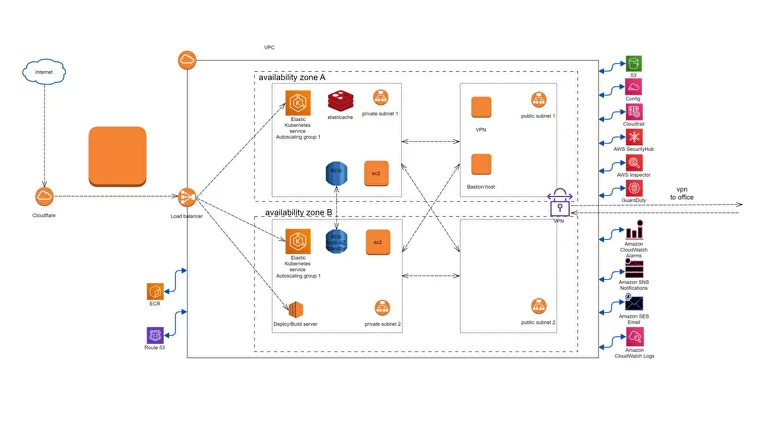
With Amazon EKS, it is easier to run Kubernetes on AWS because it handles the underlying infrastructure, so you don’t need to bother with the Kubernetes control plane and nodes. EKS provides a highly available and scalable platform for running containerized applications with the help of Kubernetes. With Amazon EKS, you can focus on deploying and managing your applications while AWS manages the Kubernetes control plane, including updates, patches, and scaling.
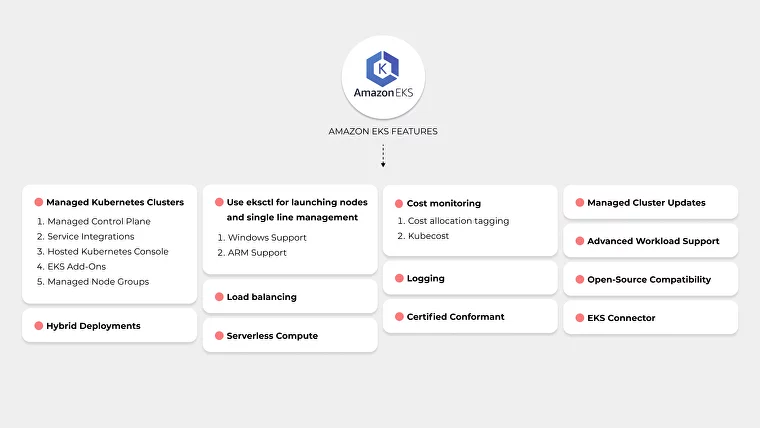
EKS integrates seamlessly with other AWS services, allowing you to use the full range of AWS capabilities in combination with Kubernetes. It provides features such as auto scaling, load balancing, security, monitoring, and logging, making it easier to build and operate resilient and scalable containerized applications.
What is the difference between ECS and EKS?
The AWS ECS vs EKS competition is a good reason to analyze both services very deeply to understand their differences as well as similarities. Don’t miss this part of the article as it will help you decide between these AWS orchestration tools.
ECS vs EKS: comparison parameters
To make the analysis below more objective and precise, we will use the following parameters:
- Scaling
- Deployment effort
- Monitoring
- Portability
- Networking
- Security
- Community
- Support
- Pricing
- Customization
- Compatibility
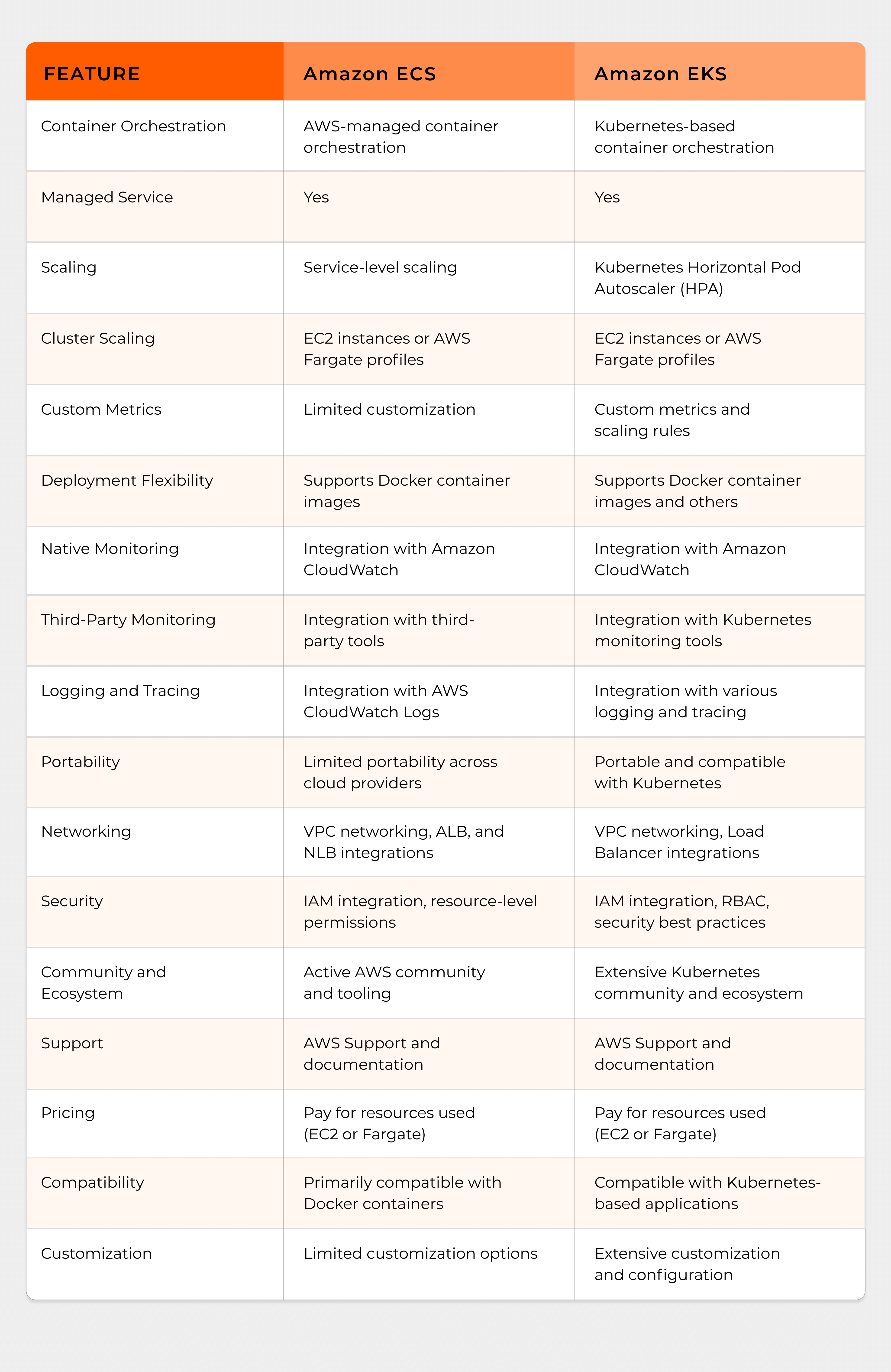
ECS vs EKS: Scaling
When comparing the scaling capabilities of ECS and EKS for containerized applications, there are a few factors to consider:
Service scaling
ECS offers built-in scaling features at the service level. You can configure Auto Scaling for ECS services based on the metrics of CPU and memory usage. You can define the policies and rules of scaling to automatically scale your services horizontally to handle increased loads.
EKS uses the scaling capabilities provided by Kubernetes, such as the Horizontal Pod Autoscaler (HPA). It automatically adjusts the number of replicas (pods) for a deployment based on CPU utilization, memory consumption, or custom metrics. For autoscaling you should configure the target utilization and metrics thresholds.
Cluster scaling
ECS adjusts the number of EC2 instances or leveraging AWS Fargate profiles. You can define scaling policies to add or remove EC2 instances based on CPU, memory, or custom metrics. AWS Fargate automatically scales resources based on the demand of your tasks.
EKS manages the underlying EC2 instances or AWS Fargate profiles. You can use AWS Auto Scaling to adjust the size of the EKS cluster based on CPU and memory utilization, or custom metrics to match the requirements of your workload.
Customization of scaling policies
ECS provides limited options for customizing scaling policies. You can set scaling thresholds based on CPU and memory utilization but have fewer options for fine-tuning scaling behavior or defining complex scaling rules.
EKS offers more flexibility in customizing scaling policies. You can define custom metrics and set specific scaling rules based on your application’s requirements.
Integration with AWS Services
The integration of ECS with other AWS services like Elastic Load Balancing, Amazon CloudWatch, and AWS Identity and Access Management (IAM) allows you to incorporate them into your scaling strategies and use their capabilities.
EKS also integrates with AWS services like Elastic Load Balancing, CloudWatch, and IAM. You can use these services in conjunction with Kubernetes scaling mechanisms to achieve desired scaling behavior and integrate with other AWS resources.
ECS vs EKS: Deployment Effort
You should take into account a few important factors when comparing EKS vs ECS in terms of the deployment effort they require.
Complexity of deployment
ECS offers a streamlined deployment experience, especially for those already familiar with the AWS ecosystem.
EKS has a slightly steeper learning curve and may require more effort in terms of initial setup and configuration anda deeper understanding of Kubernetes.
Container image compatibility
ECS is highly compatible with Docker container images. If you are already using Docker containers, you can easily use your existing Docker images with ECS, which simplifies the deployment process.
EKS also supports Docker container images and is compatible with any container image that can run on Kubernetes. EKS also supports other container runtimes and image formats that are compatible with Kubernetes.
Resource management
ECS simplifies resource management by providing a more opinionated approach. You define task definitions with resource requirements, and ECS takes care of managing the underlying resources needed to run the tasks.
EKS requires more effort for resource management. You have more control and responsibility for managing the infrastructure resources on which your Kubernetes cluster runs.
Upgrades and updates
ECS handles upgrades and updates to the ECS infrastructure for you, so you don’t need to perform manual upgrades.
EKS requires more effort for upgrades and updates. You are responsible for upgrading the EKS control plane, which involves keeping up with the latest Kubernetes versions, performing cluster upgrades, and ensuring compatibility with your applications.
EKS vs ECS: Monitoring
The ECS vs EKS comparison based on their monitoring capabilities should be performed with the considerations of the following factors:
Native monitoring integration
ECS provides native integration with Amazon CloudWatch. With CloudWatch, you can gain visibility into container-level metrics, such as CPU and memory usage, network statistics, and disk utilization and monitor the health and performance of your ECS tasks and services.
EKS also integrates natively with Amazon CloudWatch so you can monitor container-level metrics, similar to ECS. EKS also uses Kubernetes annotations, metrics APIs, and Kubernetes Events API.
Third-party monitoring tools
ECS has a growing ecosystem of third-party monitoring tools such as Datadog, New Relic, and Prometheus. They can be used to enhance your monitoring capabilities.
EKS benefits from the extensive ecosystem of Kubernetes monitoring tools like Prometheus, Grafana, and Datadog, which can be seamlessly integrated with EKS.
Logging and tracing
With ECS, you can perform centralized log management and analysis with the help of CloudWatch Logs. Additionally, you can integrate ECS with AWS X-Ray for distributed tracing to analyze the performance and behavior of your applications.
EKS provides similar capabilities for logging and tracing as ECS. Log aggregators like Fluentd or Filebeat will help you forward logs to services like CloudWatch Logs, Elasticsearch, or third-party logging solutions. For distributed tracing, you can also use tools like AWS X-Ray or Jaeger.
Observability and visualization
ECS offers basic observability and visualization capabilities through CloudWatch. You can create custom CloudWatch dashboards to monitor and visualize key metrics and alarms but the options may be more limited compared to the broader Kubernetes ecosystem.
EKS benefits from the rich set of observability and visualization tools of the Kubernetes ecosystem. Prometheus and Grafana offer highly customizable dashboards, extensive metrics querying options, and the ability to monitor the entire Kubernetes cluster and its workloads in detail.
ECS vs EKS: Portability
There are a few aspects of the Amazon ECS vs EKS comparison that should be considered to analyze the portability of both services. Let’s review them.
Kubernetes compatibility
Although ECS is compatible with Docker containers, it is still more tightly connected to the AWS ecosystem. Thus, it may require modification when migrating to non-AWS environments.
EKS is fully compatible with Kubernetes, adhering to the Kubernetes API and specifications. Applications and configurations developed for EKS can be more easily migrated to other Kubernetes platforms.
Multi-cloud support
It is possible to deploy ECS workloads on other cloud platforms using tools like AWS App Runner but the ease of compatibility and migration may be more limited compared to EKS.
You can run EKS clusters not only on AWS but also on other cloud providers, enabling portability across different cloud environments.
Kubernetes ecosystem
ECS has its own ecosystem of tools and integrations specific to the AWS environment. Nevertheless, it has fewer options compared to EKS.
EKS benefits from the broader Kubernetes ecosystem, which includes a vast array of tools and plugins. This provides more options for deploying and managing applications and integrating with third-party services.
Interoperability
Both ECS and EKS allow you to use Docker containers, which enhances interoperability with containerized applications. However, EKS offers better compatibility with industry-standard Kubernetes tools and frameworks.
ECS vs EKS: Networking
The key points of networking capabilities that should be addressed to in the question of EKS vs ECS are:
Networking models
In ECS, networking is managed through Amazon VPC (Virtual Private Cloud). You can create and configure your VPC, subnets, and security groups to control network traffic for your ECS tasks.
Similarly, EKS uses Amazon VPC for networking. EKS allows you to define and manage your VPC networking, subnets, and security groups to control the traffic flow to and from your EKS clusters.
Kubernetes networking
ECS has its own networking model and does not have direct support for Kubernetes networking constructs.
EKS is fully compatible with Kubernetes networking models. It supports Pods, Services, and Ingress resources, which enable network connectivity between your application components within the cluster.
Service discovery
ECS provides service discovery capabilities through AWS Cloud Map. It integrates with other AWS services like Route 53 for DNS-based service discovery.
With EKS, you can use Kubernetes-native service discovery mechanisms like DNS-based service discovery and environment variables to facilitate communication between different services within the cluster.
Network policies
ECS does not have built-in support for Kubernetes Network Policies. However, you can use other AWS networking features like security groups and VPC network ACLs to enforce network-level access controls.
EKS supports Kubernetes Network Policies. This provides additional security and isolation options.
EKS vs ECS: Security
Both Amazon ECS and Amazon EKS offer robust security features and follow best practices to ensure the security of containerized workloads. However, we will still make the Amazon ECS vs EKS comparison based on a few important aspects.
Container security
ECS supports container security features such as task and image isolation using Amazon EC2 Security Groups and IAM roles for tasks. ECS also integrates with AWS Secrets Manager and AWS Systems Manager Parameter Store for the secure storing of sensitive information.
EKS provides native integration with Kubernetes security features such as Role-Based Access Control (RBAC), and network policies.
Cluster security
ECS uses Amazon EC2 instances, which can be secured using AWS security measures like Amazon VPC. ECS also integrates with AWS IAM for authentication and authorization of cluster management operations.
EKS integrates with IAM and provides VPC networking capabilities for isolating clusters and encrypting network traffic. The Kubernetes control plane, which is secured and automatically patched by AWS.
Compliance and auditing
Both ECS and EKS offer features that help you meet compliance requirements and auditing needs. You can use AWS CloudTrail for capturing API activity and AWS Config for assessing compliance against desired configurations.
Partnerships and integrations
Both ECS and EKS work with various security partners and tooling in the AWS ecosystem. You can use third-party solutions for vulnerability scanning, container image security, intrusion detection, etc.
ECS vs EKS: Community
When comparing the community support and ecosystem around Amazon ECS and Amazon EKS, there are notable points to consider.
Kubernetes community
ECS has a growing community, but it is more focused on the AWS ecosystem. While there are community forums, blogs, and resources specific to ECS, the volume and diversity of community contributions may be relatively smaller compared to the Kubernetes community.
EKS benefits from the extensive Kubernetes community. EKS users can tap into the Kubernetes community for guidance, troubleshooting, and access to a wide range of tools, plugins, and integrations built specifically for Kubernetes.
Learning resources and support
ECS has its own dedicated documentation and learning resources provided by AWS. However, the availability of community-driven learning resources and support may be relatively more limited compared to EKS.
EKS benefits from a vast array of learning resources, including official documentation, tutorials, and training materials provided by Kubernetes and its community.
ECS vs EKS: Support
There are a few key differences that arise in the ECS vs EKS comparison in terms of support.
AWS support
As afully managed AWS service, ECS is backed by AWS Support, which offers different tiers of support plans. They provide access to AWS customer service, documentation, forums, and other resources.
EKS is also afully managed service provided by AWSand is covered by AWS Support too similar to ECS.
Professional services and consulting
Both ECS and EKS benefit from AWS Professional Services and AWS Consulting Partners, who can provide additional expertise, guidance, and support for designing, implementing, and managing containerized workloads on AWS.
Official documentation and resources
Both ECS and EKS have official documentation and resources provided by AWS, which include detailed guides, tutorials, API references, and troubleshooting information.
EKS vs ECS: Pricing
The ECS vs EKS pricing comparison also has a few factors to take into account.
Service management costs
There are no additional ECS costs spent on management. You pay for the underlying AWS resources along with any additional AWS services you use in conjunction with ECS.
Amazon EKS pricing includes a management fee per cluster hour. This fee covers the managed control plane and is separate from the costs of underlying AWS resources and any additional services you use.
Infrastructure costs
With ECS, you are billed for EC2 instances, load balancers, storage, and other related AWS resources that you provision and use.
The Amazon EKS pricing for worker nodes is the same as regular EC2 instances or AWS Fargate pricing, depending on the launch type you choose.
Additional services
Both ECS and EKS can integrate with various AWS services. The costs associated with these additional services are separate and depend on their respective pricing models.
Read our guide on AWS cost optimization to learn everything about wise AWS cloud spendings.
ECS vs EKS: Compatibility
When comparing the compatibility of Amazon ECS and Amazon EKS, it’s important to consider how they integrate with other services and technologies.
Container compatibility
ECS is highly compatible with Docker containers. It supports Docker container images and uses Docker technology for packaging and running applications.
EKS is also compatible with Docker containers. EKS supports the use of standard Docker tooling and Docker container images.
Orchestration compatibility
ECS has its own powerful and easy-to-use orchestration platform that is specific to AWS. It uses task definitions and services to define and manage containers and their deployments. However, it is not compatible with other container orchestration platforms like Kubernetes.
EKS implements the Kubernetes API and follows the Kubernetes specifications, allowing you to use standard Kubernetes tooling, APIs, and resources. EKS can run any containerized application that is compatible with Kubernetes.
Service and resource integrations
ECS is tightly integrated with other AWS services. This integration allows you to seamlessly incorporate these services into your ECS deployments.
EKS also integrates with various AWS services. The integration provides similar capabilities to ECS in terms of leveraging these services within your Kubernetes-based applications.
ECS vs EKS: Customization
When comparing the customization capabilities of Amazon ECS and Amazon EKS, there are some differences to consider:
Orchestration flexibility
ECS offers a simplified and opinionated approach to container orchestration, which means that it provides fewer options for customization compared to EKS.
EKS offers a highly customizable container orchestration platform giving you more control over your containerized applications.
Configuration and deployment
While ECS provides flexibility in configuring resource requirements, networking, storage, and other parameters, the level of customization may not be as granular as with Kubernetes.
EKS provides a wide range of customization options. You can use Kubernetes configuration files to specify the desired state of your application and apply updates as needed.
Scaling and autoscaling
ECS provides built-in scaling features. However, they are more limited compared to the scaling capabilities provided by Kubernetes.
EKS takes advantage of the extensive autoscaling capabilities of Kubernetes, allowing you to define custom auto scaling policies based on various metrics.
Extensibility and integration
ECS may not offer the same level of extensibility and customization options as EKS. However, ECS continues to evolve, and AWS regularly introduces new features and enhancements.
EKS benefits from the broader Kubernetes ecosystem that allows you to extend and customize your Kubernetes deployments with additional functionalities.
ECS vs EKS: pros and cons
It’s high time to continue the ECS vs EKS comparison in terms of the advantages and disadvantages of these two services. This information will make your understanding more structured and deeper, so continue reading.
ECS advantages and limitations
Here are some advantages of Amazon ECS:
- Easy container management: ECS handles the deployment, scheduling, scaling, and monitoring of containers, allowing you to focus on your application rather than the underlying infrastructure.
- Integration with AWS ecosystem: This integration enables you to use additional AWS services for networking, security, monitoring, and management, enhancing the capabilities of your containerized applications.
- Flexible deployment options: EC2 launch type and AWS Fargate. This flexibility allows you to choose the deployment option that best suits your needs.
- Scalability and high availability: ECS automatically scales your containers based on resource utilization or custom-defined metrics, ensuring that your application can handle varying traffic loads. It also provides built-in load balancing and fault tolerance, distributing traffic and maintaining high availability across your containers.
- Cost-effective pricing: ECS offers a pay-as-you-go pricing model, where you only pay for the AWS resources you use. This allows you to optimize your infrastructure costs based on your application’s demands.
- Support for Docker ecosystem: You can easily package your applications as Docker containers and deploy them on ECS without making significant changes to your existing Docker workflows.
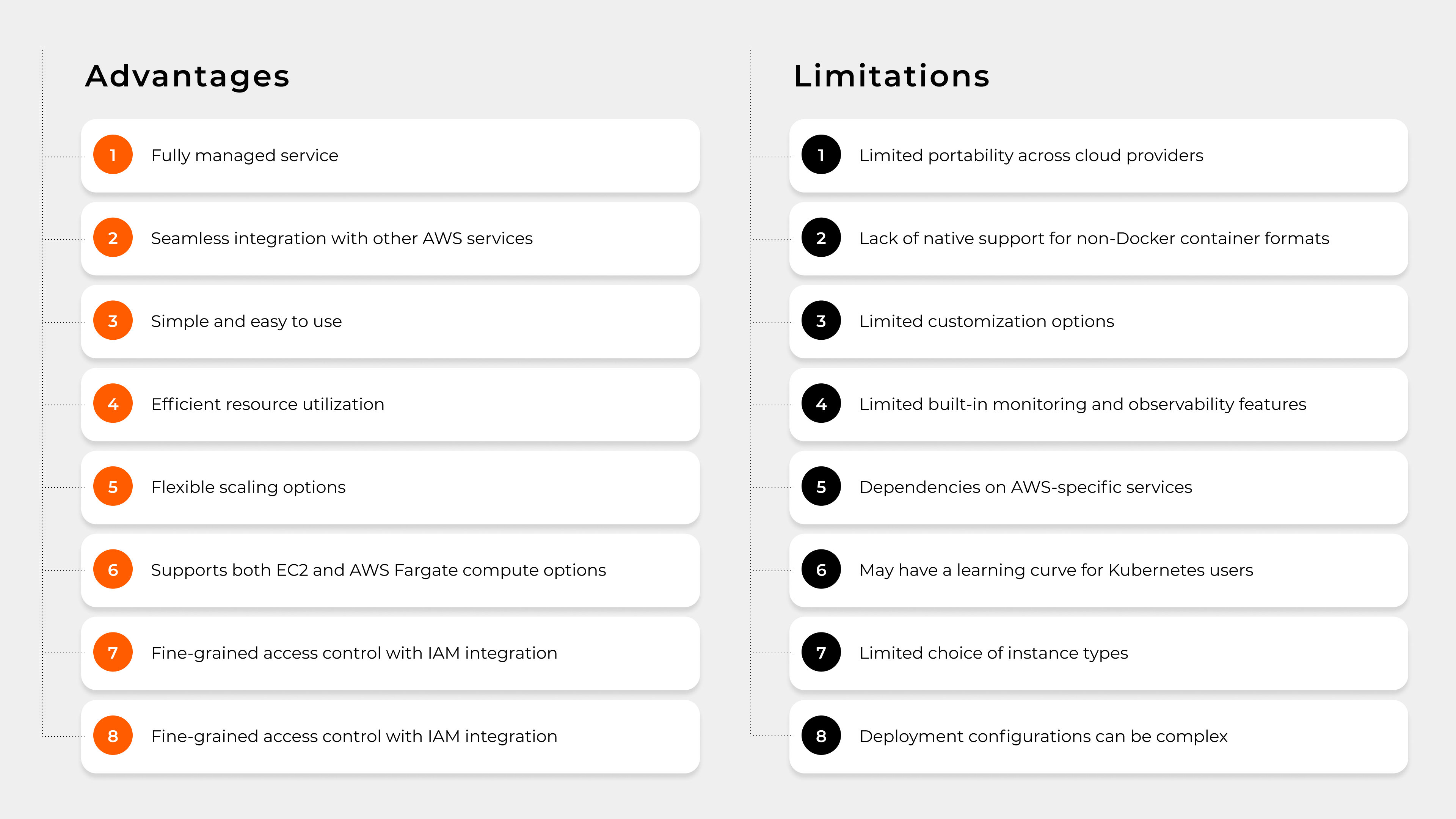
While Amazon ECS offers numerous benefits, there are a few challenges and limitations to keep in mind:
- Learning curve: Understanding the concepts, terminology, and best practices of ECS and containerization in general may require some upfront effort.
- Configuration complexity: Setting up and configuring ECS can be complex, particularly if you opt for the EC2 launch type which may require advanced knowledge and experience.
- Infrastructure management: This includes tasks like provisioning, patching, and monitoring the underlying infrastructure, which can add overhead and complexity to your operational tasks.
- Vendor lock-in: If you have a multi-cloud strategy the dependency on AWS services may create challenges or additional work.
- Limited portability in case you want to run containers on different cloud providers or on-premises infrastructure. While ECS supports Docker containers, it is primarily tailored for running containers within the AWS environment.
- Service limits imposed by AWS, such as the maximum number of tasks, services, or container instances you can run. They may affect the scalability or capacity planning of your application.
- Availability in specific regions: ECS may not be available in all AWS regions. This limitation may impact your ability to deploy and run ECS clusters in certain geographic locations.
In the ECS vs EKS dilemma, it’s important to evaluate factors mentioned above in terms of your specific use case and requirements to determine if Amazon ECS is the right choice for your containerization needs.
EKS advantages and limitations
The advantages of Amazon EKS are:
- Managed Kubernetes control plane: This allows you to focus on deploying and managing your applications without the operational overhead of maintaining the control plane infrastructure.
- Scalability and high availability: EKS provides a platform that uses AWS infrastructure to ensure that your applications can handle varying traffic loads and maintain high availability.
- Integration with AWS services: It allows you to build robust and scalable applications using a combination of Kubernetes and AWS services.
- Multi-region and multi-AZ availability: EKS supports multi-region and multi-AZ deployments, allowing you to distribute your Kubernetes clusters across multiple geographic locations for improved fault tolerance and disaster recovery.
- Interoperability and portability: EKS adheres to the Kubernetes API standards, ensuring compatibility with existing Kubernetes tools, frameworks, and applications.
- Elastic scaling: EKS integrates with AWS Auto Scaling, which ensures that your applications have the necessary resources to handle workload demands efficiently.
- Enhanced security: EKS benefits from the built-in security features of AWS. This helps you implement secure and compliant Kubernetes deployments with granular control over access and authorization.
- Cost optimization: EKS follows a pay-as-you-go model. You can scale your cluster up or down as needed, avoiding overprovisioning and reducing infrastructure costs.
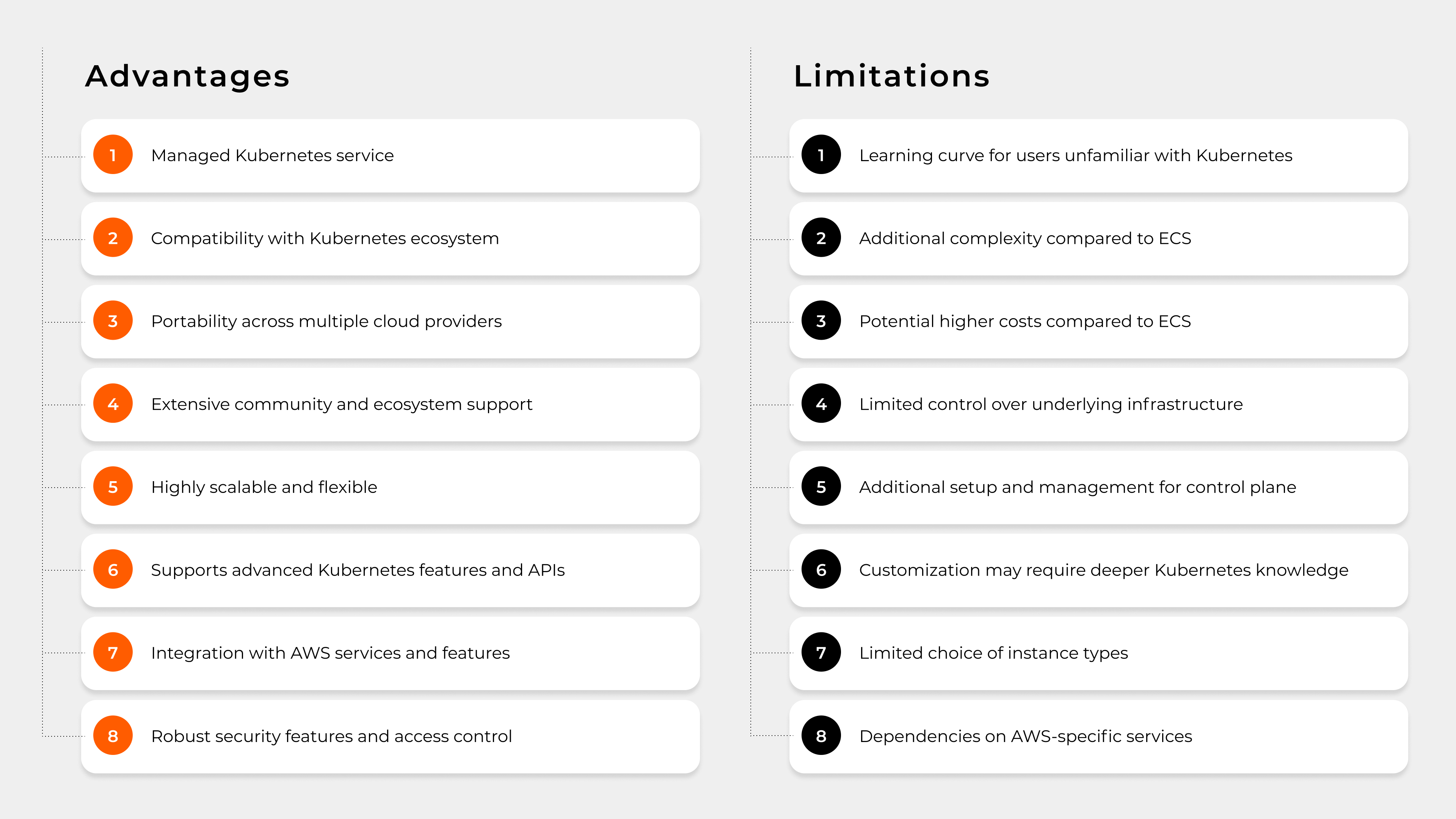
There are also some limitations of Amazon EKS to be aware of:
- Complexity and learning curve: EKS inherits some of Kubernetes complexity. It’s important to have a solid understanding of Kubernetes concepts, configurations, and best practices.
- Operational overhead: Although EKS manages the Kubernetes control plane, you are still responsible for managing the worker nodes and associated resources. This includes tasks such as scaling, patching, and monitoring the underlying infrastructure.
- Vendor lock-in: You become tightly coupled to the AWS ecosystem. If you have a multi-cloud strategy you may encounter challenges in terms of compatibility, portability, and potential re-architecture or reconfiguration efforts.
- Service limits imposed by AWS, such as the maximum number of nodes, pods, or clusters you can have. They will require adjustments and planning in terms of cluster size and resource allocation.
- Cost considerations: Running EKS clusters, especially with multiple worker nodes, can add up in terms of infrastructure costs. Properly optimizing and sizing your clusters, as well as understanding the pricing model, are essential to effectively manage the associated expenses.
- Availability in specific regions: EKS is not available in all AWS regions. This may impact your choice of deployment locations, especially if you require specific geographic availability or need to ensure low-latency connections to your application users.
- Ecosystem and tooling compatibility: Although EKS is based on Kubernetes, there may be some variations or limitations in terms of supported versions or compatibility with specific Kubernetes features, tools, or plugins.
It’s crucial to evaluate all the benefits and limitations of Amazon EKS in light of your specific requirements, existing infrastructure, and expertise before deciding whether to use it or not.
In this EKS vs ECS opposition, conducting thorough planning and considering the long-term implications can help you make an informed decision for your container orchestration needs.
ECS vs EKS use cases
Some statistics and examples of EKS vs ECS usage can become a good guide for your decision in favor of one of the tools, so we offer to review the infographics below and learn about the situations where each of the AWS orchestration services may be of better use.
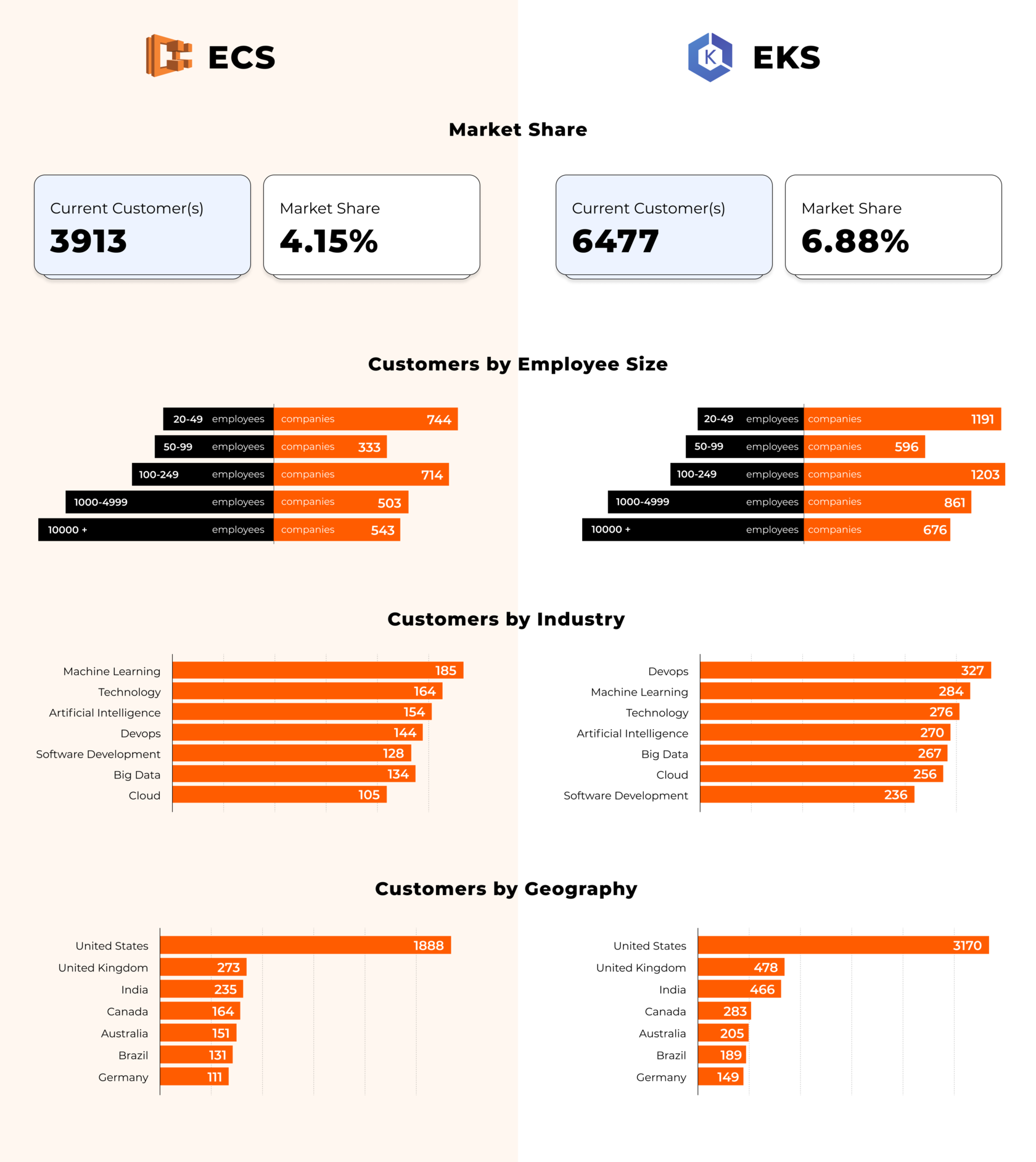
When to use ECS?
You might consider using Amazon ECS in the following situations:
-
AWS ecosystem integration
If you already have an existing infrastructure and applications deployed on AWS, ECS offers seamless integration with other AWS services. It can simplify the management and monitoring of your containerized applications within the AWS ecosystem.
-
Containerized applications
If you have applications packaged as Docker containers or plan to containerize your applications, ECS provides a platform to deploy, manage, and scale your containers efficiently.
-
Flexibility in deployment options
ECS offers two launch types. With EC2, you have control over the underlying EC2 instances. Fargate, on the other hand, eliminates the need to manage the underlying infrastructure. This choice provides flexibility based on your specific requirements and preferences.
-
Granular control over resources
ECS allows you to define task and service configurations, which enables efficient resource utilization and scaling based on your application’s requirements.
-
Scalability and high availability
ECS automatically scales the number of containers based on resource utilization or custom-defined metrics. Additionally, ECS spreads your containers across multiple Availability Zones (AZs) for fault tolerance and high availability.
-
Simple container management
If you prefer a managed service ECS can be a good fit. It simplifies the deployment, scheduling, and monitoring of containers.
-
Cost optimization
ECS offers cost optimization opportunities through pay-as-you-go pricing. This helps avoid overprovisioning and can result in cost savings for your containerized applications.
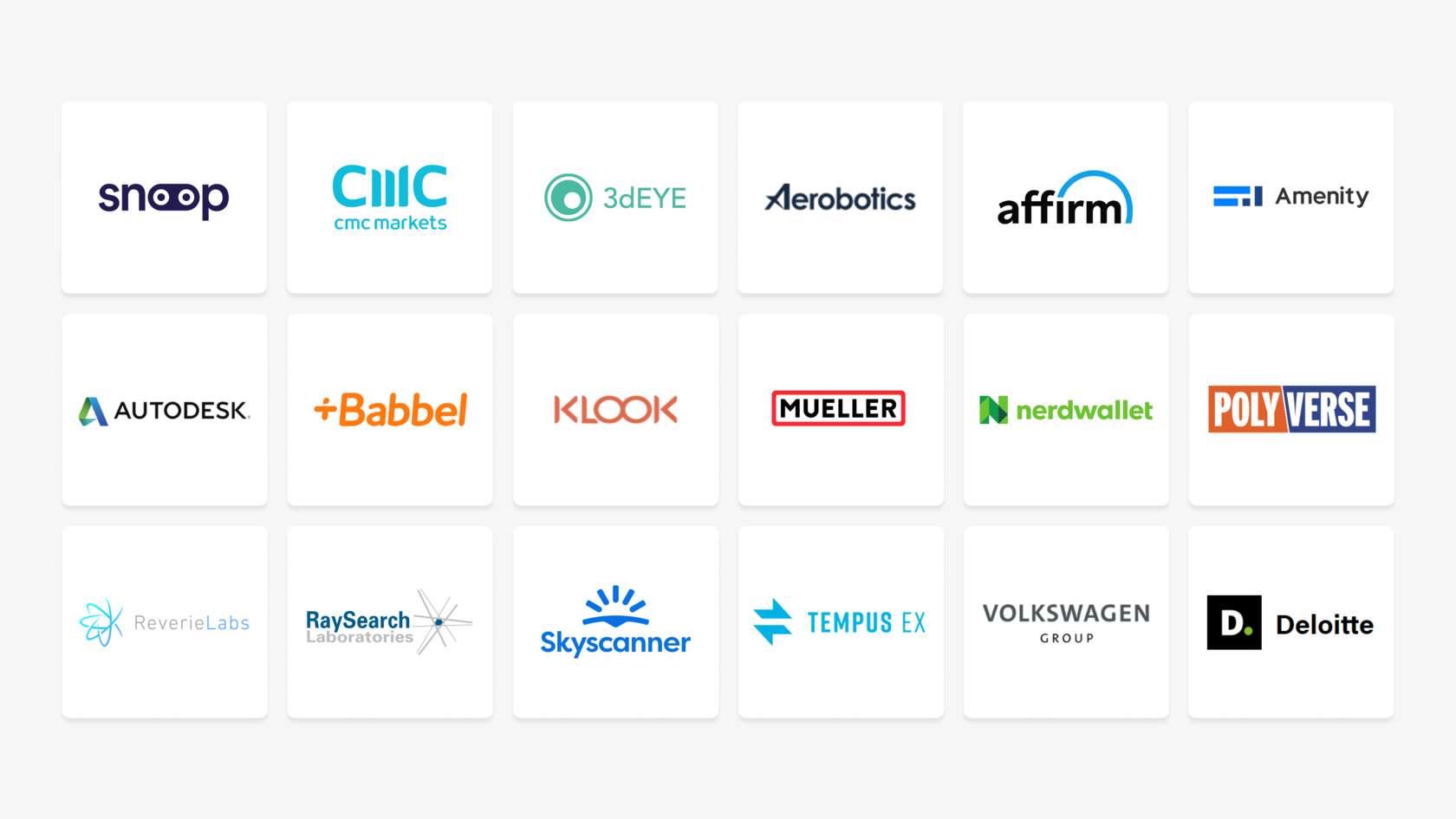
When to use EKS?
Amazon EKS is well-suited for a variety of use cases, including:
-
Containerized application deployments
EKS is an excellent choice for deploying containerized applications using Kubernetes. It allows you to focus on developing and deploying your applications without worrying about the underlying infrastructure.
-
Microservices architecture
You can deploy each microservice as a separate container and leverage Kubernetes features like service discovery, load balancing, and auto scaling to ensure the resilience and scalability of your microservices.
-
DevOps and CI/CD pipelines
You can incorporate EKS into your CI/CD pipelines to automate the deployment, testing, and rollout of containerized applications. Kubernetes’ declarative approach and EKS’s scalability make it easier to achieve continuous delivery and deployment of your applications.
-
Hybrid and multi-cloud environments
You can use EKS to create hybrid deployments, where some of your Kubernetes nodes are running on-premises while others are in the AWS cloud. Additionally, EKS can be a unifying platform to manage Kubernetes clusters across multiple cloud providers, enabling multi-cloud strategies.
-
Big data and analytics workloads
You can deploy containers running data processing frameworks like Apache Spark or Apache Flink, and use Kubernetes features for scaling and resource management to efficiently process and analyze large datasets.
-
High-performance computing (HPC)
EKS can be used to run HPC workloads that require parallel processing and high computing power. Kubernetes on EKS allows you to efficiently distribute and manage containerized HPC applications across a cluster of worker nodes, enabling cost-effective and scalable HPC infrastructure.
-
Machine learning and AI applications
You can use Kubernetes features to manage and scale containers running training jobs, inference engines, or distributed TensorFlow and PyTorch workloads, providing a scalable and manageable infrastructure for machine learning applications.
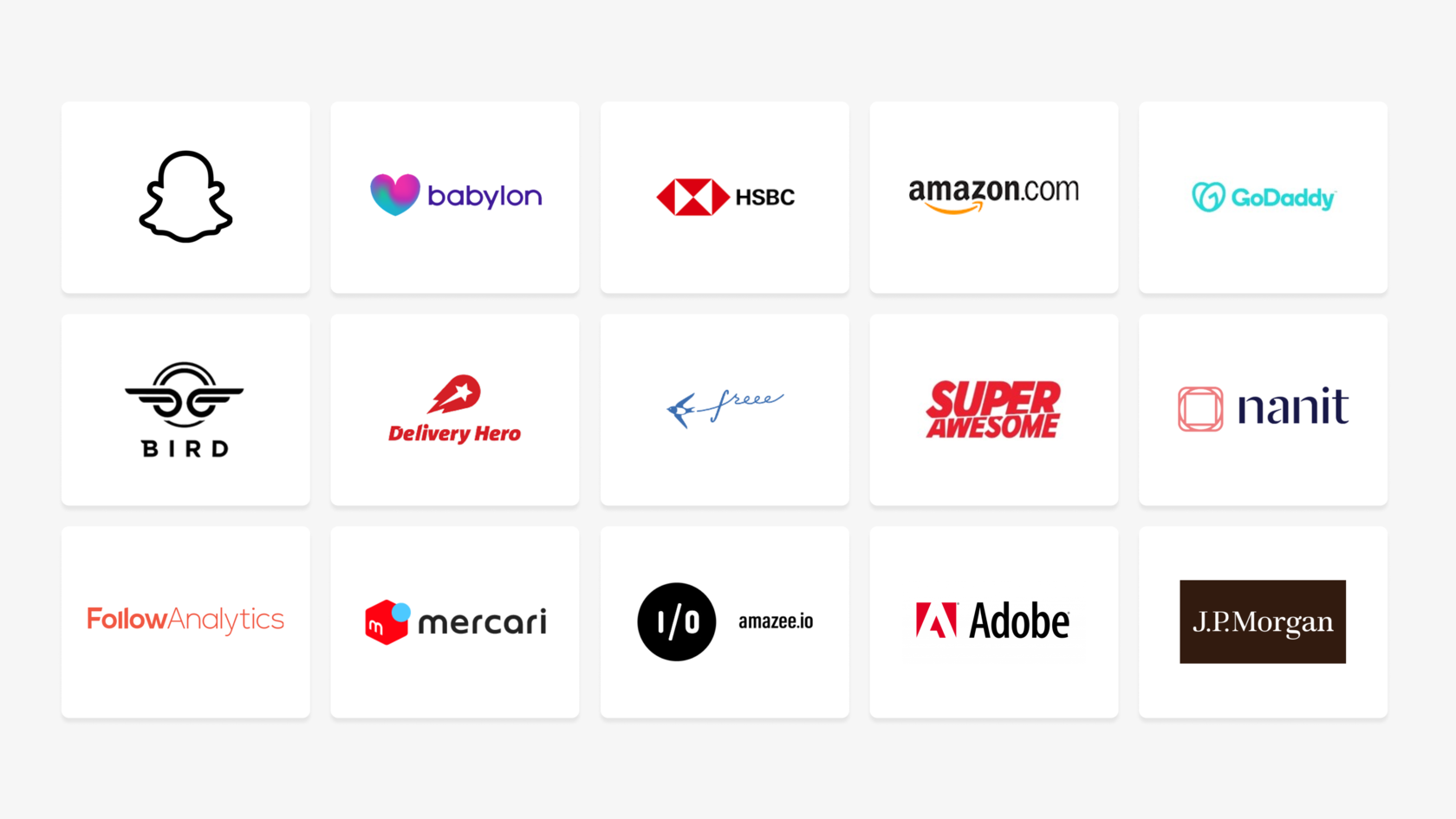
Can we use ECS with EKS?
It is possible to use Amazon ECS alongside Amazon EKS (Elastic Kubernetes Service) if you have specific requirements. Here are a few scenarios where you might consider using ECS alongside EKS:
-
Hybrid environments
If you have a hybrid cloud environment with a mix of Kubernetes workloads managed by EKS and non-Kubernetes workloads managed by ECS, you can use both services to meet your specific needs.
-
Legacy applications
If you have existing applications already deployed on ECS and you want to gradually adopt Kubernetes for new applications using EKS, you can continue using ECS for the existing applications while migrating new workloads to EKS.
-
Specific workload requirements
For example, if you have batch processing or task-based workloads that are well-suited for ECS’s task definition and scheduling capabilities, you can choose to use ECS for those workloads while using EKS for other Kubernetes-based workloads.
-
Complexity management
You might choose to use ECS for specific applications to have a simplified management experience while using EKS for more complex deployments. This allows you to take advantage of the higher-level abstractions and streamlined workflows provided by ECS for certain workloads.
ECS vs EKS: the Anywhere Extension
EKS and ECS have extensions called ECS Anywhere and EKS Anywhere. They are specially designed for hybrid environments. Let’s review basic information about them too.
Amazon ECS Anywhere is an extension of Amazon ECS that makes it possible to run and manage containers both in the cloud and on your own on-premises infrastructure. The key advantage of ECS Anywhere is its seamless integration with the broader ECS ecosystem. You can use the same features, tools, and services regardless of their location. This unified approach simplifies operations, reduces complexity, and provides consistency in managing your containerized applications.
By extending ECS to your on-premises infrastructure through ECS Anywhere, you gain the flexibility to deploy containers closer to your data sources, reduce latency, comply with data sovereignty requirements, and use existing investments in your infrastructure.
Amazon EKS Anywhere is an extension of Amazon EKS that allows you to run Kubernetes clusters not only in the cloud but also on your own on-premises infrastructure. One of the key advantages of EKS Anywhere is its compatibility with the wider Kubernetes ecosystem. You can use standard Kubernetes tools, APIs, and workflows to manage your clusters, regardless of their location. It allows you to distribute your applications across hybrid environments, enabling you to optimize performance, reduce latency, and address data sovereignty concerns.
EKS Anywhere provides a consistent Kubernetes management experience across both cloud and on-premises environments, allowing you to benefit from the scalability, flexibility, and ecosystem of Kubernetes while running workloads wherever it is reasonable for your organization.
Before making the decision to use both services together, you should remember that ECS and EKS are distinct container orchestration platforms. Each of them has its own learning curve, management overhead, and operational aspects that need to be considered when designing your containerized infrastructure.
Which is better, EKS or ECS? Summing things up
Both services have their strengths and weaknesses.
ESC is a popular choice of organizations that are already leveraging the AWS ecosystem and prefer a simpler and more streamlined container management experience. ECS offers seamless integration with other AWS services, and thus is a good fit for applications running in the AWS environment.
EKS is an attractive option for organizations that require a more customizable and portable container orchestration solution. EKS is often chosen by users who are already familiar with Kubernetes or need the compatibility and flexibility it provides.
Your choice in the ECS vs EKS dilemma ultimately depends on various factors such as your specific requirements, existing infrastructure, familiarity with the technology stack, organizational preferences, and containerization strategy. It’s also recommended to consider points like scalability, customization, compatibility, ecosystem integration, operational overhead, long-term plans and community support when deciding which service to use.
No matter which container orchestrator you choose, IT-Magic has incredible expertise in both of them and you can be sure that you will receive services tuned precisely to your needs.
Have doubts in your ECS vs EKS choice and require professional help?
Consult with IT-Magic and build the right AWS infrastructure for your business.