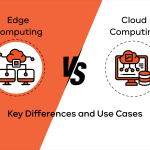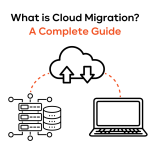Ever been on a website, ready to buy, but a simple question stops you? You wait for an answer, get frustrated, and leave. We’ve all been there. It’s a huge problem for online stores. But what if you could fix it? That’s where a smart AI chatbot for ecommerce comes into play.
This guide is not filled with dense tech jargon. It’s a clear, simple plan to build a helpful bot using AWS Lex. Think of it as a recipe. We’ll show you how to create a bot that answers questions, helps customers, and makes your online store a better place to shop. Let’s get started.
Why AI chatbots are a must for e-commerce in 2025
Online shopping has changed significantly. An AI chatbot in ecommerce isn’t just an optional novelty anymore. For a growing business, it’s a must-have. Here’s a simple breakdown of why.
Customers expect 24/7, instant, personalized support
We’ve all been spoiled by Amazon. We want things now. That includes answers to our questions. Your customers feel the same way. They want instant help, no matter the hour. In fact, studies show that a top reason people like chatbots in ecommerce is their 24/7 availability. An ecommerce AI chatbot gives them that instant, personal support. It makes your customer feel heard, which is a huge win in today’s market.
Support teams can’t scale infinitely – automation is key
Your support team is great, but you can’t hire a new person for every new hundred customers. Hiring and training expenses escalate quickly. This is where automation is a lifesaver. A chatbot for ecommerce can easily handle common questions like “Where is my order?”. This allows your human agents to focus on complex, high-value issues. Think of it as a superpower for your team. They get more done without the burnout.
Amazon Lex makes building smart, voice- or text-enabled chatbots easy and scalable
Think you need a team of PhDs to build a good AI chatbot for ecommerce? Think again. AWS Lex makes it easier to design and deploy intelligent chatbots. It uses the same powerful technology that runs Alexa. It is a low-code platform, which means you can build a smart bot without writing tons of code. Best of all, it’s scalable. You don’t have to worry about servers or your bot crashing during a big sale. It just works.
From idea to launch: Building a functional e-commerce chatbot
Feeling a little nervous about the tech? Don’t be. This guide will walk you through the whole process. We’ll cover the tools you need and the steps to take. By the end, you’ll see how you can build your own chatbot ecommerce solution. You can turn your customer support from a headache into a real advantage.
What Amazon Lex is and why it’s a great fit for e-commerce
So, what exactly is AWS Lex? Think of it as the brain inside your chatbot. It listens to what your customer types or says and figures out what they want. It’s built with the same smarts as Amazon’s Alexa, so you know it’s reliable and powerful. Here’s why it’s a great choice for any ecommerce chatbot project.
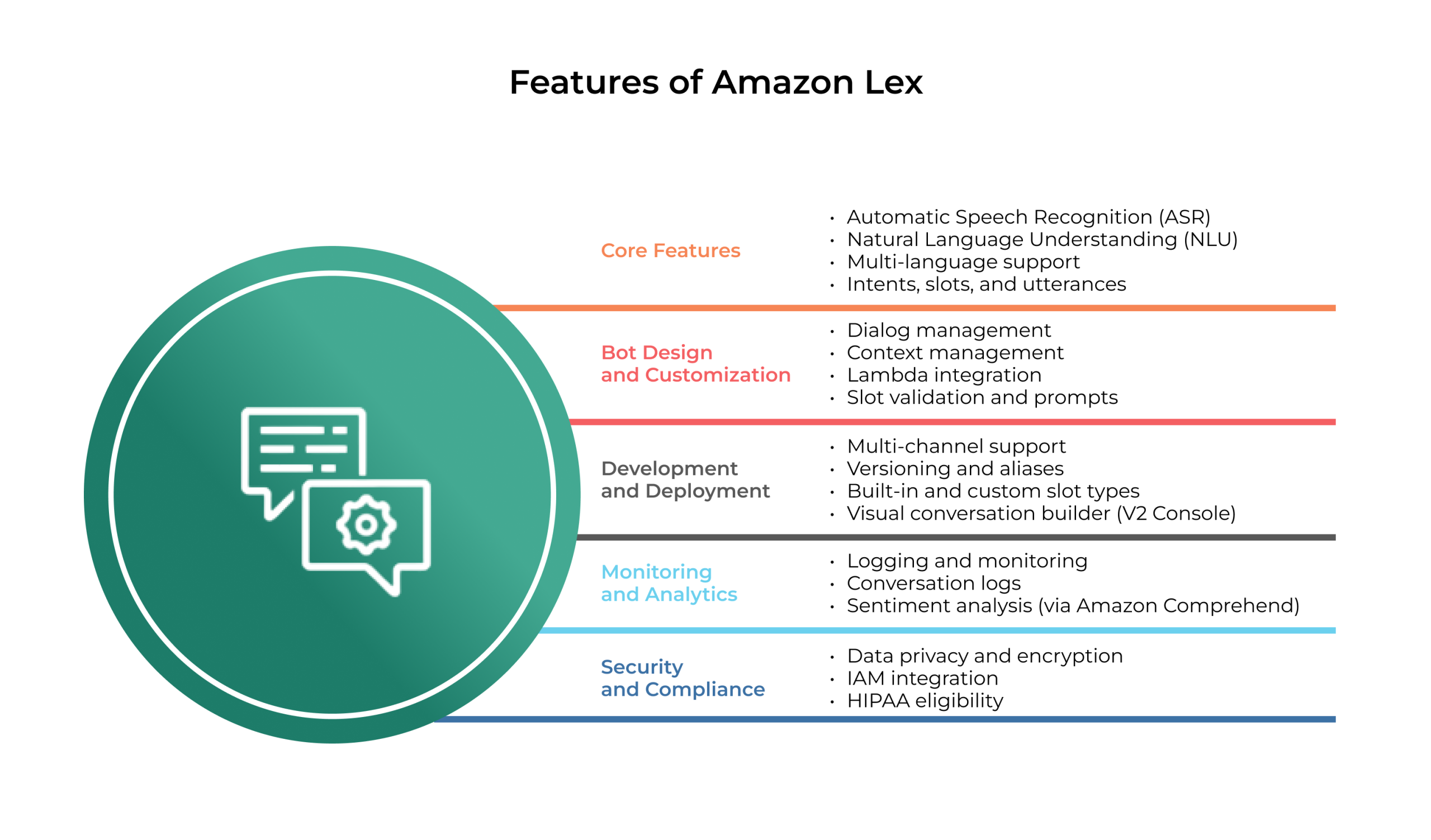
NLP engine by AWS for voice and text conversations
Lex understands how people talk. NLP stands for Natural Language Processing. It’s a fancy term for a simple idea: understanding human language. Lex can handle typed text in a chat window or spoken words over the phone. You can easily teach it new phrases, so your bot gets smarter over time.
Deep integration with Lambda, CloudWatch, and Amazon Connect
The real strength of Lex lies in how well it connects with the broader AWS ecosystem.
- AWS Lambda runs your code without a server. For example, it can check an order status in your system when a customer asks.
- CloudWatch keeps an eye on your bot. It shows you how it’s performing and helps you find and fix errors.
- Amazon Connect lets you use your bot on the phone. You can turn your ecommerce chatbot into a virtual agent in your call center.
Multi-language support, context handling, and slot filling
Selling to customers around the world? Lex can speak many languages. It’s also smart enough to ask for the information it needs. For example, if a user asks to track an order, Lex will ask, “What is your order number?” This is called “slot filling.” It can also remember what you just talked about. This makes the conversation feel natural, not robotic.
Serverless infrastructure tailored for retail and traffic spikes
Here’s the best part for many businesses: you don’t have to manage any servers. AWS handles all of that for you. When your store gets busy during the holidays, Lex scales up on its own. You don’t have to do a thing. The pay-as-you-go pricing model also keeps costs low. You only pay for what you use.
Key use cases for Lex-powered retail chatbots
A good AI chatbot for ecommerce can do more than just say hello. It can handle real tasks that save you time and make customers happy. Here are some of the best ways to use one.
Order tracking and delivery status
“Where is my order?” is the number one question for most online stores. A chatbot can answer it in seconds. The bot asks for the order number, uses a Lambda function to look it up, and gives the customer a real-time update. This frees up your human agents for more complex work.
Return/refund policy and initiation
Returns can be a pain for everyone. A chatbot can make the process much smoother. It can walk a user through your return policy. It can ask questions to see if the item is eligible for a return. It can even help start the return process and provide a shipping label.
Product questions
Your ecommerce AI chatbot can work like a digital sales assistant. It can help customers find the info they need to buy. It can answer questions about:
- Sizing: “Do these boots run large?”
- Materials: “Is this sweater 100% cotton?”
- Stock: “Do you have this in a size medium?”
- Reviews: “What do people say about this product?”
Quick answers mean fewer abandoned carts and more sales.
Account/login issues
Getting locked out of an account is frustrating. Instead of making a customer wait for an email response, a bot can help right away. It can guide a user through a password reset securely. This solves a common problem instantly.
Cart recovery and promo code guidance
A proactive AI chatbot for ecommerce can help you capture lost sales. If a user abandons their cart, the bot can automatically follow up with a polite reminder. It can also help with promo codes. A little nudge can make a big difference and guide a potential buyer to the finish line.
Live agent handoff for complex cases
Sometimes, a bot isn’t enough. For tough or sensitive issues, you need a human. A good AI chatbot for ecommerce knows when to hand off the conversation. Lex can smoothly transfer the client to a live agent. It even passes along the chat history, so the customer doesn’t have to repeat themselves.
_______________________________________________________________________
Does this sound like what your business needs?
The experts at IT-Magic build custom AI solutions on AWS. Reach out for a consultation about your project and see how we can help.
_______________________________________________________________________
Architecture overview: What you’ll be building
The word “architecture” can sound scary. But the idea is simple. You’ll use a few AWS services that work together to make your chatbot smart and helpful. Here’s a quick look at the main parts.
- AWS Lex: This is the brain. It figures out what your user wants.
- AWS Lambda: This is the muscle. It runs the code to do things, like look up an order in your store’s database.
- DynamoDB or S3: This is the memory. It stores conversation and user data so the bot can have more natural, multi-step conversations.
- CloudWatch Logs: This is the dashboard. It shows you how your bot is doing, so you can see what’s working and what isn’t.
- Amazon Connect: This is the voice. It lets you connect your chatbot to your phone system, turning it into a voice bot.
- API Gateway: This is the front door. It lets your website’s chatbot widget talk to your Lex bot securely.
Step-by-step: Building your e-commerce chatbot with Amazon Lex
Ready to see how it all comes together? Let’s walk through the main steps to build your bot. This is a high-level guide, but it will give you a clear roadmap.
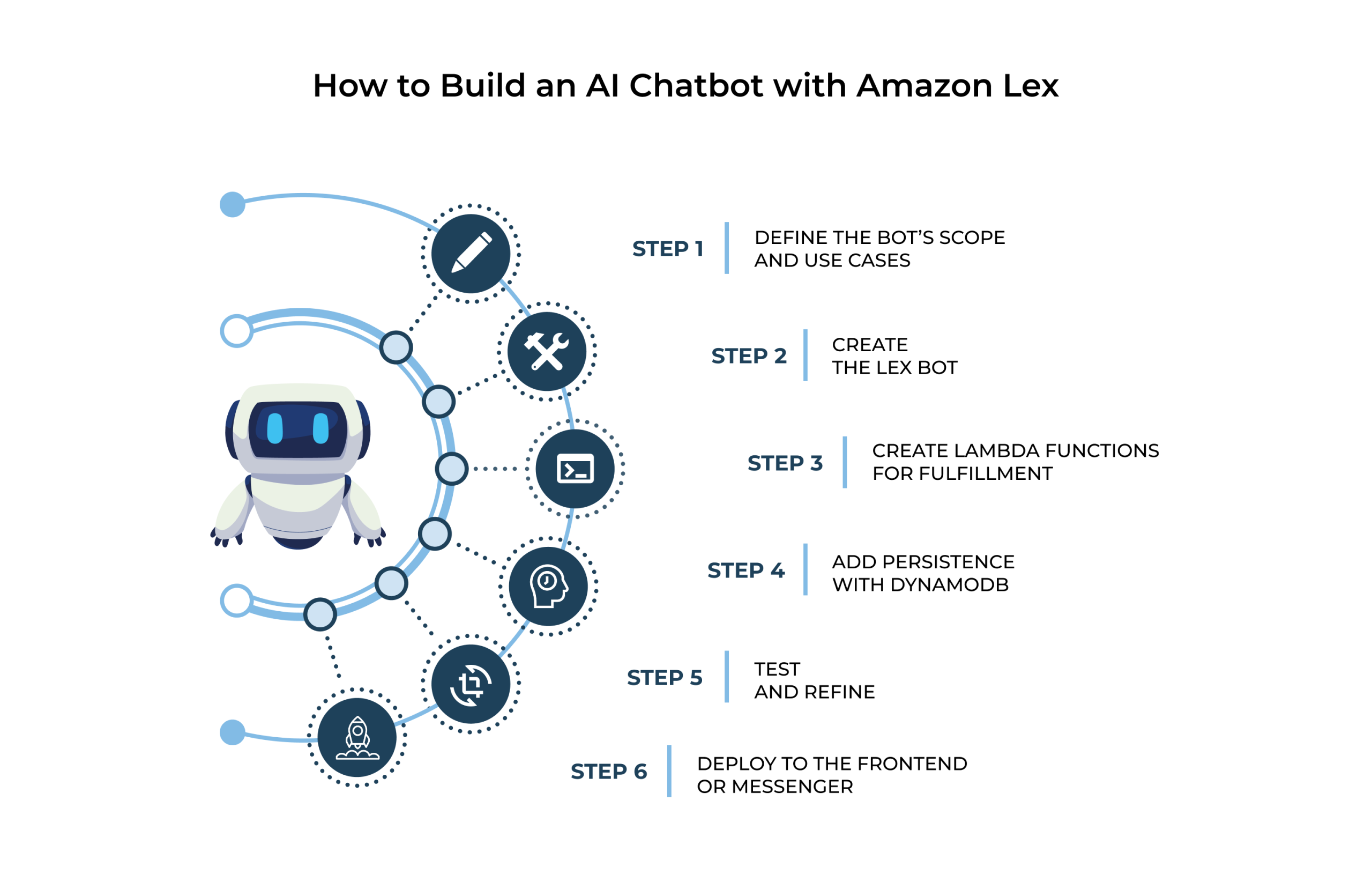
Step 1: Define the bot’s scope and use cases
A good plan is the secret to success. Before you build anything, decide what you want your bot to do.
- Identify FAQs and automation opportunities: Look at your support tickets. What are the top 5-10 questions people ask all the time? These are perfect for your bot to handle.
- Group intents: Organize these questions into “intents.” An intent refers to the user’s objective. For example, TrackOrder or RequestReturn.
- Determine fallback and escalation flows: What should the bot do when it gets confused? Plan a “fallback” message like, “Sorry, I can’t help with that. Would you like to talk to a person?”
Step 2: Create the Lex Bot
Now it’s time to open the AWS Lex console and start building.
- Set up intents, utterances, and slot types: For each intent, you’ll list “utterances,” which are different ways a user might ask for something. For TrackOrder, they might say “track my package” or “where is my stuff?”. You’ll also define “slots,” which is the info you need, like an OrderNumber.
- Define prompts and error handling responses: Write the questions your bot will ask to get the info it needs. For example, “What’s your order number?”. Also, plan for when a user gives the wrong info.
- Add session attributes for personalized responses: Use session variables to make the chat feel personal. For example, “Hi John, I see your last order was for a blue shirt. How can I help?”.
Step 3: Create Lambda functions for fulfillment
This is where your bot connects to your business systems to get work done.
- Fetch order data, return status, product info, etc.: You’ll write simple code in AWS Lambda to connect to your e-commerce platform (like Shopify or Magento) or other APIs.
- Handle logic for complex flows: Your code will handle the logic for things like checking if a product is in stock or if an item can be returned.
- Use environment variables and IAM roles for secure access: Keep your API keys and other secrets safe. Don’t put them directly in your code. Use AWS tools to manage them securely.
Step 4: Add persistence with DynamoDB
A bot with no memory isn’t very smart. DynamoDB helps your bot remember things.
- Store session history, preferences, and last actions: Saving the conversation context allows for a much better user experience.
- Enable multi-step conversations that feel “smart”: Memory allows the bot to handle complex requests that take multiple steps. The conversation flows naturally instead of starting over with every question.
Step 5: Test and refine
Building a bot is a cycle. You build, test, and make it better.
- Test utterances using the Lex console or Postman: The Lex console has a built-in test window. Type in phrases and see if the bot understands.
- Log results to CloudWatch and analyze misfires or missed intents: Check your CloudWatch logs to see where your bot is getting stuck. This data is gold. It shows you exactly how to improve it.
- Train and update slot values for better accuracy: As people use your bot, you’ll learn new ways they ask for things. Add these new phrases to your bot to make it more accurate.
Step 6: Deploy to the frontend or messenger
Once your bot is ready, it’s time to launch it.
- Use API Gateway & JS widget for integration into websites: AWS gives you the code you need to add your chatbot to your website quickly.
- Integrate with Facebook Messenger or WhatsApp if needed: You can connect your bot to popular messaging platforms. This lets you reach out to customers where they already are.
- Embed bot into mobile apps or customer portals: Use the AWS tools to put your bot right inside your mobile app for a seamless experience.
Best practices for e-commerce chatbots
Building the bot is just the first step. To make it great, you need to follow a few simple rules for design. A well-designed bot is a huge asset. A bad one just creates frustration.
Use context attributes for a personalized feel
Remember to use session attributes. Greeting a returning customer by name or referencing a past order makes the chat feel human. It’s a minor detail with a major effect.
Always include fallback and escalation flows
Never let your customer hit a dead end. If your bot doesn’t have the answer, it needs a clear plan. It should offer to rephrase the question or connect the user to a person. This prevents frustration and shows you care.
Keep responses clear and concise
Write for a mobile phone screen. Use short sentences and simple words. Bullet points are great for lists. Avoid big blocks of text. The goal is to give a quick, clear answer.
Monitor performance with CloudWatch and retrain as needed
An AI chatbot for ecommerce is like a garden. It needs constant care. Use your CloudWatch logs to see how it’s doing. Use that data to train and improve your bot every week.
Integrate with CRM for a full customer view
For the best experience, connect your chatbot to your CRM. This gives your bot a 360-degree view of the customer. It can see past orders and support tickets. This lets the bot provide truly personal and helpful support.
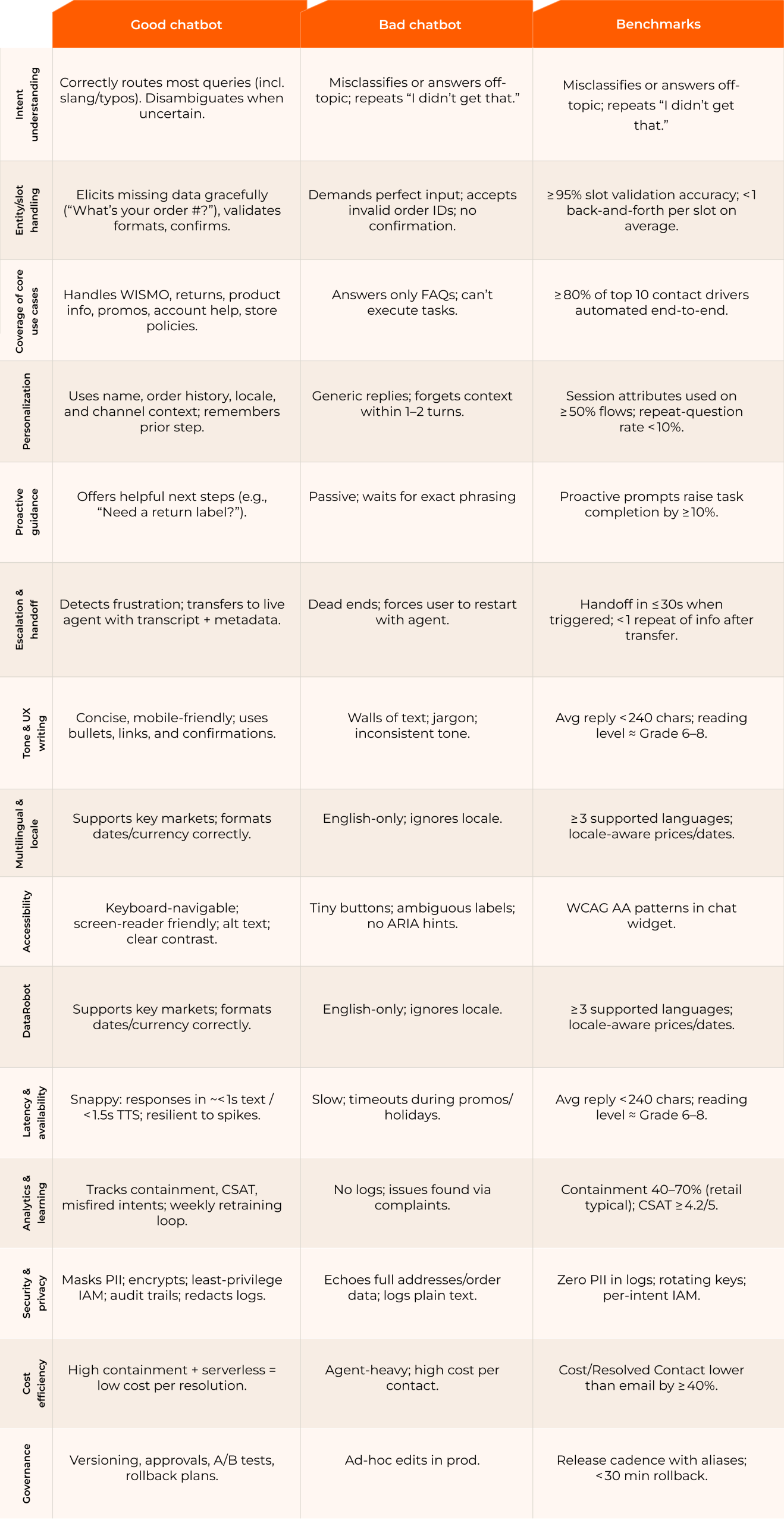
Security and compliance considerations
When you handle customer data, security must be your top priority. AWS gives you the tools you need to build a secure AI chatbot for ecommerce.
Encrypt customer data at rest and in transit
Always encrypt customer information. Use AWS tools to protect data when it’s stored (at rest) and when it’s moving over the internet (in transit).
Use IAM roles with least-privilege access for Lambda
Follow the rule of “least privilege.” This means each part of your system only has permission to do its specific job. This limits the damage if one part has a security problem.
Tokenize or anonymize sensitive information
Never store or show sensitive data like full credit card numbers. Apply techniques to mask this information in logs and chat replies.
Audit logs and alerting for abnormal bot usage
Use CloudWatch to watch for strange activity. You can configure alerts to notify you about things like sudden spikes in failed login attempts. This helps you spot and stop threats early.
Time-to-value and cost
Many people think a custom AI chatbot for ecomerce is too expensive or will take too long. With AWS, you can get started faster and more affordably than you might think.
Lex makes experimentation affordable with pay-per-use pricing
With AWS Lex, there’s no big upfront cost. You only pay for what you use. This pay-per-use pricing makes it easy to start small, test your bot, and grow from there.
A serverless setup means no infrastructure to manage
Because Lex and Lambda are “serverless,” you don’t have to manage any hardware. Your team can focus on making a great bot, not on patching servers.
Chatbots can reduce support ticket volume by 50–80%
The return on your investment can be huge. By automating simple questions, e-commerce chatbots can lower your support costs. According to Juniper Research, companies could save up to $8 billion per year through the use of chatbots. This lets your team focus on high-value work that grows your business.
Final thoughts: Smarter support starts here
The world of e-commerce is tough. A great customer experience is how you win.
In 2025, an AI chatbot for ecommerce is a strategic necessity. It’s a key part of any modern online store. It’s how you meet customer expectations for instant support, anytime.
AWS Lex gives you access to amazing NLP power without the infrastructure headaches. It’s a smart, scalable choice for building a bot that helps customers and grows your business.
Make your customer support better and more efficient with a tailored Lex bot for your store!
Building a powerful and secure ecommerce business chatbot is within your reach. IT-Magic is here to help. Our team of AWS experts builds custom AI solutions that get real results.
FAQ
Can Amazon Lex handle both voice and text interactions?
Yes. It’s built for both. You can use it in a website chat window or as a voice bot on the phone. It understands both typed and spoken words right out of the box.
How can I personalize the user experience in my e-commerce chatbot?
You can make the experience personal by using session attributes to remember the conversation. You can also connect the bot to your CRM to access the customer’s purchase history and offer tailored help and products.
What happens if my chatbot fails to understand a user query?
A good bot always has a backup plan. In Lex, you can set up a “fallback intent.” This gives a helpful message when the bot is confused and offers to connect the user to a live agent. The customer never gets stuck.
Can I integrate Amazon Lex with third-party messaging platforms like WhatsApp or Facebook Messenger?
Yes. You can connect your Lex bot to the messaging apps your customers already use, like Facebook Messenger or WhatsApp. This is usually done with a tool like Amazon Connect, which acts as a bridge.