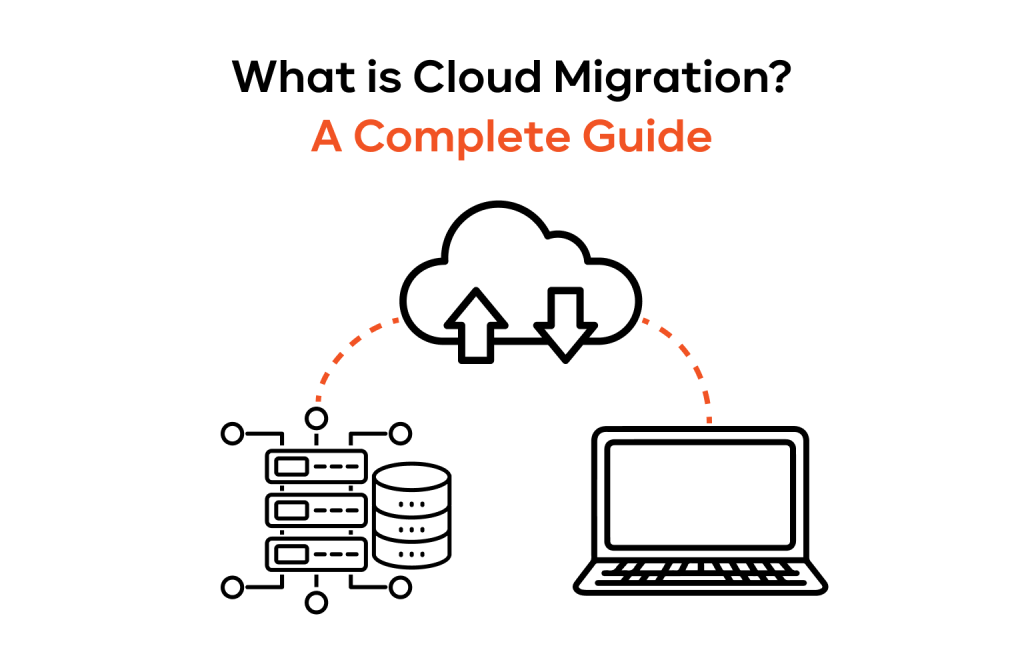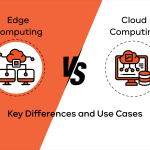Have you felt pressure to innovate quickly, cut IT costs, or handle huge swings in customer traffic? You are not the only one. The digital world moves fast. If your business stays put, you risk getting left behind.
Many organizations are now choosing cloud migration. It’s more than a buzzword. It’s a top priority for IT leaders today. Simply put, cloud migration means moving your company’s digital assets. This includes applications, data, and core business processes. They move from your old local servers to the cloud. Think of providers like Amazon Web Services (AWS), Microsoft Azure, or Google Cloud Platform (GCP).
This guide is your map to understanding the cloud migration meaning. We’ll show why it’s a significant strategic move. You’ll learn the different types of cloud migration. We will also give you a clear, step-by-step look at the entire cloud migration process. You will finish this guide ready to make smart choices about your company’s move to the cloud.
Why cloud migration matters today
How we run a business has changed completely in the last few years. Remote work is common. Customers want instant digital service. Global competition is fierce. All of this forces companies to be flexible, scalable, and innovative all the time.
Here’s the truth: Your old IT setup, likely in a data center, was built for an easier time. Today’s world shifts constantly.
Every company needs to offer great digital service. Customers expect things right now. Your teams need tools that let them work and innovate fast, no matter where they are.
Companies are always asked to do more with less money. They need the capabilities to instantly grow server resources when traffic spikes. They also need to shrink them back down to save cash when things are quiet. Old infrastructure just can’t handle this speed.
This is the big reason for the cloud. Platforms like AWS, Azure, and GCP are the basics for modern IT. They bring agility. Teams can put out new applications in minutes, not months. They help innovation. They offer ready-to-use services for advanced work like AI and Machine Learning (ML). Plus, they boost resilience. They have data centers worldwide, keeping your vital services running even when local problems happen.
This trend is huge. Experts confirm that spending on public cloud services keeps going up. This means smart organizations see the big advantage the cloud provides. Migrating application to cloud environments is becoming a requirement for modern success.
Defining cloud migration
Let’s get a clear, simple definition of cloud migration:
Cloud migration is the planned, careful process of moving digital assets. This includes data, applications, workloads, and IT resources. They move from an old data center or another cloud to a new cloud computing environment. This new place can be a public, private, or hybrid cloud.
Cloud migration in cloud computing is not just about moving files. It’s a complete, big project that involves several things:
- Strategy: Deciding why you are moving. What is the main goal? (Save money, perform better, or invent new things?)
- Security: Building new security policies for the cloud model. This uses the provider’s powerful, built-in security tools.
- Optimization: Making sure the workload runs as cheaply and efficiently as possible once it’s in the cloud.
- Ongoing management: Setting up the right tools and processes for checking on costs, performance, and compliance after the move.
It’s a huge change. Cloud computing migration updates your core infrastructure. It makes your entire business faster and much more competitive.
Key benefits of moving to the cloud
Why bother with a large cloud migration? The payoff is huge. It helps your immediate cash flow and your long-term strategy.
| Benefit Category | Simple Explanation | Real-World Example |
| Scalability & Elasticity | You can instantly add or remove computing resources (servers, databases) based exactly on demand. | A big online store can handle a massive holiday traffic surge without crashing. It will only pay for the extra servers it uses during busy hours. |
| Cost Efficiency | You stop buying hardware (Capital Expense) and start subscribing to services (Operating Expense). | A new company will avoid the significant upfront cost of building a data center. It can spend that money on hiring more people. |
| Improved Performance & Availability | Using global data centers means faster speeds for customers worldwide. It also means higher guarantees for uptime. | A global software organization can provide fast service to customers in many countries. This will make customers happier. |
| Security & Compliance | You get world-class security capabilities. This includes managed firewalls and built-in support for global rules (like HIPAA). | A big financial or healthcare organization will meet tough regulations faster. It will use the cloud provider’s certified environments. |
| Innovation & Modernization | You get easy access to new tech services for things like AI, Big Data analytics, and IoT. | After moving its old system to the cloud, a manufacturer can use machine learning models to guess when equipment might fail. This will save a lot of money on repairs. |
This move provides a serious competitive edge. It lets organizations focus their talent and resources on building great products. It stops them from wasting time managing cooling units and server racks.
_______________________________________________________________________
Ready to start planning your migration roadmap?
Trying to match old systems to a new cloud strategy can be confusing. Don’t waste time and money doing it wrong. Our experts focus on helping companies create a clear, doable cloud migration strategy. Contact IT-Magic for a consultation and assistance now.
_______________________________________________________________________
Types of cloud migration
A good cloud migration strategy is not one-size-fits-all. The way you choose to move must match your business needs, budget, and how complex your current infrastructure is.
Full data center exit
This is the largest move. It’s known as “going all in.”
- What it is: Moving all your IT infrastructure and workloads from your physical data center(s) to the cloud. The goal is to shut down your old building completely. This stops all rent and power bills.
- Why choose it: This gives you the biggest cost savings. It cuts huge expenses like utilities and hardware maintenance. It lets the organization use all the modern cloud capabilities.
Hybrid cloud migration
This is a balanced, gradual approach.
- What it is: You keep some infrastructure locally while using cloud services for other parts. Workloads are split between the two places.
- Why choose it: Companies often use hybrid for security or compliance reasons. Some data must stay local. Other reasons include needing very fast response times for certain applications. Or they just want a slower, safer move with less initial risk.
Cloud-to-cloud migration
Sometimes you need to switch providers.
- What it is: Moving workloads from one major cloud provider to another. This could be from Azure to AWS, or from AWS to GCP.
- Why choose it: Reasons include finding better pricing. Maybe companies want a special service that only the new cloud offers. Or they want to avoid being locked into one vendor.
Application, database, and workload-specific migration
Focusing on small, clear victories.
- What it is: Only migrating specific digital assets instead of the whole infrastructure.
- Typical Cases:
Moving a critical customer database to a managed database service in the cloud. This instantly stops the need for manual patching and maintenance.
Only updating customer-facing applications to make the user experience better. The stable, internal back-office systems are left alone for now.
Achieving AI/ML readiness with cloud adoption
The future of any smart business uses data. Cloud adoption is the necessary first step for advanced work.
The cloud gives you great access to data pipelines. It has massive computing resources (like powerful GPUs). It offers fully managed services for AI/ML. Organizations that move their core data infrastructure to the cloud are immediately ready to use these advanced capabilities. They can turn old data into smart business intelligence.
Cloud migration strategies (The “7 Rs”)
You need a clear strategy before you move anything. The 7 Rs are the options you can choose from based on your requirements and objectives.
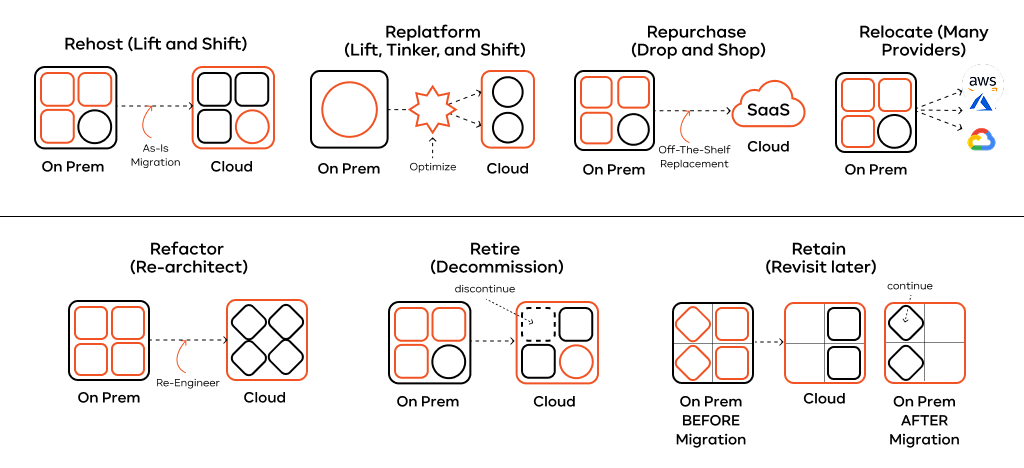
Rehosting (Lift and Shift)
- What it is: Moving applications and data as-is to cloud virtual machines (VMs). It’s the fastest way of migrating infrastructure to the cloud.
- Advantage: Fast and simple. You get quick results for shutting down a data center. It needs very few technical changes to the applications.
- Disadvantage: You get less cloud optimization or cost savings. You are still running the same old system.
Replatforming
- What it is: You make small, smart changes to get a moderate advantage. For example, moving your own managed database to a cloud-managed database service.
- Advantage: It balances speed with smart updates. You get operational perks (like automated backups) without major code changes.
Refactoring
- What it is: This means making deep, significant changes to the application’s code. The goal is to fully use the cloud’s capabilities. This often means breaking up large applications into smaller microservices.
- Advantage: Maximizes agility, scalability, and efficiency. This is the only path to true modernization.
- Disadvantage: It is the most expensive and time-consuming strategy. It requires huge technical work.
Repurchasing
- What it is: Completely replacing an existing in-house application with a newer cloud-based Software as a Service (SaaS) solution.
- Example: Moving away from an old, internal Customer Relationship Management (CRM) system. You buy a subscription to Salesforce instead.
- Advantage: It completely removes the operational workload. You get a modern, top-tier solution that is always updated.
Relocating
- What it is: Moving an entire workload from one cloud or virtualized place to another without any redesign.
- Advantage: Very minimal business disruption and zero changes to the code.
Retiring
- What it is: Just shutting down applications that are useless, repeated, or too old to be worth the migration.
- Advantage: This instantly shrinks the scope of the migration process. It saves both time and money. Every organization has forgotten servers that can be turned off.
Retaining
- What it is: Deciding to keep certain workloads running exactly where they are – on-premises.
- Why: This is usually done for very sensitive data. It’s also used for specialized applications that need super-fast response times. Or for new systems that have recently been upgraded.
The cloud migration process: Step by step
So, how does cloud migration work in practice? A successful cloud migration follows a strict, multi-phase approach. This makes sure you don’t miss anything. It also manages risks at every step. This careful process stops budget surprises and minimizes downtime.
1. Assess and define a migration strategy
This first phase figures out the “why” and “what.”
- Evaluate the business case: What is the main reason to move? To save money, innovate faster, or be more reliable? Your goals control the speed and depth of the whole migration.
- Inventory and discovery: Use smart technical tools to map all your current applications. Also, map their dependencies, databases, storage, and networking. You can’t move what you don’t know exists.
- Choose from the 7 Rs: Decide on the best way of moving your workloads. This defines the cost and effort.
- Choose cloud provider(s): Pick the provider(s) (AWS, Azure, GCP) that best fit your technical needs, budget, and customer locations.
2. Plan and prepare resources
This is creating the master plan.
- Define timelines and budget: Create realistic schedules for each phase. Set aside all the necessary financial resources.
- Assemble the A-team: Find the needed roles: cloud architects, DevOps engineers, security specialists, and project managers. If you lack internal skills, hire external support.
- Get stakeholder buy-in: Make sure leaders, business owners, and users know about the planning and any possible problems. Their support is vital for success.
3. Prepare the environment (security, IAM, networking)
Build a safe place for your systems to land in the cloud.
- Set up accounts and billing: Create the structure for your cloud environment.
- Implement Identity and Access Management (IAM): Set up user roles and permissions. Use multi-factor authentication. This ensures strong access control. Security is the top priority.
- Establish networking: Set up your Virtual Private Clouds (VPCs). Also set up a high-speed, secure connection between your old network and the cloud.
- Define compliance: Turn all your old compliance rules (GDPR) into specific cloud policies and technical settings.
4. Execute migration (data, apps, workloads)
This is the hard, hands-on phase.
- Data migration first: Use specialized tools (like AWS Database Migration Service) to move the bulk of your data. Do this with minimal downtime. It’s often done in several quick runs.
- Application migration: Move the applications based on their chosen strategy. Automated cloud migration tools are often used for Rehosting.
- Cutover: After testing in the cloud, you switch the live traffic from the old infrastructure to the new cloud infrastructure. This must happen during a planned maintenance window.
5. Test and validate
You must check everything twice.
- Functional testing: Make sure all features of all applications work perfectly in the new environment.
- Performance testing: Run load tests. This ensures the cloud system is fast and stable under heavy customer use.
- Security validation: Run penetration tests. Confirm that the new environment meets all your security standards.
6. Govern and manage workloads post-migration
The move is finished, but the job is continuous.
- Monitoring and logging: Set up strong monitoring services. Track the health, security, and performance of all your workloads.
- Cost governance: Set up alerts to track costs. The pay-as-you-go cloud model needs constant watching to stay on budget.
7. Optimize and modernize after migration
This phase is about constant improvement.
- Architecture improvement: Look for ways to move your initial rehosted applications to better cloud-native services. Think about using containers or serverless code instead of simple VMs.
- Cost optimization: Right-size instances. Buy Reserved Instances (RIs). Look for any wasted capacity.
Adopt advanced services: Start using powerful services like advanced analytics and AI/ML. This is where you gain a true business advantage.
Cloud migration challenges
The rewards are great, but the path has obstacles. Knowing these common problems early helps you plan better and lower your risk.
- Downtime and business disruption
The cutover moment is risky. If not planned well, moving a critical database can stop your business for hours. Use special cloud migration services for live data replication. This cuts the switchover time to just minutes.
- Data security and compliance risks
Moving sensitive data outside your walls can be scary. The cloud provides huge security capabilities. But your team must set them up correctly. You must follow the “shared security model.”
- Cost overruns
The cloud should save you money. But you can overspend easily. This happens if you set up servers that are too big. It also happens if you forget to shut down your old infrastructure. Constant monitoring and a strong FinOps strategy are necessary.
- Complexity of legacy systems
Many old applications were not built for the cloud. They might have old code or tight dependencies. The initial technical assessment phase must find these systems. Then, the right 7 Rs’ strategy (like Replatforming or Refactoring) can be chosen.
- Lack of in-house cloud skills:
The cloud needs different skills. Teams need to be experts in Infrastructure as Code (IaC) and cloud security. Invest heavily in training and certifications. Or partner with a migration service provider for external support.
- Vendor lock-in:
Relying too much on one cloud provider’s unique services can make a future move hard. Choose open-source or compatible services that work better than the cloud’s native ones.
Automation and best practices in cloud migration
The best migrations are run by code, not people. Automation lowers risk, cuts cost, and speeds up the cloud migration process.
The power of automation
- Infrastructure as Code (IaC): Tools like Terraform and CloudFormation let you write your cloud infrastructure (networks, servers) as code. This means you can create the same perfect environment every time. It stops human mistakes.
- CI/CD pipelines: Continuous Integration/Continuous Deployment automates testing and deployment of your applications. This means you can release new features much faster after the move.
- Migration tools: Cloud providers offer excellent cloud migration tools. They automate much of the Rehosting phase. This simplifies the whole project.
Essential best practices
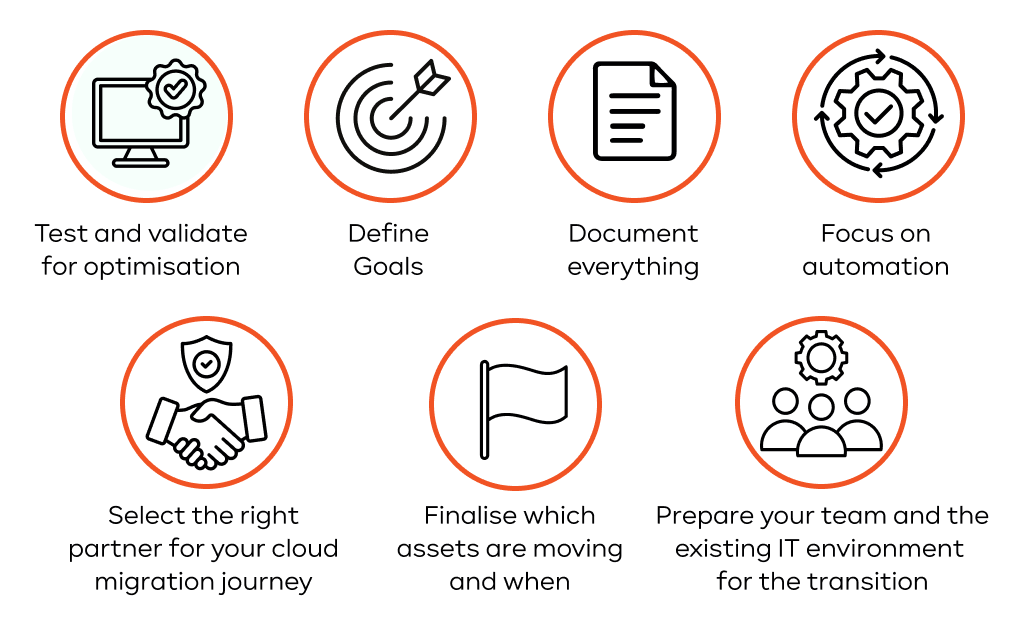
- Start small with pilot projects: Never move your most important system first. Choose a low-risk application to be your first project. This builds team confidence. It proves your process works. It does all this without major business risk.
- Prioritize mission-critical workloads strategically: After the pilot, focus on workloads that give the fastest return. This means the biggest cost savings or performance jump.
- Monitor costs continuously: The cloud can bring surprise bills. Use cost tagging and alerts from day 1 to prevent huge charges.
- Train teams on cloud technologies: Your most important resource is a smart team. Invest in cloud training and certifications. Build strong internal cloud capabilities.
- Use managed services whenever possible: Don’t manage your own database on a simple VM. Use the provider’s managed database service instead. This shifts the hard work of maintenance to the cloud vendor.
Post-migration optimization
Think of cloud infrastructure migration as buying a new car. You must keep tuning it. Post-migration is about continuous tuning for better performance and lower costs.
- Continuous cost optimization (FinOps)
Rightsizing: Regularly check usage. Shrink VMs and database instances that are too powerful for their actual workloads.
Reserved Instances (RIs) / Savings Plans: Commit to using certain resources for 1 to 3 years. You will get huge discounts (40-70%).
Decommissioning: Make sure the old on-premises infrastructure is fully retired. Cancel all licenses immediately.
- Performance tuning
Move from Rehost to Replatform. Use fast SSDs for better data speed. Use special compute types for the best price-performance.
- Security and compliance monitoring
Threats change daily. Security never stops. Use automated cloud security tools to check compliance constantly.
- Modernization of apps to be cloud-native
The long-term goal is refactoring. Look for chances to update applications to use serverless and container services. This brings maximum agility.
- Leveraging AI/ML, analytics, and automation
Once your data is secure, the real advantage starts. Use automated data pipelines. Run predictive analytics on customer data. Use ML services to optimize your business processes.
Cloud migration resources and tools
The major cloud providers offer many tools that help with migration to cloud services.
| Cloud Provider | Key Migration Tools | What It Does |
| AWS | AWS Migration Hub | A central dashboard to track all your migration steps. |
| AWS | Database Migration Service (DMS) | Allows fast database migration with very little downtime. |
| Azure | Azure Migrate | Provides tools for finding, assessing, and migrating servers, databases, and applications. |
| Google Cloud | Google Cloud Migrate | Tools for moving on-premises VMs into Google Compute Engine. |
- Third-party tools: Tools like Carbonite offer special capabilities for disaster recovery and live data transfer.
- Learning resources: The best resource is the official documentation from cloud providers. Investing in certifications is key to building your technical team’s knowledge.
Cloud migration is a huge job. But the advantage – saving money, being agile, and innovating – is too big to ignore. It is the necessary step for any organization that wants to compete today.
Ready to stop planning migration and start moving?
If you want a successful, cost-optimized cloud migration, let our experts guide your strategy and execution. Contact IT-Magic today to start your migration assessment. Turn your goal of a modern infrastructure into reality.
FAQ
What are the main types of cloud migration?
There are four main ways to do a cloud migration:
- Full data center exit: Moving everything to the cloud to close your old data centers.
- Hybrid cloud migration: Keeping some infrastructure local while moving other workloads to the cloud.
- Cloud-to-cloud migration: Moving from one public cloud provider to another.
- Workload-specific migration: Only moving select applications or databases for a fast performance gain.
How do I choose the right migration strategy?
The best cloud migration strategy depends on several things:
- Business Goals: For a fast exit, Rehosting is usually best. For significant long-term savings and new ideas, Refactoring is the right choice.
- App Complexity: Complex, old applications need more technical planning. They often need Replatforming or Refactoring.
- Budget and Timeline: More technical change (Refactoring) means higher cost and longer time.
Should I migrate alone or use a partner?
For most organizations, using a certified partner is highly recommended for cloud migration and services choice. A good partner brings the proven processes you need. You will receive deep expertise, a much lower risk of error, and faster completion.
What skills are needed for successful migration?
A successful migration to cloud services needs a mix of technical and business skills:
- Cloud architecture and security: Designing the environment and setting up strong security policies.
- DevOps and automation: Expertise in IaC (like Terraform) and running CI/CD.
- Networking and database: Knowing how to connect the cloud securely and migrate complex database workloads.
- Project management: Managing the complex planning phase, dependencies, and timelines.
How long does a cloud migration typically take?
The time varies widely by size and complexity:
- Small workloads (1-5 applications) can be done in just a few weeks.
- A mid-size enterprise (100-300 servers) usually takes 6 to 18 months in controlled waves.
A large enterprise (full data center exit) can take 2-4 years of phased migration.