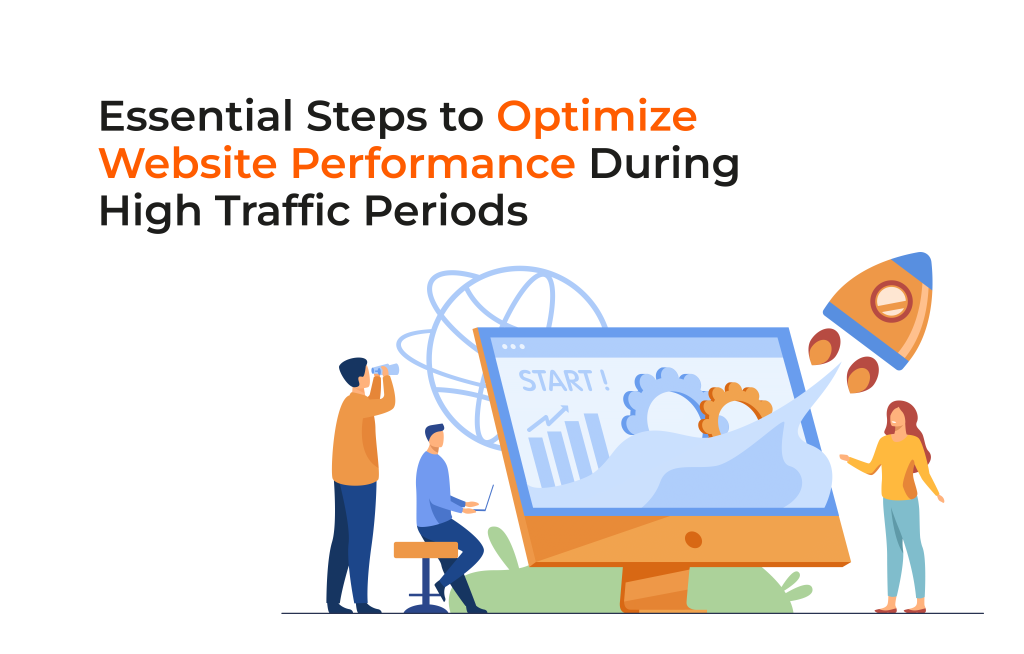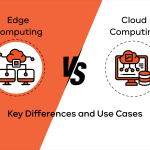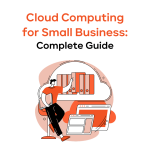High-traffic events can make or break an online presence. When too many visitors arrive at once, websites often slow down or crash. This is why website performance optimization is critical. If your site doesn’t load quickly, visitors will leave, and you’ll lose trust, revenue, and credibility. Speed and stability form the cornerstone of a successful digital platform. Here’s the deal: by applying the right techniques, you can keep your website running smoothly, even during massive influxes of visitors.
Below, we’ll explore everything from the basics of web performance optimization to the nuanced tactics of image compression, caching, and advanced protocols like HTTP/3. We’ll break down key performance metrics such as Time to First Byte (TTFB) and Largest Contentful Paint (LCP) so you can understand how they affect your site. On top of that, we’ll show you how to optimize website performance step by step. Think of this as your go-to guide for ensuring a top-notch user experience no matter how many people flood your site.
Understanding web performance optimization
Web performance optimization refers to a collection of best practices designed to improve website performance by making pages faster, more reliable, and more accessible. During high-traffic situations, it’s essential to keep everything stable. When we talk about optimizing performance, we aren’t just discussing aesthetics. We’re dealing with the backbone of your digital presence: server responsiveness, efficient file management, and streamlined resource delivery.
When your platform experiences a surge in visitors, these visitors generate extra load on your server. Databases handle more queries and more browser sessions battle for the same resources. Without proper website performance optimization techniques, you risk slow response times or complete outages.
Website performance optimization ensures that no matter the traffic, your site remains quick to render, loads essential content on time, and keeps user satisfaction high. A well-tuned site can convert extra visitors into loyal users. Instead of seeing high traffic as a problem, see it as a chance to demonstrate your platform’s reliability. That reliability enhances your reputation in the market, making it an invaluable marketing asset.
The importance of page load speed
Page load speed is a major factor in user experience. A few extra seconds of waiting can push your bounce rate through the roof. Research from Google shows that if pages take longer than three seconds to fully load, the majority of users abandon them. That’s a huge blow to your potential conversions.
How does it connect to page performance? The first step to engaging visitors is getting them onto a fully rendered page quickly. Remember, visitors don’t wait around, especially on mobile devices. They crave instant gratification. If they must wait for large files or complicated JavaScript, they often leave and never return. The bottom line: Faster load times ensure better user retention, higher conversions, and better brand perception.
When it comes to search rankings, speed matters. Google uses load times as a ranking signal. The faster your site, the higher it’s likely to appear in search results. That means website performance optimization can directly influence search rankings. Moreover, quick loading helps with user satisfaction, which translates into better social media referrals, word-of-mouth recommendations, and overall brand loyalty. A slow site not only impacts visitor engagement but also your standing in the digital ecosystem.
Key factors impacting website performance
Multiple elements affect how quickly a website responds to user requests. Some of the most common bottlenecks include:
- Server infrastructure
- Choice of hosting environment
- Database efficiency
- Network latency
- Size of files and elements on each page
- Complexity of JavaScript code
- Number of third-party scripts or plugins
When you minimize these issues through thoughtful design, you’ll optimize performance across your entire platform. Understanding them is the first step toward how to improve website performance. Each factor plays a unique role in the overall speed and reliability of your site. For instance, a subpar hosting solution might become overwhelmed, while inefficient code can hog bandwidth. By pinpointing and tackling each challenge, you set a strong foundation for stable performance during spikes in visitor numbers.
Methods for testing website speed and performance
Testing tools are your compass in the journey to website performance optimization. They provide metrics, highlights, and actionable data. Platforms like Google PageSpeed Insights, GTmetrix, and WebPageTest show where your site stands. Let’s break down what you can measure:
- Overall time to fully load a page
- Resource waterfalls (showing how each file request affects performance)
- Critical metrics like TTFB and LCP
- Opportunities for optimization (like compressing images or reducing scripts)
Conducting frequent tests keeps you aware of any new bottlenecks or performance dips. Think of it as routine maintenance—just like you’d take a car to the mechanic before a long road trip.
Page load time
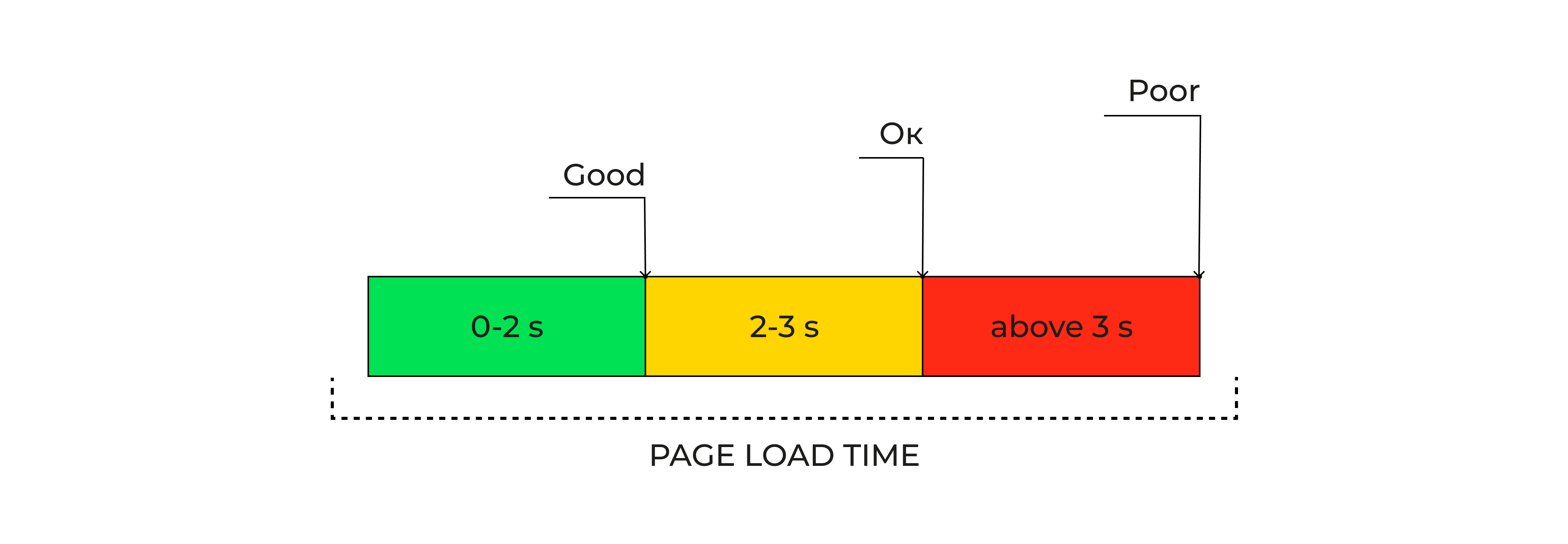
Page load time indicates how long it takes for a page to go from the request to fully rendering every element. This includes text, images, JavaScript files, and any other assets. It influences user perception the moment they arrive. A short load time leads to immediate engagement, while delays cause frustration.
Short sentences, compressed elements, and streamlined code help reduce load times. Consider using lazy loading and minimal JavaScript libraries. The idea is to only include what’s essential during the initial load, deferring the rest until needed.
Time to First Byte (TTFB)
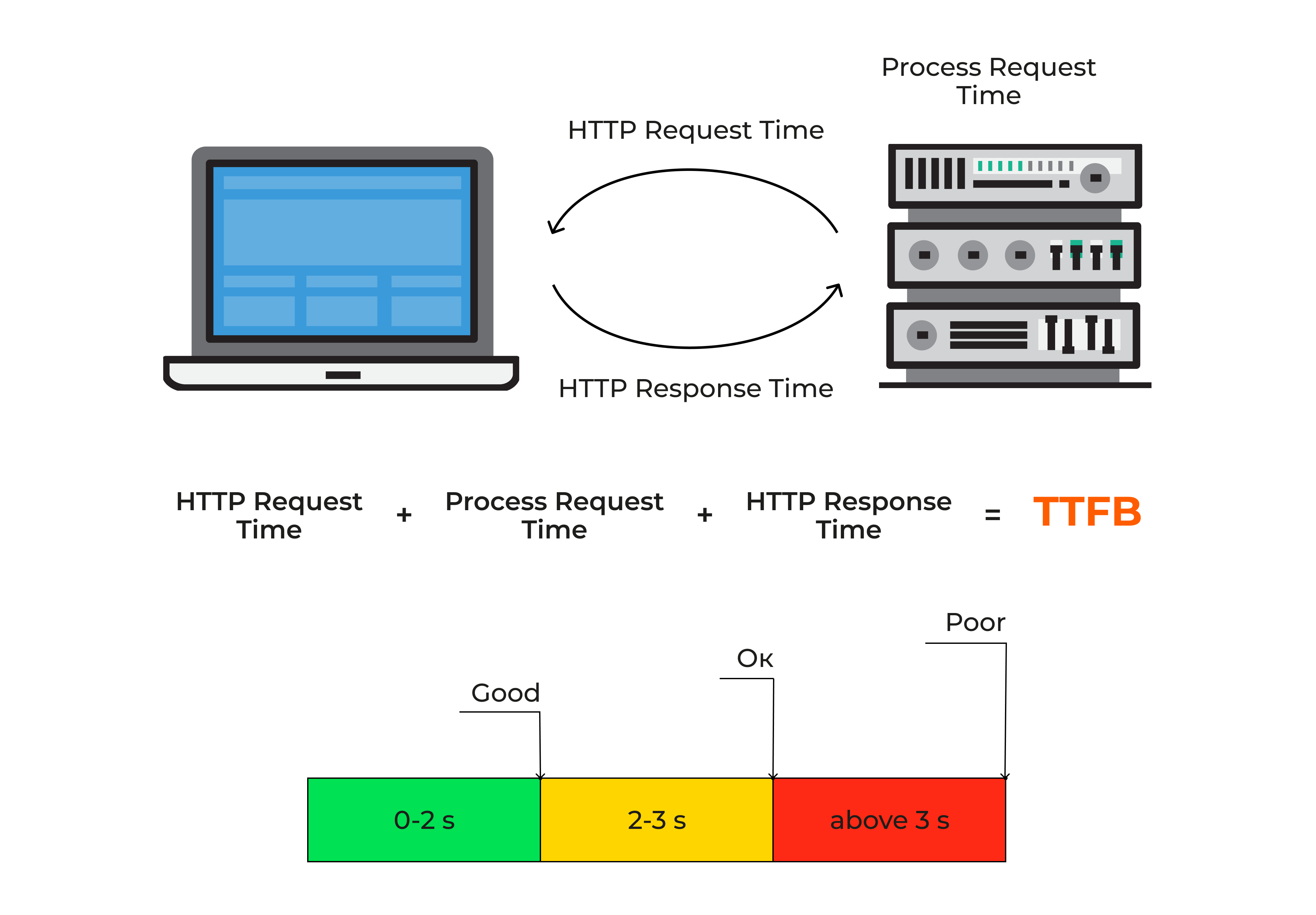
TTFB measures how quickly the server responds after a user makes a request. It’s the time between that initial request and the arrival of the first byte of content from your server. A high TTFB usually signals server congestion or poor hosting configurations.
If TTFB is too slow, every other metric suffers. Optimizing TTFB can be as simple as upgrading your server resources, deploying faster networks, or refining database calls. For instance, major content platforms invest in robust hosting solutions to ensure that TTFB remains consistently low, especially during heavy traffic.
Time to Interactive (TTI)
TTI is all about when the page becomes usable. A page might render quickly, but if it’s still loading heavy scripts that block user interaction, visitors can’t do much yet. A short TTI improves user satisfaction because people can start clicking, scrolling, and engaging faster.
Optimizing TTI involves segmenting or deferring JavaScript. That way, the browser can render crucial content first, and only then handle optional scripts. The best practice is to identify which scripts are essential for immediate user interaction and which ones can wait.
First Contentful Paint (FCP)
FCP is the time it takes for the first piece of content—text, images, or non-white elements—to appear on the browser screen. This metric measures how quickly users see visual feedback that the site is loading.
When you enhance FCP, you boost confidence that the site is working. Techniques include minimizing code, optimizing CSS delivery, and limiting the number of render-blocking scripts in the head section. This helps your site feel faster even if other parts of the page haven’t fully loaded.
Largest Contentful Paint (LCP)
LCP focuses on when the main chunk of content (often a hero image or heading) appears on the screen. It’s a user-centric metric that signals the point where the primary elements become visible.
Strategies like preloading key assets, compressing large images, and removing heavy scripts in the main render path improve LCP. It’s a critical measure, especially for visually rich sites that rely on striking imagery to engage visitors.
Total Blocking Time (TBT)
TBT measures the amount of time during which the page can’t respond to user input like clicks or keypresses. This is often linked to heavy JavaScript execution. Large tasks block the main thread, preventing interactions from registering.
By splitting scripts into smaller chunks and deferring non-critical tasks, you can reduce TBT. This makes your site feel more responsive because users don’t experience frustrating lags when they try to interact.
Number of HTTP requests
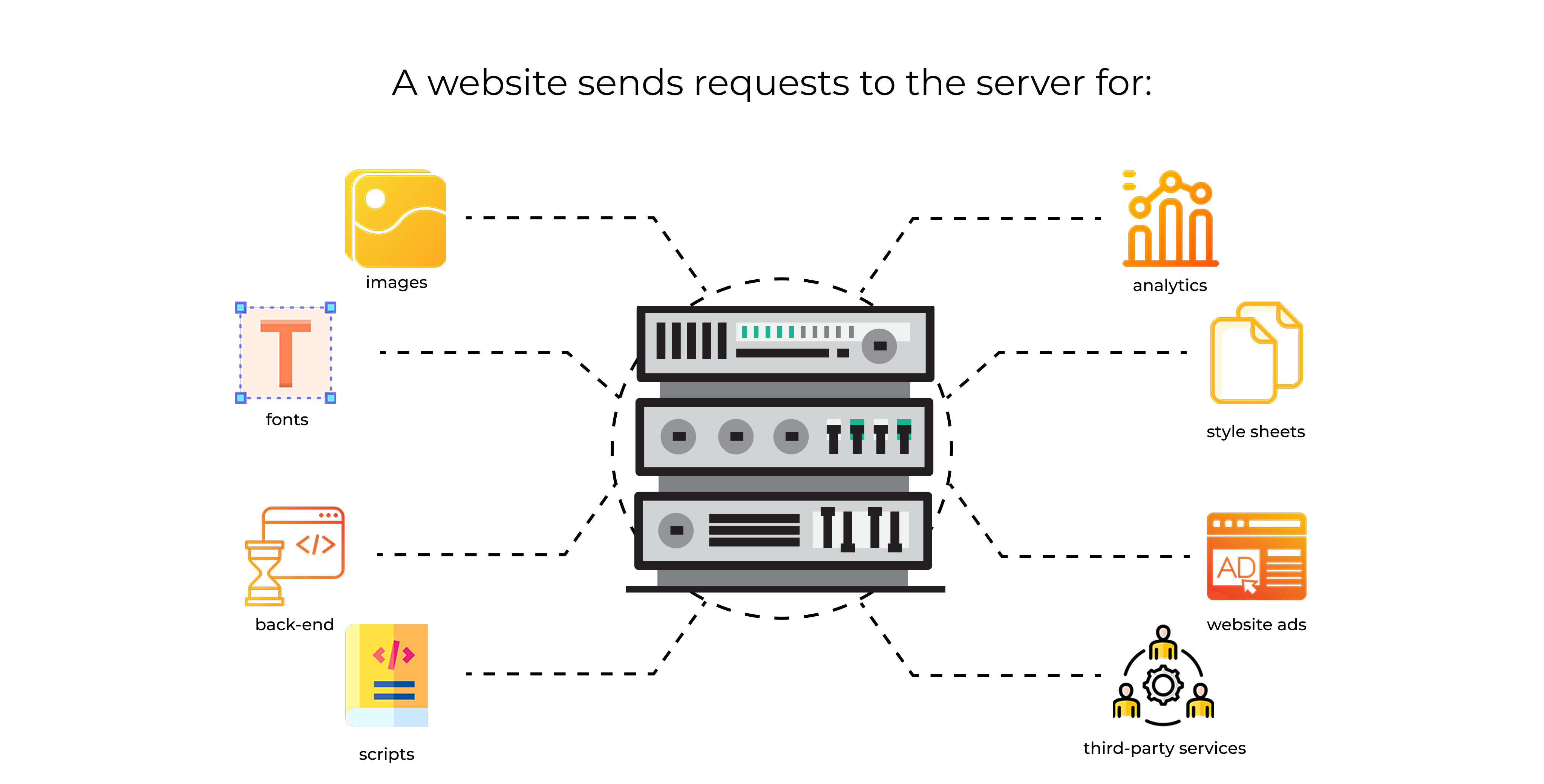
Each page usually requires multiple files (HTML, CSS, JS, images, etc.). The more requests you have, the longer it can take for the browser to retrieve all needed resources. Strategies to cut down the total number of requests:
- Combine multiple CSS files into one
- Merge scripts
- Use CSS sprites for small images
Fewer requests mean less overhead, resulting in faster loading and improved user experience.
Start Render Time
Start Render Time indicates the moment visible content first appears on the screen. It’s an early milestone that shapes user perception of speed. If your Start Render metric is high, visitors may think your site is broken, even if the rest of the page eventually loads quickly.
Key tactics include minimal inline CSS, efficient external resource fetching, and asynchronous script loading. By tackling these areas, you enhance the user’s “first impression” of your website.
Total page size
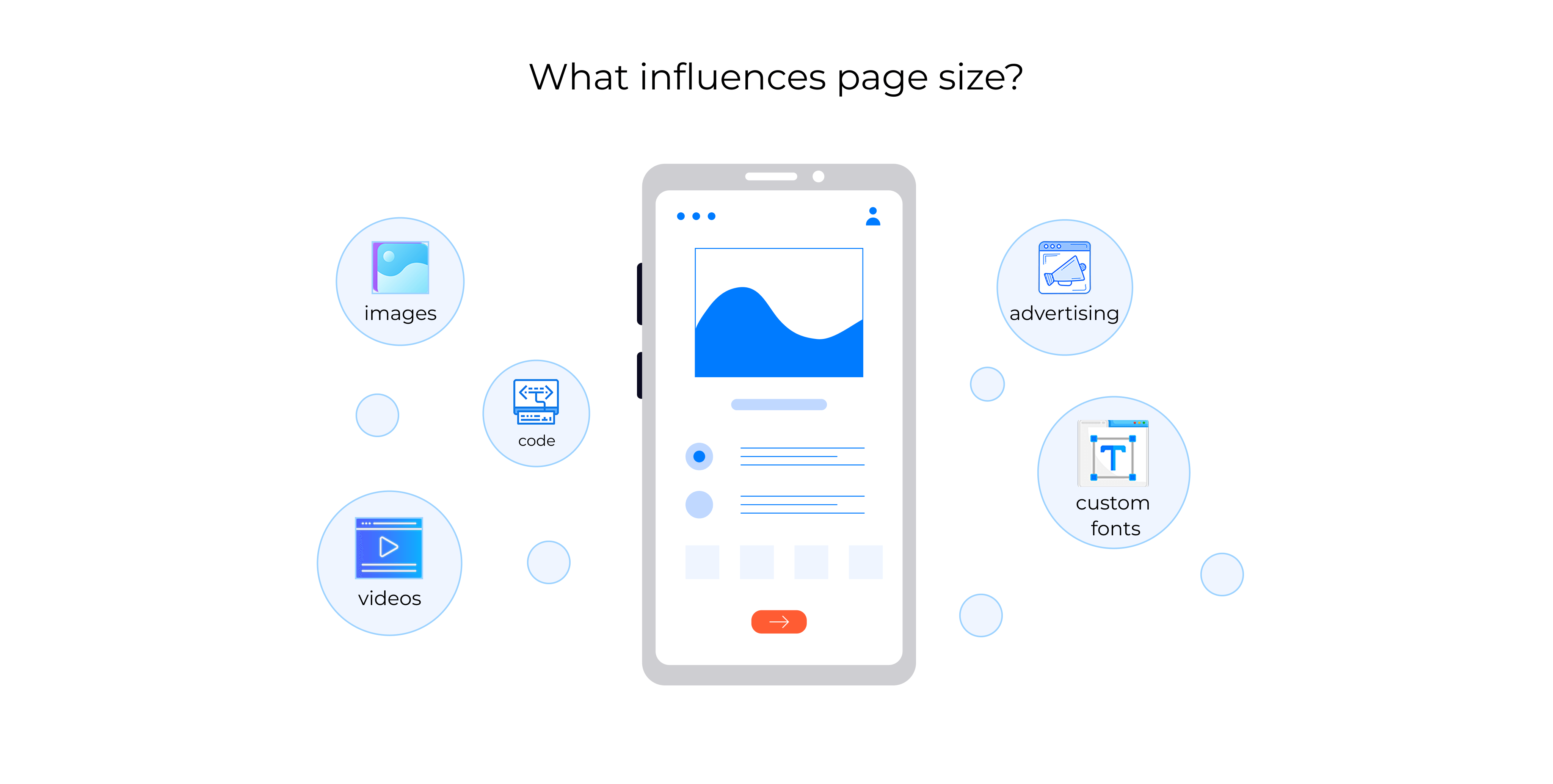
Total page size includes everything from text and images to scripts and style sheets. A larger page inevitably takes more time to load. Compressing and optimizing your assets can significantly reduce page size. Think of it like cleaning a cluttered closet: The fewer and smaller your items, the easier it is to find what you need.
Beyond images, look into compressing text files like HTML, CSS, and JavaScript. Consider removing unused code or libraries. Every kilobyte counts, especially when dealing with limited or congested networks.
_______________________________________________________________________
Need in-depth guidance on website performance optimization?
Consult with experts to find the best strategy for your business. Don’t miss the opportunity to improve your website and increase revenue.
_______________________________________________________________________
Effective strategies to enhance website performance
Here’s the next big question: How do you go about improving website performance in a structured way? Below is a comprehensive list of website performance optimization tips you can implement, ranging from quick wins to more advanced solutions.
Optimize images
Images often form the bulk of a website’s files. Compressing them reduces page size, speeding up load times. Formats like WebP are generally smaller than JPEG or PNG, especially for photographic content.
- Use responsive images: Serve different sizes based on the user’s device.
- Apply lossless or lossy compression.
- Defer offscreen images (lazy loading).
By focusing on image optimization, you tackle one of the largest contributors to slow loading. Optimized images appear faster and consume less bandwidth.
Enable caching
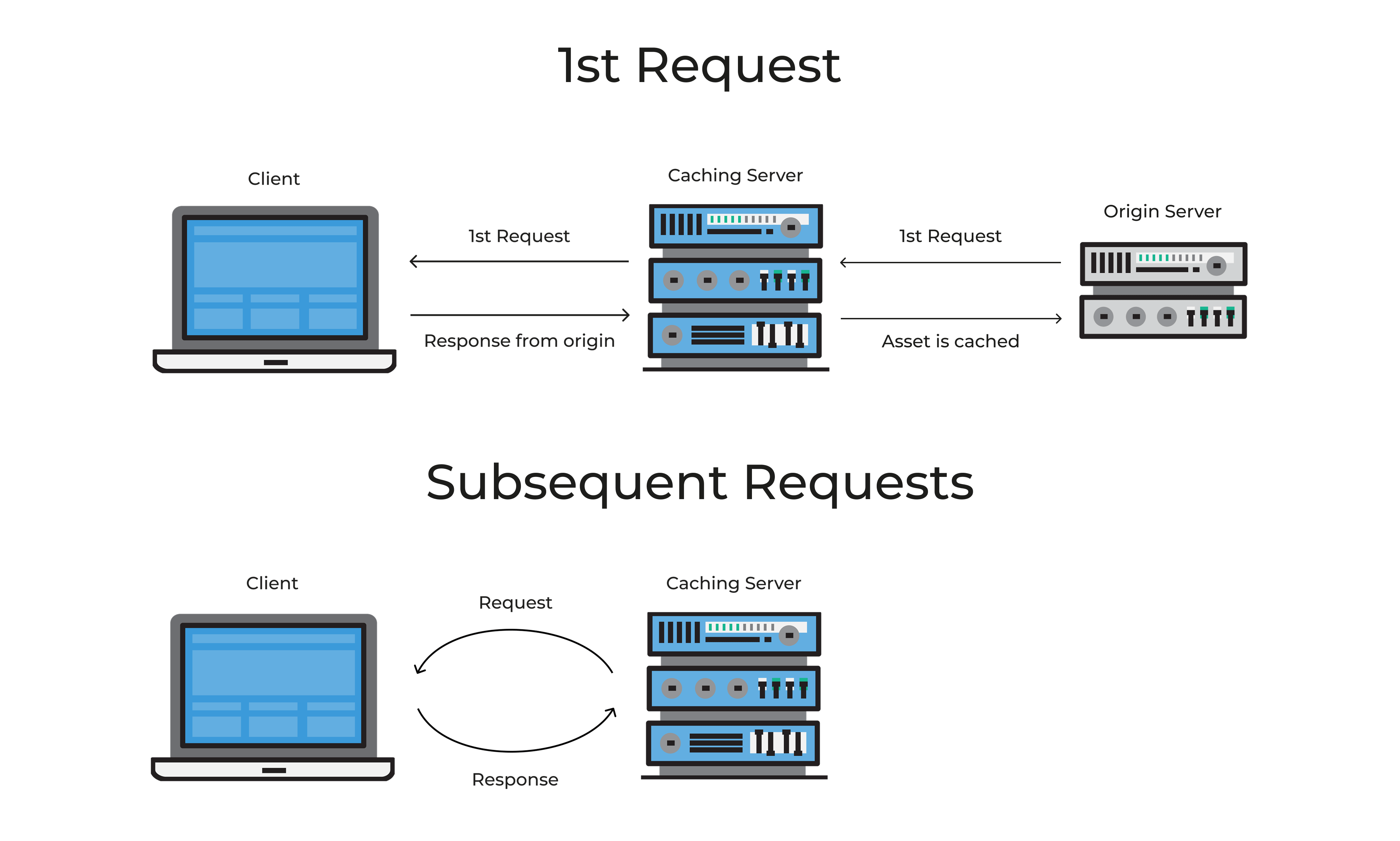
Caching stores parts of your content so returning visitors (or even new ones) can access them more quickly. The browser doesn’t have to fetch everything from the server each time.
- Browser caching: Control how long files remain in the cache.
- Server-side caching: Save dynamic data to reduce processing overhead.
- Object caching: Store database queries for repeated use.
When properly configured, caching dramatically improves load times. It’s like keeping commonly used items at arm’s reach instead of retrieving them from a storage room every single time.
AWS offers services like Amazon ElastiCache and Amazon CloudFront. The former is used for caching database queries and the latter caches content globally. They are effective helpers for website performance optimization.
Minimize HTTP requests
Reducing the number of resources a page needs decreases the wait time. Each resource (like a CSS or JS file) triggers a request. Try:
- Merging multiple CSS or JS files into one.
- Using a single sprite for multiple small icons.
- Inlining critical CSS to reduce external calls.
This approach also cuts overhead, especially in high-traffic scenarios where concurrency can overwhelm your server.
Use a Content Delivery Network (CDN)
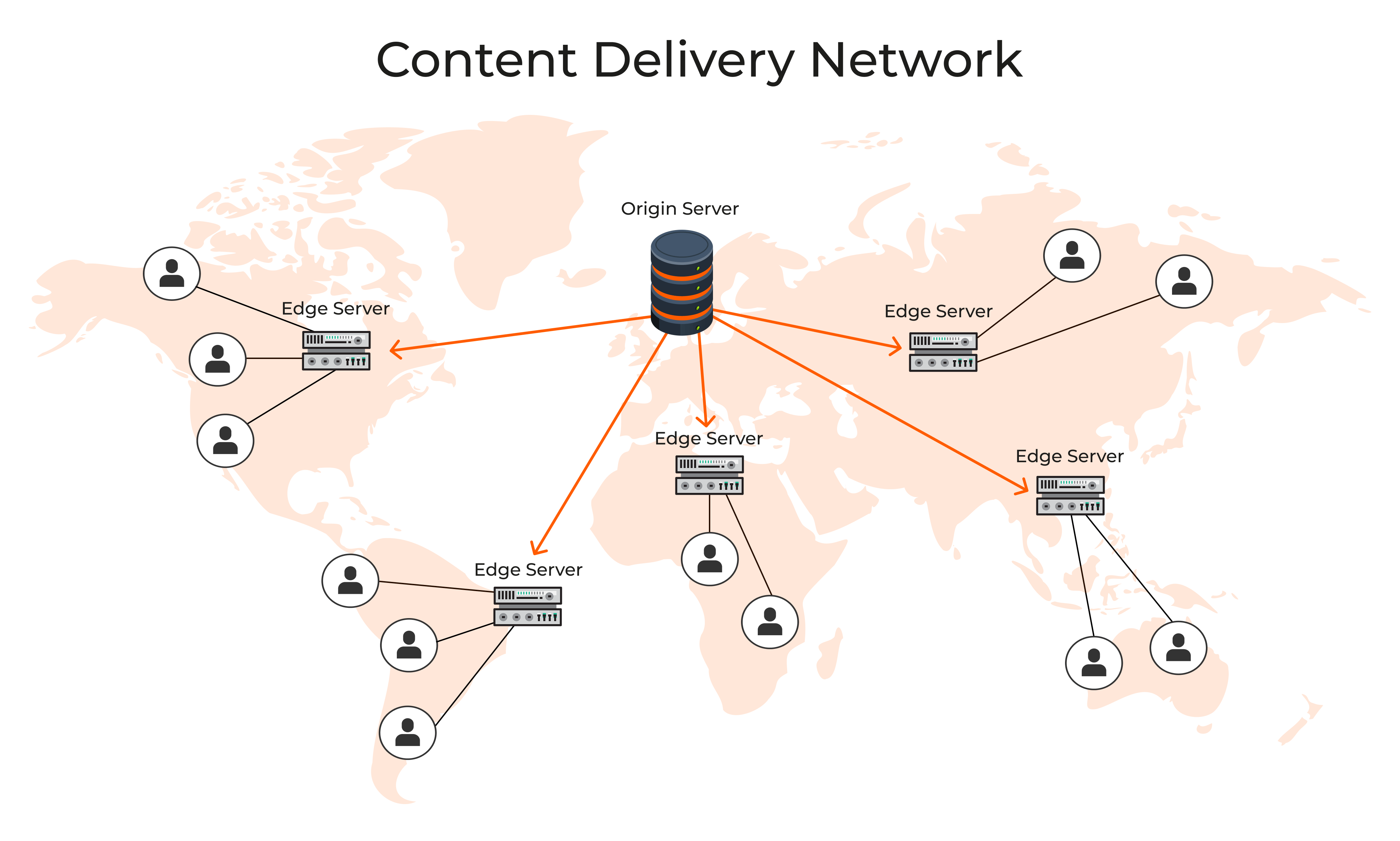
A CDN distributes your content (HTML, CSS, JS, images) across multiple geographic locations. When a user makes a request, the files come from the nearest server node, reducing latency.
CDNs also handle caching automatically, so frequently accessed resources are served even faster. During big traffic spikes, a CDN can keep your site stable by balancing load across many server nodes, preventing any single location from collapsing.
The above-mentioned CDN from AWS, CloudFront, is great at minimizing latency. This service easily copes with delivering content in high-traffic periods.
Compress files
Techniques like Gzip or Brotli can reduce file sizes by 50-80%. Compressed HTML, CSS, and JavaScript travel faster to the user’s browser.
For website performance optimization, implement compression at the server level. For instance, Apache and Nginx can be configured to compress certain MIME types automatically. This approach is straightforward and yields immediate performance gains.
In AWS, files can be compressed through Amazon S3. You can automatically apply Gzip and Brotli there. Static website hosting configuration is also possible in this service.
Implement lazy loading
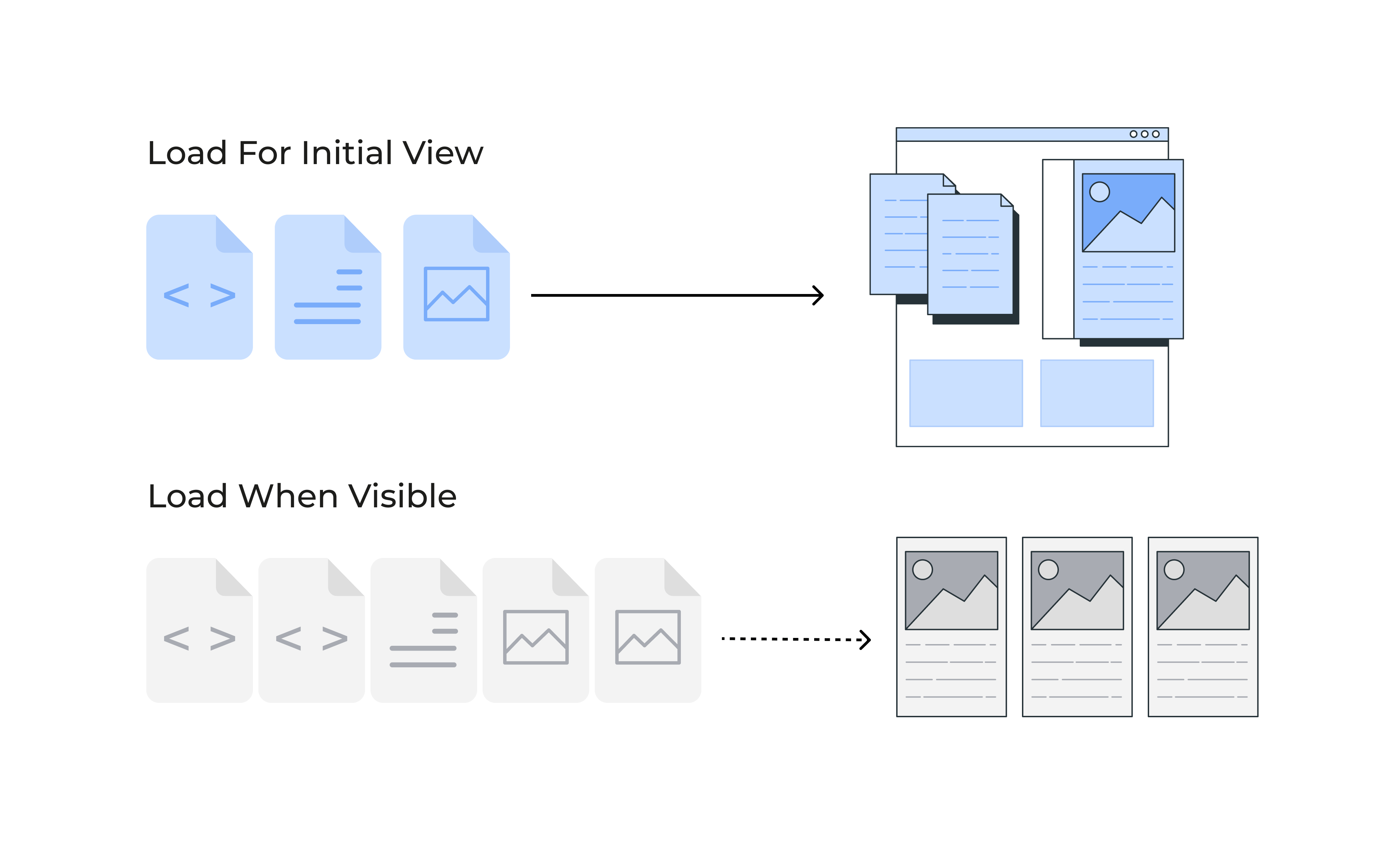
Lazy loading defers non-critical images or scripts until they’re needed. As a user scrolls, more content loads in the background. This method:
- Improves initial rendering times.
- Reduces data consumption.
- Lets the user interact sooner.
In this perspective, AWS offers a combination of Amazon S3 and CloudFront. This solution efficiently facilitates image lazy loading.
For web performance best practices, lazy loading is considered essential on pages with many images or infinite scroll features.
Optimize code
Minifying removes unnecessary text like spaces and line breaks. This reduces the total size of files. Writing efficient code also helps the browser parse and execute scripts more quickly. For website performance optimization, consider:
- Removing unused CSS rules.
- Minimizing DOM elements in HTML.
- Refactoring complex JS logic.
A lean codebase is simpler to maintain and runs more reliably, especially when thousands of visitors are on your site at once.
Reduce redirects
Redirects force additional HTTP requests and can slow down page load. Limit them by:
- Fixing broken links.
- Updating references instead of redirecting old URLs.
- Using direct canonical links
Sometimes redirects are necessary, but each one introduces a delay. Minimizing them accelerates user access to the final destination.
Upgrade hosting
A shared hosting plan might not cut it for a high-traffic site. Cloud-based hosting offers more robust resources. When large visitor numbers hit, you’ll have enough CPU, RAM, and bandwidth to handle the surge.
Consider using AWS and its EC2. It provides flexible and scalable hosting. You can choose instance types that best cover your needs. It also allows scaling resources automatically based on demand.
Upgraded hosting is one of the best ways to increase website performance. Make sure to choose a plan with scalable features, especially if you expect sporadic traffic spikes.
Optimize database
A cluttered or unindexed database slows down queries, creating a bottleneck. Regular maintenance can keep things snappy:
- Index frequently accessed columns.
- Remove unused data.
- Archive old records.
- Optimize queries with efficient JOINs.
Amazon RDS or Amazon DynamoDB are ideal for optimizing database performance. They have good built-in features like automatic backups, scaling, and database indexing.
With a healthy database, response times remain quick, even when thousands of connections are made simultaneously.
Use a fast DNS provider
DNS lookups are the first step in establishing a connection between the user’s browser and your server. A slow DNS means an extra wait before the user sees any content.
Choosing a provider with multiple global points of presence can help reduce the time to resolution. Look for DNS providers known for reliability and low latency. This is especially important if your audience spans multiple continents.
For example, AWS can boast of a highly available and scalable service called Amazon Route 53. Its low-latency DNS resolutions have global coverage. This contributes to website performance optimization a lot.
Use asynchronous loading
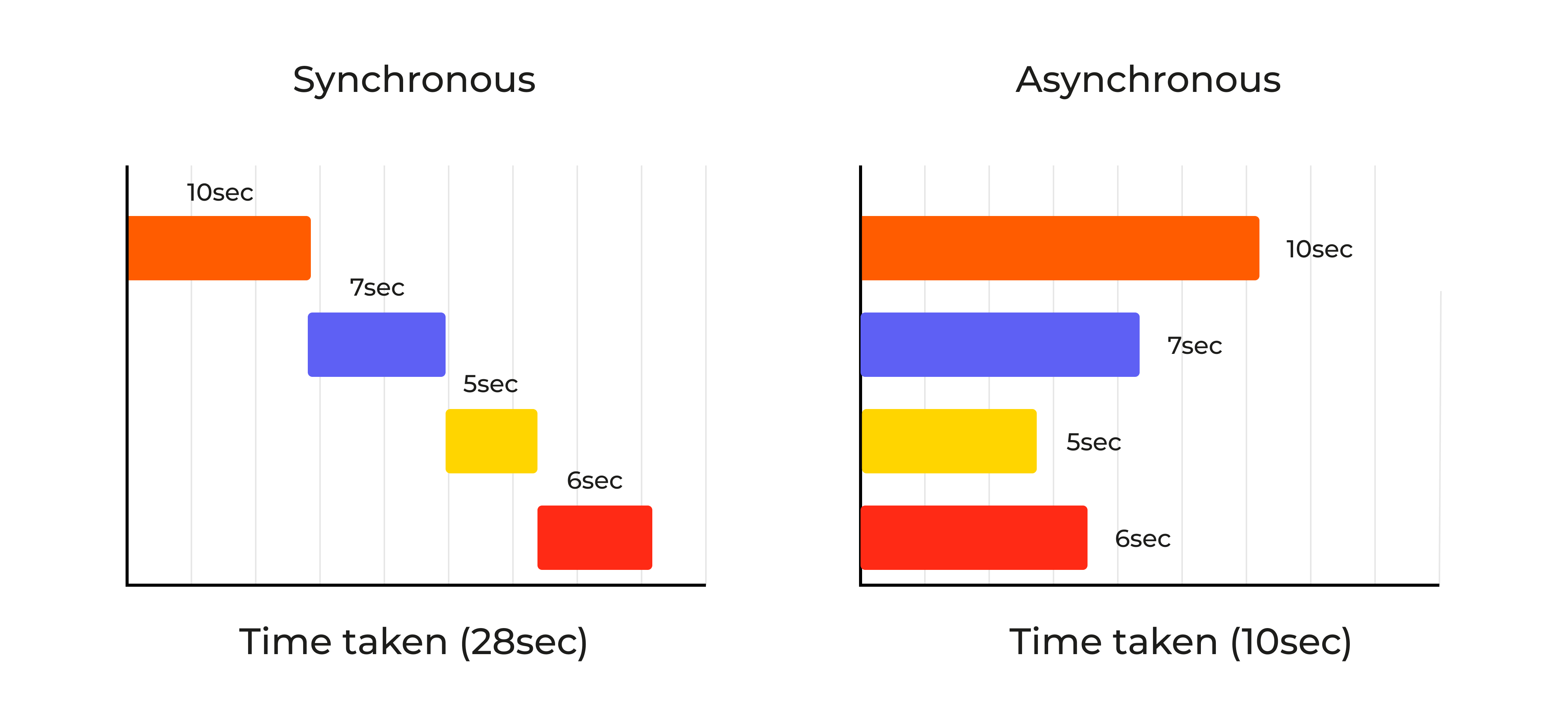
When JavaScript files render synchronously, they block other tasks until they finish. Asynchronous loading allows the browser to fetch and execute scripts in parallel with other activities. This speeds up the overall load process. Mark non-critical scripts with async or defer attributes in the HTML.
Monitor performance
Don’t wait for users to complain. Use tools like New Relic, Pingdom, and AWS CloudWatch to track real-time performance. Due to actionable insights, you can address anomalies immediately when they show up. In many cases, early detection can prevent a minor glitch from becoming a major outage.
Reduce plugin usage
Each plugin may add code, files, and queries to your site. Too many can drastically lower performance. Evaluate each plugin’s usefulness and consider combining functionalities where possible. If you have a plugin that’s not essential, disable or remove it.
Enable HTTP/2 or HTTP/3
HTTP/2 and HTTP/3 are modern protocols that allow the browser to fetch multiple resources simultaneously over a single connection. This can reduce load time significantly:
- HTTP/2 multiplexing avoids head-of-line blocking.
- HTTP/3 (based on QUIC) runs over UDP, improving latency.
For instance, Amazon CloudFront supports HTTP/2 and HTTP/3. Enabling these protocols is very simple and the result is worth it. You will get enhanced loading speeds and reduced latency.
These protocols are a cornerstone of website performance optimization techniques for modern platforms.
Implement prefetching
Prefetching loads resources like CSS, JS, or images in the background, anticipating future user actions. If you have a multi-step form or a recommended products section, you can prefetch the next page or assets to give the illusion of instant loading.
Optimize fonts
Web fonts can be a hidden performance drag. Large font files or poor loading strategies cause text to remain invisible or jump around:
- Use system fonts or widely supported web fonts.
- Set up font-display properties to ensure text is visible while fonts load.
- Host fonts on your CDN or locally for better control.
Improve mobile optimization
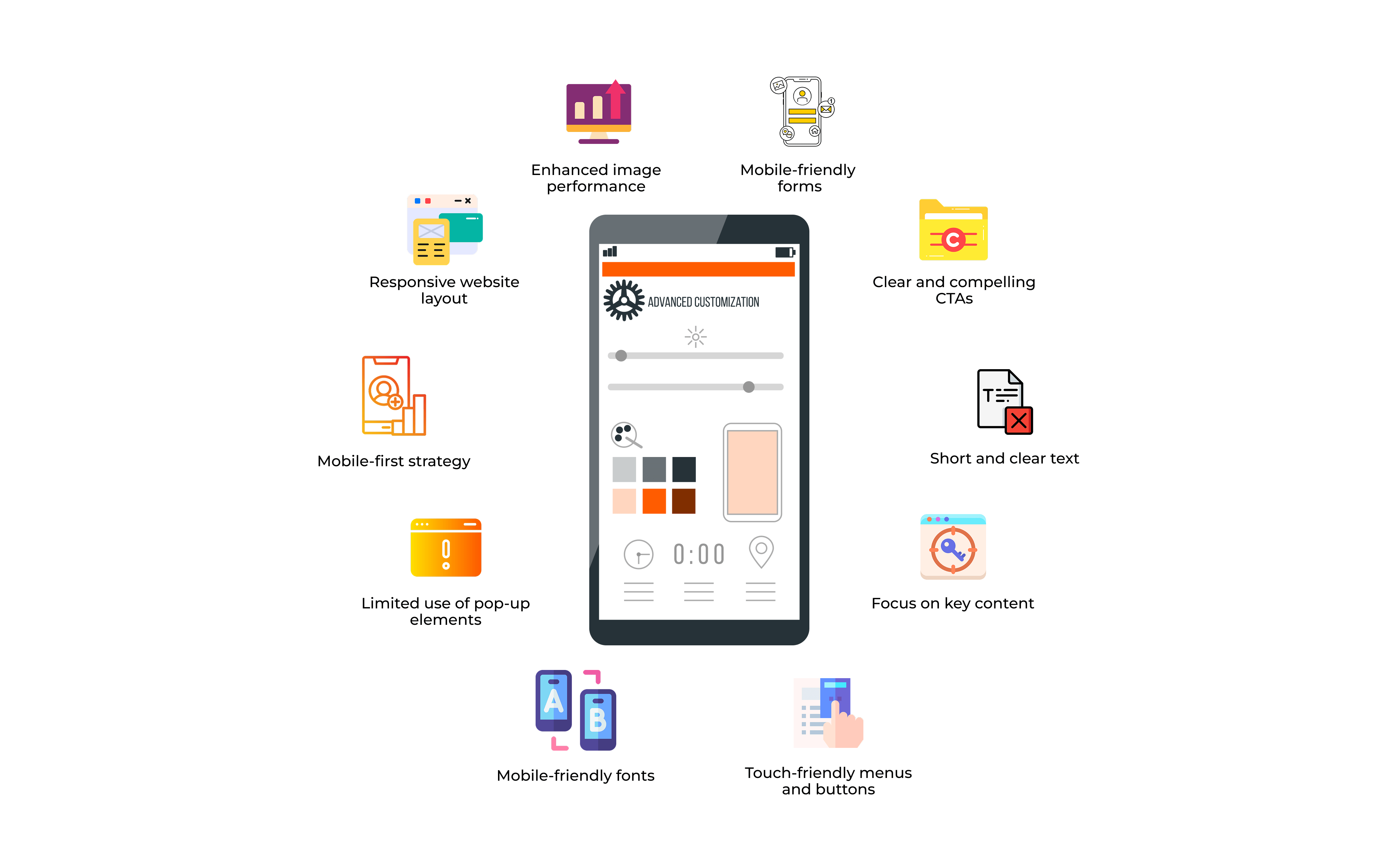
Mobile users often face slower connections. A site that loads fine on a desktop may take far too long on mobile. Responsive layouts, optimized images, and compressed files are even more critical here.
- Use media queries to serve smaller assets to mobile devices.
- Test performance on 3G or 4G connections.
- Avoid large libraries for minor functionalities.
Use lightweight themes
In content management systems (CMS) like WordPress, the theme affects page size and overall performance. A lightweight theme prioritizes essential functionality, minimal scripts, and streamlined CSS.
Heavily customized or visually bloated themes can hamper your web performance. Choose a theme known for speed and reliability, then add only the features you truly need.
Perform regular maintenance
A site isn’t static. Plugins update, new pages appear, and you add features over time. Regular audits ensure these changes don’t degrade performance. This includes:
- Checking broken links.
- Updating plugins and themes.
- Monitoring database health.
- Reviewing third-party scripts.
Conclusion
In summary, high-traffic periods can be a golden opportunity or a massive liability. The difference lies in your ability to optimize performance. By addressing factors like TTFB, caching, and code efficiency, you’ll keep load time low and user satisfaction high. Whether it’s compressing files, improving TTI, or refining database queries, every tweak matters. How to optimize website performance isn’t just a buzzphrase—it’s a commitment to excellence, stability, and growth.
Remember: the more you invest in web performance best practices, the more you’ll stand out in a crowded digital marketplace. A fast, reliable site fosters trust and boosts conversions. Integrate these steps, monitor results, and you’ll transform spikes in traffic from stress-inducing events into gateways for expansion. Don’t let slow pages hold you back—take action to improve website performance today, and watch as satisfied visitors convert into loyal customers.
Ready to take your website to the next level?
Get specialized help in handling large traffic volumes and advanced cloud setups. Make high traffic your competitive advantage instead of your biggest worry.
FAQ
How does image optimization affect web performance?
Optimizing images plays a huge role in website performance optimization. Large, uncompressed images can dramatically slow down your page load time. By converting them to next-generation formats like WebP or applying compression, you reduce the overall file size. That, in turn, speeds up the browser’s rendering process. Faster load times lead to happier visitors, better conversions, and improved SEO rankings. Also, search engines like Google explicitly include page speed in their ranking algorithms, so a faster site is more likely to appear higher in search results.
Simple steps to optimize:
- Use the right image format (JPEG, PNG, WebP).
- Compress or resize images as needed.
- Implement responsive images for mobile devices.
How do I ensure my website is optimized for high traffic?
Ensuring website performance optimization for intense visitor volume starts with preparation. Load testing tools like LoadRunner or JMeter simulate heavy traffic, revealing bottlenecks in your infrastructure. Prior measures include setting up advanced caching, enabling a CDN, and ensuring enough server capacity. If your architecture is robust, you’ll handle peak loads without major slowdowns.
For real-time monitoring, use solutions like New Relic or Pingdom to spot performance dips early and take immediate action. Scaling solutions—like upgrading hosting plans or adding more server instances—should be planned well before you anticipate a traffic spike. That’s how you maintain consistent speed and reliability when demand surges.
How often should I perform website maintenance?
Regular maintenance keeps your site at peak performance, preventing small issues from escalating. Ideally, you should audit your site every quarter or after large content updates. This includes database cleanups, updating dependencies, and reviewing page load metrics. Sites experiencing very high traffic might need monthly or even weekly checks to stay on top of changes.
The key is adapting your maintenance schedule to your actual needs—if you see frequent changes or large user growth, step up the frequency. By proactively addressing potential weak points, you ensure continuous website performance optimization throughout your site’s lifecycle.