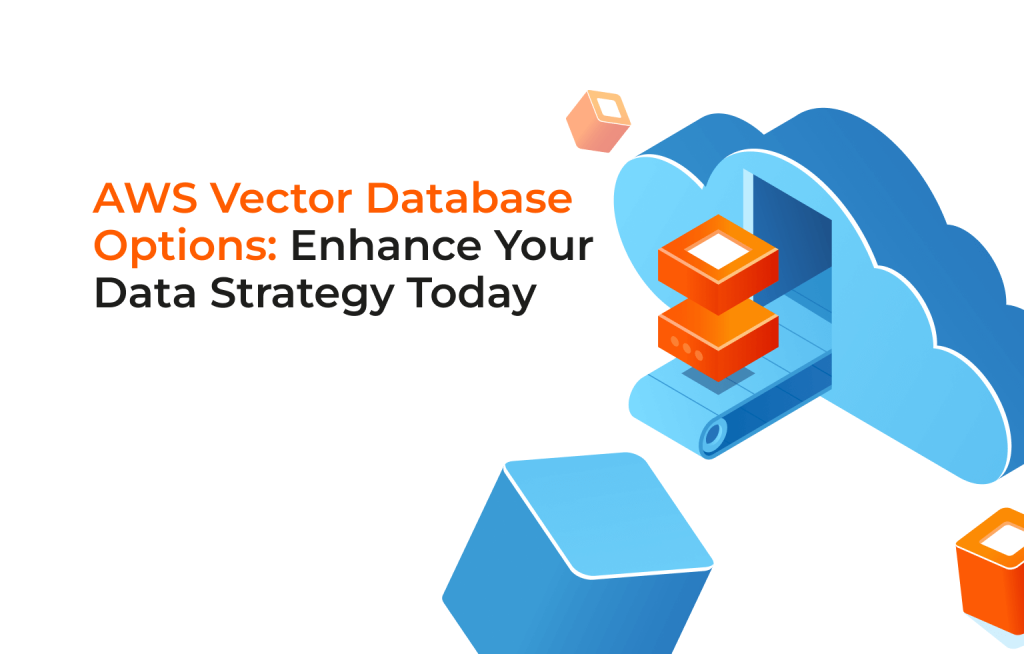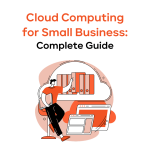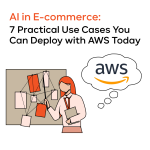Most organizations today struggle to make data retrieval faster and smarter. One solution is an AWS vector database. This approach brings next-level speed and efficiency to modern data strategies. Many companies are moving from basic keyword matching to advanced vector methods for storing and querying data. This shift supports a wide range of use cases, from AI chatbots to sophisticated image recognition tools. If you need to stay competitive in a fast-paced world, a strong data management method is crucial. Vector databases offer the power you need, and AWS provides several ways to use them.
In this article, you’ll learn why vector databases matter, how they simplify data retrieval, and what AWS services can help you set them up. You’ll also discover how to pick the best option for your needs and see real-world examples where AWS vector databases shine. Let’s dive in.
What is a vector database for?
A vector database stores and retrieves vectors (numerical arrays). These vectors often represent features or embeddings for text, images, or audio. Put simply, a vector database helps you run similarity searches. It finds the data points that look alike in a multi-dimensional space.
Why does this matter? Traditional databases work well for simple data, like standard rows and columns. However, they struggle when dealing with unstructured or high-dimensional data. That’s where vector databases change the game. They offer:
- Similarity searches: Match a query with relevant results based on semantic or feature closeness.
- Handling high-dimensional data: Manage embeddings with hundreds or thousands of dimensions.
- Scalable performance: Scale as data grows, without big hits to query speed.
These features fuel many use cases. Recommendation engines, voice assistants, and advanced chatbots all benefit from vector databases. By switching to vector-based searches, you capture hidden meanings that keyword-based methods can miss. This boosts user satisfaction and improves how AI solutions perform.
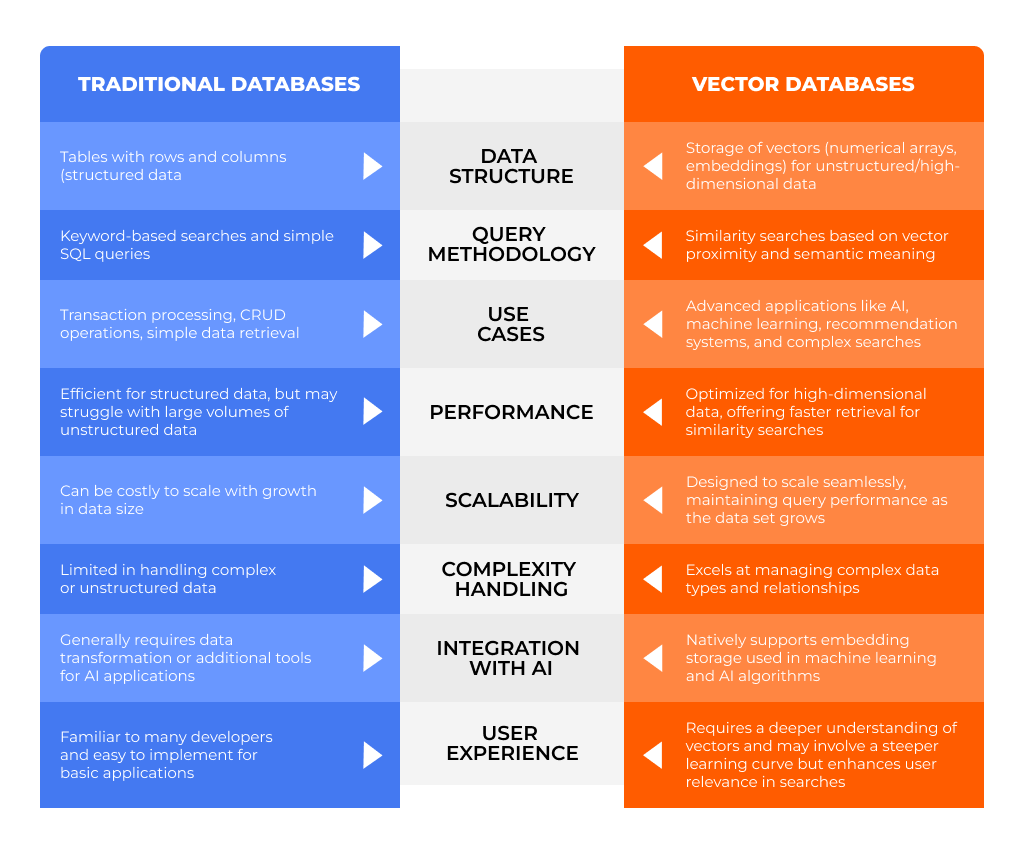
Key AWS vector database options
AWS has many services to help you run a vector database or add vector features. Each service caters to different needs. In this section, we’ll review each option. We’ll focus on how they handle embeddings and what sets them apart. We’ll also see how they can enhance your data strategy and link to other Amazon services.
Amazon Aurora with pgvector
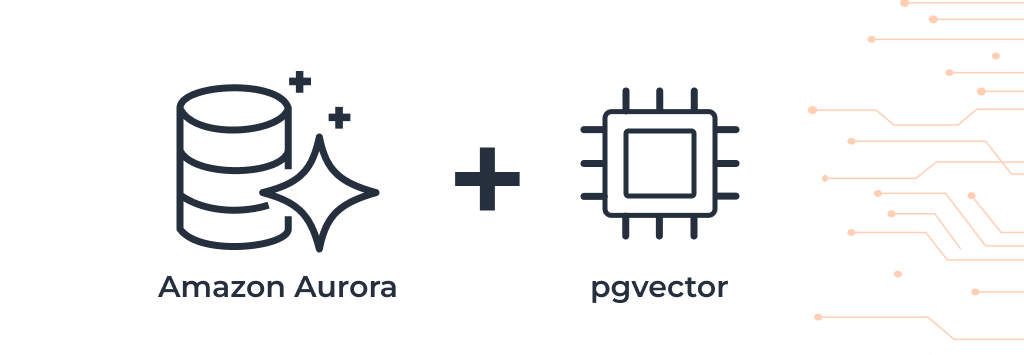
Amazon Aurora is a managed relational database that offers speed and reliability. When you add pgvector—an extension for PostgreSQL—Aurora can handle vectors. Here’s the main idea:
- PostgreSQL integration: Aurora’s engine supports pgvector. This lets you store and query vectors right in the database.
- High availability: Aurora replicates your data across multiple Availability Zones. This reduces downtime.
- Scalability: You can increase storage and compute power as your data grows.
Aurora’s managed environment cuts down on maintenance. You get a familiar database system, plus advanced vector queries. This makes it a good option if you like the reliability of PostgreSQL but want more modern search features. It feels like using a standalone database while harnessing the cloud to handle scaling.
Amazon OpenSearch

Amazon OpenSearch (formerly Elasticsearch Service) is popular for text search and analytics. AWS added k-NN search, letting you store vector embeddings and run nearest neighbor searches. This makes it a prime AWS vector database if you need large-scale analytics or want to combine vector search with text queries:
- k-NN search: Locate the vectors closest to a given query vector.
- Scalable architecture: Handle large data sets without slowing down.
- Real-time analytics: Perform fast log analysis, security insights, and more.
OpenSearch is a great fit for apps that demand flexible indexing. It shines in text and vector searches for e-commerce, content recommendations, or location-based queries. According to the AWS blog, vector embeddings now unify text and semantic queries in one place.
Amazon MemoryDB
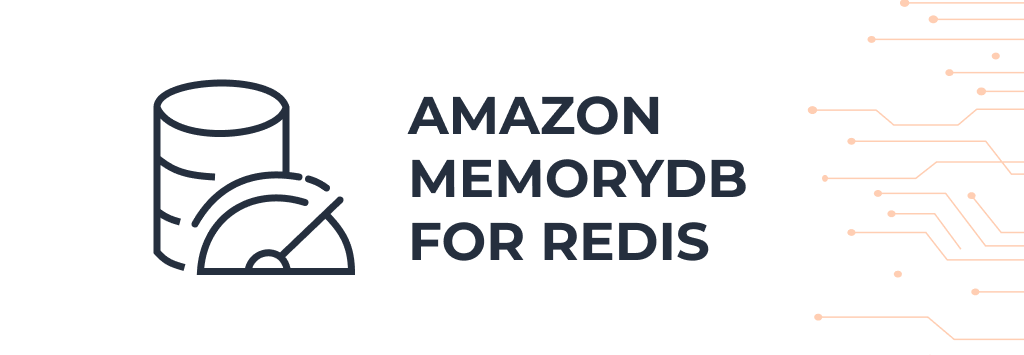
Amazon MemoryDB for Redis is an in-memory service offering microsecond latency. If your application needs speed—like real-time recommendations or split-second analytics—MemoryDB might work best. Although it isn’t a specialized Amazon vector database, you can still store vectors in memory:
- Sub-millisecond latency: Data lives in memory, reducing response times.
- Redis compatibility: You can use Redis data structures you already know.
- Managed service: AWS handles scaling and patching for you.
MemoryDB fits when you need blazing speed. Examples include live leaderboards in gaming, chat apps, or systems that run fast analytics on large data streams.
Amazon RDS

Amazon RDS (Relational Database Service) supports MySQL, PostgreSQL, and other engines. You can add extensions to handle vectors or do data transforms before saving. While not a fully native AWS vector DB, you can still achieve vector operations:
- Extensions: Add pgvector in a PostgreSQL RDS instance to enable vector searches.
- Managed backups: Automated backups and updates let you focus on building applications.
- Easy Scaling: Adjust your instance size or create read replicas as traffic grows.
For teams already using RDS, enabling vector searches through pgvector is simple. It works like Aurora with pgvector but with different pricing and performance levels.
Amazon DocumentDB

Amazon DocumentDB is a document-oriented solution for JSON data at scale. It’s not known as a typical Amazon vector database. Still, you can store vector data in your documents:
- Document store: Use JSON documents for flexible schemas.
- Scalability: Scale writes and reads without major hassles.
- AWS integration: Combine with other AWS tools for analytics and data processing.
Even though DocumentDB isn’t the first choice for vector search, storing embeddings alongside JSON objects can be useful. This works best if your app needs document flexibility plus some vector-based logic.
Amazon Neptune ML

Amazon Neptune is a managed graph database built to store complex relationships. Neptune ML blends machine learning with this graph approach, including vector capabilities:
- Graph + ML: Run ML tasks directly on your graph data, which can include vector embeddings.
- Ideal for knowledge graphs: Build advanced recommendation engines or see patterns in large networks.
- Scalable graph queries: Optimized for queries on data linked by edges and nodes.
If your project involves a network of connected items and you want to add semantic or similarity-based logic, Neptune ML is an excellent choice. It helps you dig deeper into how different data points connect.
_______________________________________________________________________
Transform your data strategy today!
Enhance your organization’s capabilities with one of AWS’s vector database options. Contact us to receive more detailed information.
_______________________________________________________________________
Choosing the right vector database on AWS
How do you pick the right AWS vector database for your project? It depends on your data, your app’s goals, and your team’s preferences. Consider these points:
- Project requirements: What types of queries do you run, like semantic search or k-NN? How big is the data?
- Scalability: Will your data explode in size? How many reads or writes do you expect?
- Cost: Managed services often raise costs but reduce maintenance time.
- Integration: Does the database fit your current AWS setup or future plans?
- Complexity: Some solutions, like Aurora or OpenSearch, need more setup than others.
Below is a table comparing the main AWS vector databases:
| AWS Service | Data Model | Vector Capability | Best Use Case | Pros | Cons |
| Amazon Aurora w/pgvector | Relational (PostgreSQL) | pgvector extension | High availability, large-scale RDB use | Automatic failover, strong performance | Higher cost, may be complex for smaller setups |
| Amazon OpenSearch | Search & Analytics | Native k-NN | Large-scale text & vector search | Great text + vector synergy, scalable | Needs fine-tuning for best performance |
| MemoryDB | In-memory (Redis) | Store vectors in memory | Real-time use cases, sub-ms latency | Very fast response, familiar Redis model | Higher cost if data grows, memory-limited capacity |
| Amazon RDS | Relational | Extensions like pgvector | Smaller or existing DB workload | Known engines, simple setup | Not vector-native, extension-based approach |
| Amazon DocumentDB | Document-oriented | JSON-based approach | Large JSON sets + some vector features | Flexible schema, easy scaling | Lacks built-in vector search |
| Amazon Neptune ML | Graph database | Integrated ML for vectors | Complex relationships + machine learning | Rich graph + ML integration | Not ideal for standard text or numeric search |
Your choice hinges on whether you need real-time speed, graph-based data, or easy integration with PostgreSQL. Matching the AWS vector database to your specific scenario is key.
Key applications of vector databases in modern technology
A vector database might sound complex, but it has broad use cases. From powering search engines to supporting personalized recommendations, it’s a core part of many data-driven tools.
Search and recommendation engines
These tools benefit greatly from vector databases. Traditional search compares keywords. Vector-based search compares embeddings that encode meaning and context. This brings:
- Better relevance: Find results aligned with user intent, not just matching keywords.
- Personalized suggestions: Suggest products, articles, or content based on similarity in user behavior.
In e-commerce, these features help customers see items they want to buy. On content platforms, they expose users to videos or articles that align with their interests.
Image and video recognition
Images and videos can be converted into vectors that capture visual patterns. A query can then compare these vectors to find matches:
- Stock photo platforms: A user uploads a file and sees similar images.
- Social media: Automated tagging of faces or objects in videos or pictures.
These tasks used to require manual reviews or static tags. Vector databases streamline the process by handling large volumes of visual data.
Natural language processing (NLP)
NLP depends on embeddings that capture the semantic meaning of text. A strong AWS vector solution can boost:
- Chatbots: They retrieve the closest knowledge snippets by comparing text embeddings.
- Sentiment analysis: Compare user feedback with known sentiment vectors.
Services like Amazon Comprehend or SageMaker can create or use embeddings. Then they store them in an AWS vector database for quick lookups. Our Amazon SageMaker Best Practices article explains advanced ML tricks that pair well with vector systems.
Fraud detection
Modern fraud detection checks subtle irregularities. A vector database can hold embeddings of user behavior or transaction data. Then it can compare a new action to a normal pattern:
- Banking: Spot suspicious account activity by measuring how far it deviates from normal behavior vectors.
- Online sales: Flag unusual purchase trends that stray from typical user embeddings.
This moves fraud checks from reactive to proactive. Security teams see alerts as soon as an odd pattern appears.
Generative AI and retrieval-augmented generation (RAG)
Generative AI models get better with relevant context. In retrieval-augmented generation (RAG), the model looks up related data in a vector database first:
- Chatbots: Pull real-time context from knowledge bases.
- Content creation: Use facts and references matched by vector similarity.
With vector databases, retrieval is fast and accurate. This step helps produce high-quality responses with less guesswork.
Anomaly detection
Spotting anomalies matters in many fields. A vector database can store normal patterns as embeddings. It can then compare any new vector to that baseline:
- Manufacturing: Check sensor readings for unusual frequency changes.
- Network security: Identify suspicious traffic patterns by measuring vector distance.
When you see a big gap, the system raises an alert, which can prevent bigger problems down the line.
Using vector databases for generative AI
Generative AI relies on large amounts of data and context. Here’s how vector databases fit:
- Semantic context: Store thousands or even millions of document embeddings. Models can then retrieve the right context based on semantic closeness.
- Model fine-tuning: Map specific examples to embeddings, which cuts down on training time.
- Targeted output: Tailor model responses by filtering context through the vector database.
This leads to answers that fit your product catalog, brand voice, or specific business domain. By storing related data in a vector database, your model finds the info it needs in a snap.
Vector databases and machine learning integration on AWS
Vector databases on AWS integrate well with machine learning services. Amazon SageMaker helps you train, deploy, and manage models, while the AWS vector database holds embeddings or feature vectors. Here’s how:
- SageMaker integration: Combine with Amazon Aurora, Amazon RDS, or OpenSearch to store and fetch embeddings.
- ETL pipelines: Use AWS Glue or Lambda to transform data before sending it to the vector database.
- Analytics ecosystem: Pair with Amazon Athena or AWS Lake Formation to keep structured and unstructured data in sync.
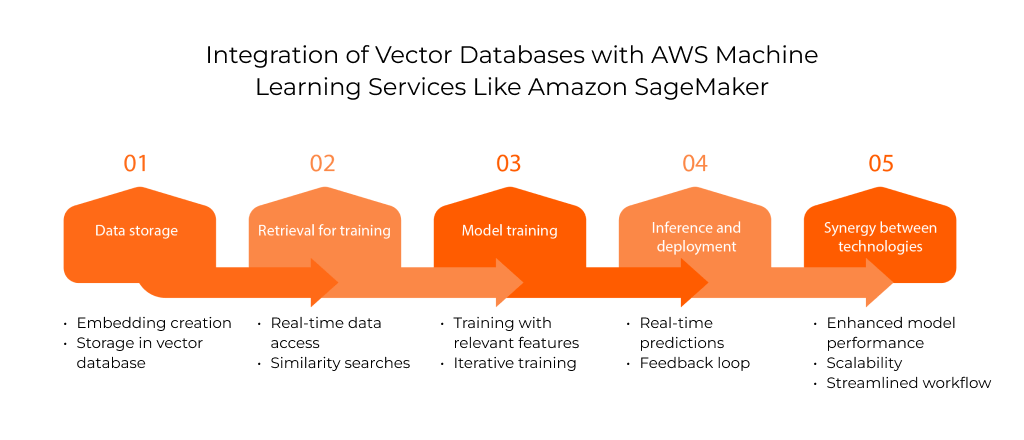
This synergy helps you build robust pipelines for AI-assisted customer service, real-time personalization, or advanced data mining.
Conclusion
An AWS vector database offers more than just a new storage type. It expands your ability to gather insights and power next-generation AI apps. By enabling semantic queries and handling huge volumes of high-dimensional data, these systems open the door to deeper analytics.
Whether you pick Amazon Aurora with pgvector, Amazon OpenSearch, MemoryDB, or another AWS service, each provides a solid base for advanced data retrieval. Picking the right AWS vector database helps you solve the unique challenges of your organization—be it real-time recommendations, large-scale analytics, or complex data relationships. As AI evolves, the capacity to store and process vector embeddings will keep you ahead of the curve.
Ready to unlock the potential of AWS vector DB solutions in your projects?
Build a data-driven ecosystem that propels your business to new heights. Learn more during a consultation with our experts.