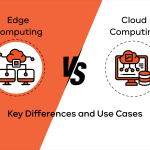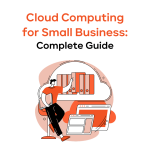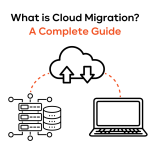Is your business ready to move to the cloud? You might be tired of old, on-site servers, rising data center bills, or slow innovation. You know the cloud offers huge benefits. Think massive scalability and fewer operational headaches. But the path there can feel like a complex maze.
Just saying you’ll “move to the cloud” isn’t enough. You need a clear plan. But what is a cloud migration plan?
This is your cloud migration strategy. This is a clear, step-by-step process that guides your organization. It moves applications, data, and entire workloads from your old infrastructure to a modern cloud computing environment. It’s more than a checklist. It’s a high-level cloud migration plan that makes sure your technical move supports your main business goals.
Why is a clear cloud migration strategy so important? Without one, you risk expensive downtime, security gaps, and a surprisingly high cloud bill. A strong strategy ensures a smooth transition. It keeps you compliant with rules. Most importantly, it guarantees the technical gains of the cloud support your overall business objectives.
It’s vital to know this isn’t a “one-size-fits-all” answer. The right cloud migration approach depends completely on your workloads, available money, team skills, and goals. Whether you’re a fast-growing tech company or a large enterprise, your cloud migration planning must be custom-made. We’ll look at the different approaches of migration into cloud, called the “7 Rs,” so you can choose the best path for your company.
Different approaches to cloud migration
For many years, the industry used the 6 Rs to label how workloads moved. Today, this list has officially grown into the 7 Rs of cloud migration. These migration models show the different ways you can handle transferring your application and data. Each one offers a unique balance of cost, effort, and long-term gain. IT-Magic’s AWS migration services use these approaches too.
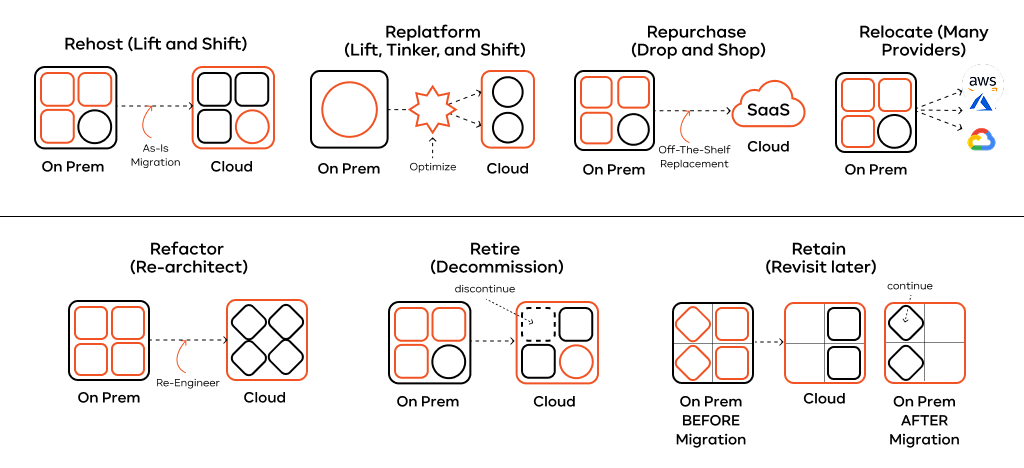
Let’s dive in and look at what makes up a good public cloud migration strategy.
Rehosting (“Lift and Shift”) explained
Rehosting, often called “lift and shift,” is the easiest and fastest cloud transition strategy.
You take an application and its files as is and move it to the cloud without changing any code or configuration. You simply “lift” the app and “shift” it onto a virtual machine in the cloud, like AWS.
- Benefits: It’s quick, low-risk, and requires the least development work. This makes it very cost-effective at first. You get immediate benefits from cloud hosting, such as better reliability and a fast exit from your old data center.
- Downsides: You miss out on many advanced, cost-saving cloud features. The app still runs on its old design. This means you might spend more on resources than you need. You will probably need to optimize later.
Replatforming for better performance
Replatforming – sometimes called “lift, tinker, and shift” – is a slightly better version of Rehosting.
You move the main application as is. However, you make a few smart, small changes to use core cloud features. This might mean updating an old database to a managed cloud database solution. It could also mean changing how you handle middleware.
- Benefits: It finds a better balance than Rehosting. The migration is still fast. You get immediate perks like easier scalability and simpler management of some parts. You gain a bit more efficiency with minimal extra effort.
- Downsides: It requires more skill and time than a simple Rehosting move.
Repurchasing with SaaS alternatives
Repurchasing is a completely different cloud application migration strategy. Instead of moving your current application, you get rid of it. Then, you buy a new, cloud-native Software-as-a-Service (SaaS) solution that does the same job.
You replace an old, in-house application with a new, subscription-based, commercial product. For example, moving from an internal ticketing system to ServiceNow.
- Benefits: It removes the need for hardware, maintenance, and complex migration. Adoption can be very fast. You get the vendor’s innovation right away. This greatly reduces your team’s overhead. The cost is subscription-based, making budgeting simpler.
- Downsides: You lose control over the app’s code and features. You become dependent on the SaaS provider. You still have to worry about the migration strategy for your information.
Refactoring and modernizing applications
Refactoring, also called re-architecting, is the most complex but most rewarding of the cloud migration techniques for long-term gains.
This means a full redesign or rewrite of an application to use the cloud’s full power. This often means breaking a large application into smaller pieces (microservices). It can also mean using containers like Kubernetes or switching to serverless computing.
- Benefits: It unlocks the full potential of cloud computing. This means massive scalability, superior cost optimization, true agility, and the ability to rapidly deploy new features. It is the best migration path for cloud innovation and peak performance.
- Downsides: It needs the most time, money, and expert developers. It’s essentially a new development project.
Retiring outdated systems
Not every piece of software should be moved. A smart cloud migration analysis often finds systems that are just sitting there, using up resources.
Find and turn off applications or systems that are no longer used. Also, get rid of those that are duplicated or offer very little business value instead of migrating them.
- Benefits: This is key to lowering complexity, cutting licensing costs, and making the entire cloud migration project smaller. It directly saves money and simplifies the organization’s IT landscape.
Retaining critical on-premises workloads
A smart move to cloud strategy recognizes that the cloud isn’t always the perfect fit for everything.
Certain workloads, applications, or data sets must stay in your data center. This often happens because of strict security or compliance rules. Think local data residency laws. It can also be due to extremely fast (low-latency) needs that the cloud can’t yet meet.
- Benefits: It makes sure you meet compliance rules. It also fixes technical or legal hurdles. This strategy leads to a hybrid cloud setup. This is common for large financial or government enterprise groups.
Relocating the entire infrastructure to the cloud
Relocating is a newer addition to the 7 Rs. It is often used when speed is the number one priority, especially when leaving a physical location.
This migration approach involves moving the whole infrastructure stack – VMs, servers, or even entire data centers – into the cloud without changing the underlying platform. Solutions like VMware Cloud on AWS use this model.
- Benefits: It’s great for companies that need to quickly get out of a physical data center. It keeps their existing management tools and architectural setup. It’s fast and minimizes changes to operations at first.
- Downsides: It gives immediate hosting benefits. However, it doesn’t fully capture the cost or performance savings of using native cloud services. Later Refactoring or Replatforming will still be necessary to unlock the cloud’s full potential.
| Strategy | Goal / Approach | Effort / Complexity | Speed to Migrate | Key Business Benefit |
| Rehost (Lift & Shift) | Move the application as-is to a cloud VM. | Low | Fastest | Quickest cloud entry; immediate capacity gains. |
| Replatform (Tinker) | Small changes to use managed cloud features. | Medium | Moderate | Improved management and efficiency over Rehosting. |
| Repurchase (Drop & Buy) | Replace the old application with a cloud SaaS solution. | Low (for migration) | Very Fast | Reduced maintenance, immediate access to new features. |
| Refactor (Re-architect) | Rewrite the application for cloud-native services. | High | Slowest | Maximum scalability, lowest long-term operation cost. |
| Retire | Turn off and decommission unused applications. | Low | Immediate | Reduced cost, less IT complexity. |
| Retain | Keep certain workloads on-premises. | Low (for this workload) | N/A | Meets compliance, security, or latency rules. |
| Relocate | Move the entire virtualization infrastructure stack. | Medium | Fast | Rapid data center exit while preserving current operations. |
_______________________________________________________________________
Don’t let the cloud migration complexity slow down your transformation
Get an expert to perform a detailed cloud migration analysis and define the best cloud migration plan for your business.
_______________________________________________________________________
How to decide which cloud migration model fits your business
Picking the right cloud migration strategy is a make-or-break business decision. It impacts your budgets, speed, and competitive edge for years to come.
Planning cloud migration requires a deep look into several parts of your organization:
1. Application complexity and interdependence
- What to ask: How complex is the application? How closely is it tied to other on-premises systems?
- Evaluation: Simple, standalone applications that don’t need major changes are good for Rehosting or Replatforming. Complex, critical applications that must handle massive scale are usually best for Refactoring. If an application has almost no dependencies, Repurchasing might be the fastest fix. Understanding the application cloud migration strategy for each piece is key.
2. Business continuity and risk tolerance
- What to ask: How much downtime can the business handle?
- Evaluation: If you need almost zero downtime, start with a low-risk approach like Rehosting. Then, optimize later. High-risk strategies like Refactoring must have strong testing and backup plans. Retaining is a zero-risk way to handle the most sensitive infrastructure.
3. Financial and budgetary constraints
- What to ask: What’s the budget? What is the expected Return on Investment (ROI)?
- Evaluation: Rehosting has the lowest upfront project cost. Refactoring has the highest initial cost. However, it promises the lowest long-term operational cost (TCO) because of better optimization. Your cloud migration plan must accurately model both the immediate costs of cloud migration projects and the long-term operational expenses in the cloud.
4. Regulatory and security compliance Needs
- What to ask: Are there specific laws (GDPR, HIPAA) that dictate where data must live or how it must be handled?
- Evaluation: Strict rules might force you to use a Retain strategy for some system parts. They might also push you toward cloud providers (like AWS) that offer certified, compliant environments. Security is non-negotiable. Your cloud migration strategy must prove it meets all rules before you move.
5. Talent and resource availability
- What to ask: Does your internal IT organization have the specialized skills (e.g., Kubernetes, serverless deployment) to manage a complex migration?
- Evaluation: If your team is more familiar with old data centers, a simple approach like Rehosting is wise. Partnering with a migration service provider is also a great option. Refactoring needs expert cloud architects and developers, which you can hire internally or outsource. The need to automate tasks and ensure continuous operation requires modern skills.
Here is a quick reference table to help guide your choice:
| Scenario | Primary Goal | Recommended Cloud Migration Strategy | Rationale |
| Legacy Application (Stable, Low-Growth) | Quickly leave the physical data center. | Rehosting (Lift & Shift) | Fastest time-to-cloud; minimal change for a stable system. |
| High-Growth Customer Portal | Maximize scalability and rapid feature deployment. | Refactoring (Re-architect) | Unlocks full cloud agility and better long-term cost performance. |
| Aging CRM System (High Maintenance) | Reduce internal IT maintenance and overhead. | Repurchasing (SaaS Solution) | Offloads all management and maintenance to a third-party provider. |
| Compliance-Critical System (Strict Data Rules) | Ensure data residency and strict security access. | Retaining (Hybrid Solution) | Maintains control over highly sensitive workloads while using the cloud for others. |
| Database-Heavy Application | Improve reliability without rewriting app code. | Replatforming (Managed DB) | Get managed service benefits (auto-patching, backups) with minimal effort. |
By analyzing these issues, your cloud migration planning will result in using a mix of these migration models for your applications. For example, a common enterprise migration path for cloud might involve Rehosting 60% of legacy workloads, Refactoring 30% of key applications, and Retiring the remaining 10%.
Step-by-step cloud transformation journey
Once you’ve settled on your ideal cloud migration strategy, you need a practical guide. The cloud transformation journey isn’t just one step. It’s a multi-phase process that involves getting ready, executing the move, and constantly tuning the environment afterward.
Here is the practical cloud migration roadmap your organization should follow:
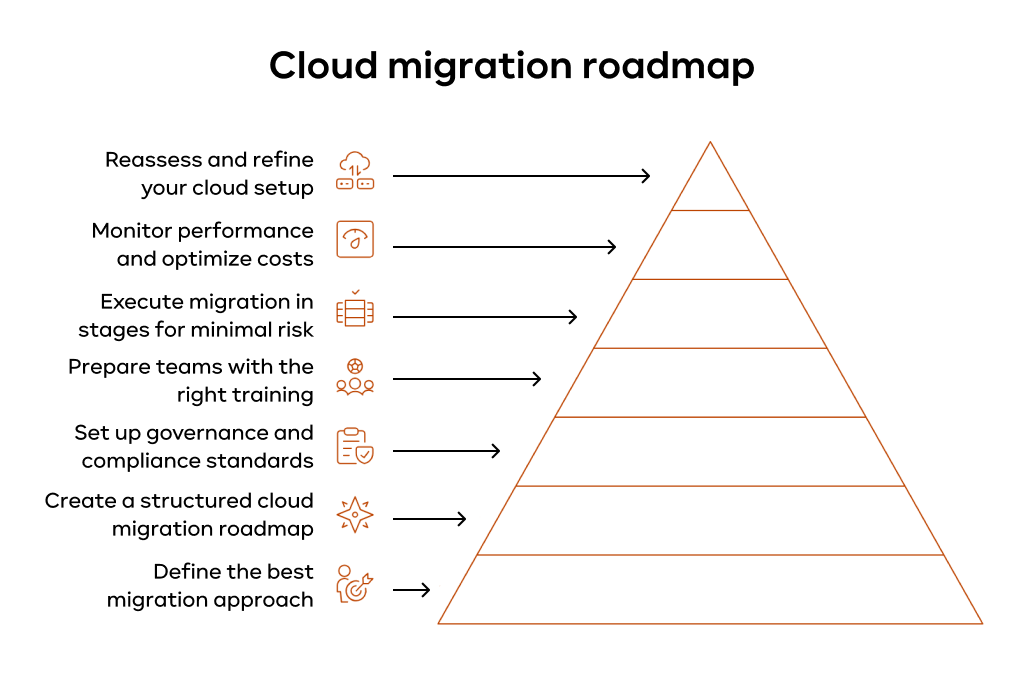
1. Define the best migration approach
This is the discovery and evaluation phase. You must create a full inventory of your current infrastructure. This includes all applications, databases, networking, and dependencies.
- Technical deep dive: For every application, figure out if it’s technically ready. Then, choose its “R” (Rehost, Refactor, etc.).
- Business alignment: Match the chosen technical path to the expected ROI and business value. High-impact apps that need low latency might be worth the investment of Refactoring. Low-impact, old apps should be Retired. This is where your cloud migration analysis produces concrete decisions for every single workload.
2. Create a structured cloud migration roadmap
In this phase, you turn the chosen cloud migration strategies into a solid project plan.
- Phasing and prioritization: Never try a “big bang” migration where you move everything at once. Instead, group applications into waves (e.g., Wave 1: low-risk systems; Wave 2: production applications). Prioritize workloads based on dependencies, complexity, and how urgently the business needs them in the cloud.
- Setting milestones: Clearly define what success looks like. Set key target dates. This includes technical goals (performance, latency) and business goals (e.g., 25% cost reduction within a year).
- Budget and timeline: Finalize the budget and assign dates for each wave. Always include extra time and money for unexpected issues.
3. Set up governance and compliance standards
Moving to the cloud means a change in responsibility. You need a strong set of rules for the new environment.
- Security policies: Set up rules for access management (IAM), data encryption, network security, and who can access cloud resources. Make sure these meet all compliance rules (GDPR, HIPAA). AWS cloud security tools are perfect for this.
- Cost management: Start using cloud financial management (FinOps) rules right away. Set up budget alerts and tagging standards. This way, you know which team or project is spending what money.
- Cloud architecture review: Create a review board to approve all new cloud deployment and architectural changes before they go live.
4. Prepare teams with the right training
Your IT organization has to change from managing physical hardware to managing cloud services. This is a massive shift in operation.
- Skills gap analysis: Find the new skills needed for the chosen cloud migration approach (e.g., AWS certifications, Kubernetes management, cloud security).
- Training and upskilling: Invest in training for your infrastructure, operation, and development teams. The biggest mistakes often come from a lack of knowledge, not a lack of technology.
- External partnership: Know when to get outside help. Partnering with a managed cloud service provider lets your teams focus on core business innovation. The partner handles the complex migration and day-two operation.
5. Execute migration in stages for minimal risk
Following the roadmap, you carry out the migration wave by wave.
- Proof of Concept (POC): Begin with a low-risk, non-critical application (a “test pilot”). This helps you refine your process and confirm your assumptions before touching the core systems.
- Data migration: You must have a secure and reliable data migration to cloud strategy in place. Use specialized tools for fast, encrypted transfers. Avoiding data loss during transfer is the number one priority.
- Validation and testing: After each wave, do extensive testing – functional, performance, load, and security – before fully switching over to the cloud version.
6. Monitor performance and optimize costs
The moment you switch over is only the beginning. The cloud is a dynamic place that needs constant management.
- Continuous monitoring: Use cloud-native tools (like AWS CloudWatch) to constantly check latency, resource use, and user experience.
- Cost optimization: Always look for ways to lower your cloud bill. This means rightsizing virtual machines (using the smallest machine that still works well). It also means using automatic scaling to only use resources when needed. You should also implement automation to shut down non-production servers after business hours.
7. Reassess and refine your cloud setup
Your cloud migration strategy is never truly finished. Cloud computing changes fast, and so do your business needs.
- Regular review: Schedule quarterly checks of your cloud spending, performance, and security posture.
- Adopt new services: If a new cloud feature is launched that could improve your applications (e.g., a better managed database solution), revisit your architecture. Think about an internal Replatforming or Refactoring effort to adopt it.
- Refine the strategy: Use the lessons learned from the first few waves of cloud migration projects to make the approach better for the later, more critical waves.
Advantages of migrating to the cloud
A successful cloud migration plan brings real, high-value benefits that impact the entire organization. For leaders, these advantages change how the company operates and competes.
Lower IT and hosting expenses
One of the biggest and most immediate benefits is a major drop in running costs.
- Pay-as-you-go pricing: You only pay for the compute power and storage you actually use. This is a huge change from traditional data centers. There, you pay for physical capacity that often sits idle.
- Reduced capital expenditures (CapEx): You no longer need to buy, maintain, and replace expensive servers and networking gear. This turns big upfront capital expenses into flexible operational expenses (OpEx).
- Energy and cooling savings: No more paying for the massive electricity and cooling bills needed to run your own server rooms.
Increased agility and faster scalability
This is the greatest strategic advantage of the cloud. The power to scale instantly completely changes the game for innovation.
- Instant resource provisioning: Need to handle a massive, unexpected surge in traffic? You can launch hundreds of new servers in minutes, not weeks. Once the demand drops, you scale back down, only paying for the time you used the resources.
- Accelerated development and deployment: Cloud-native tools and automation (like continuous integration/continuous deployment) allow developers to launch new products and features much faster. This cuts the time it takes to get to market.
Reduced hardware and maintenance needs
Freeing your technical team from boring, low-value work lets them focus on business goals.
- Offloaded infrastructure management: The cloud provider handles the physical security, cooling, patching, and replacement of the core infrastructure.
- Strategic IT focus: Your IT teams are freed up from “keeping the lights on.” They can now focus on more strategic tasks. These include Refactoring existing applications, designing better customer experiences, or implementing advanced analytics.
Stronger disaster recovery planning
Cloud infrastructure naturally offers better redundancy and options across different regions. This makes disaster recovery (DR) simpler and much more reliable.
- Built-in redundancy: Major cloud providers like AWS design their infrastructure to handle the failure of single servers, racks, or even entire data centers with minimal impact.
- Rapid recovery times: Cloud-based backup and DR solutions allow for much quicker recovery times (RTO) compared to older DR plans. You can start a fully operational infrastructure in a separate region in minutes or hours, not days.
Improved security and compliance
While some people worry about cloud security, major cloud providers usually offer a security level that is far beyond what most enterprise organizations can afford to build and maintain in-house.
- Advanced security tools: You get access to best-in-class tools for finding intrusions, centralized access management, data encryption, and network monitoring. AWS cloud security offers a great variety of them.
- Compliance certifications: Providers like AWS maintain dozens of tough global compliance certifications. Think ISO 27001, SOC, and specific certifications for finance (PCI DSS) or healthcare organization (HIPAA). This makes it much easier for your business to meet its legal obligations. We build these best practices into every cloud migration strategy.
Key cloud migration challenges to consider
While the advantages are huge, every major cloud migration project has its risks and challenges. By addressing these issues during your cloud migration planning, you can put solutions in place right away.
Managing downtime risks
Switching production traffic to the new cloud solution always risks service failure. This can mean lost sales and unhappy customers.
Mitigation strategy: Use a phased, gradual rollout. Run the cloud application alongside the old on-premises system for a period of strict testing before the final switch. Use advanced techniques like blue/green deployment to quickly switch back to the old system if any problems show up after the move.
Avoiding data loss during transfer
Moving huge amounts of sensitive, crucial data from one place to another is difficult. There is a risk of data corruption, incomplete transfer, or exposure during the move.
Mitigation strategy: Always use encrypted connections for transferring data. Use specialized tools (AWS DataSync or Snowball for a massive cloud data migration strategy) that are designed to check that the data is intact upon arrival. Have a strong, tested backup and recovery plan as a safety net before and during the migration.
Handling resource and budget allocation
Cloud costs can quickly get out of control if you don’t manage them actively. This often happens because teams ask for more power than they need. Or, they forget to turn off non-production resources. Underestimating the time and team size for a complex Refactoring effort is another common mistake.
Mitigation strategy: Implement cloud financial management (FinOps) rules from day one. Appoint a team member to monitor spending daily. Use automation to downsize resources (Rightsizing). Automatically use cost-saving options like Reserved Instances for stable workloads.
Ensuring system interoperability
The old systems and the new cloud environment have to communicate smoothly. This is especially difficult in hybrid situations. It also happens during staged migrations where some applications are still on-premises (Retain) and others are in the cloud.
Mitigation strategy: Build strong, highly reliable network connections between your data center and the cloud provider (e.g., AWS Direct Connect). Design interface layers and APIs that shield the legacy systems from the modern cloud applications. This ensures that an application undergoing a Refactoring effort can still talk to a simple Rehosted system.
How IT-Magic delivers seamless AWS cloud migration
You’ve learned about the models and the challenges. The next step is figuring out who can help turn your cloud migration strategy into a successful reality.
IT-Magic is an AWS Advanced Consulting Partner with a proven history of guiding large enterprise and mid-market companies through difficult cloud migration projects. We do more than just move your data. We execute a complete, secure, and cost-optimized cloud transition strategy that is designed to meet your highest business goals.
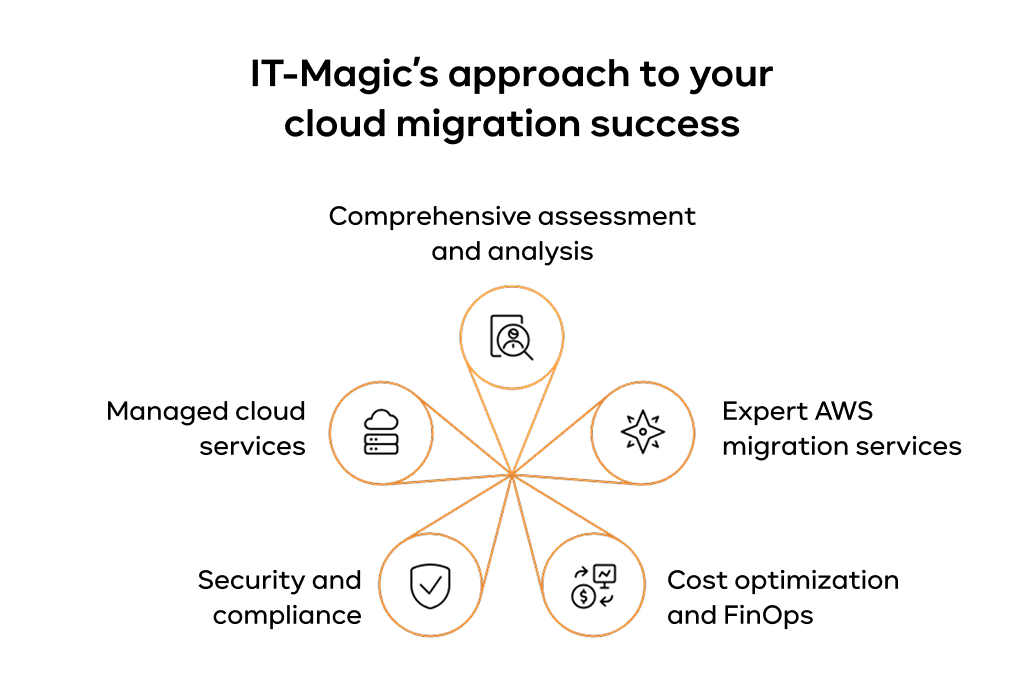
Conclusion: Turning strategy into success
A cloud migration strategy is the most crucial decision your organization will make in its journey toward digital transformation. The key to success lies in thoughtfully applying the 7 Rs of Cloud Migration to every application in your portfolio.
The transition offers undeniable, high-value rewards: massive cost savings, instant scalability, and the agility needed to compete in a fast-paced market. However, realizing these benefits demands rigorous planning, a robust approach to governance and security, and a commitment to continuous cost optimization post-migration.
Don’t let the sheer complexity of this shift slow your progress. With a clear strategy and expert guidance, you can transform a difficult logistical challenge into a seamless, successful operation that fuels future innovation.
Start your secure, cost-effective cloud journey today
IT-Magic offers the experience, certified experts, and proven cloud migration methods needed to make sure your project is a complete success. We handle the complexity. You gain the massive benefits of the cloud.
FAQ
Which migration strategy works best for enterprises?
There is no single “best” plan for a large enterprise. In this case, the most effective cloud migration strategy example is almost always a custom mix of approaches. Large organizations have many different applications. Some are old, some are new, and they all have different needs.
A typical enterprise approach uses this mix:
- Rehosting (Lift and Shift): Used for low-value, stable applications that need to move off old infrastructure fast.
- Refactoring (Re-architecting): Used for high-value, revenue-generating applications that need maximum scale, agility, and the best long-term cost performance.
- Repurchasing: Applied to standard business functions (HR, CRM, collaboration tools) that can be easily replaced by modern SaaS solutions.
The key is a detailed cloud migration analysis to determine the right mix for your unique business.
Why are organizations accelerating cloud adoption?
Organizations are accelerating cloud adoption because the benefits are now essential for staying competitive. The main reasons driving this faster pace include:
- Digital transformation
- Cost optimization
- Superior security
- Business agility
How do you manage and optimize workloads post-migration?
A successful cloud migration is a cycle, not a single event. Managing and optimizing workloads post-migration focuses on three main areas:
- Continuous monitoring and performance tuning
- Cost management and optimization (FinOps)
- Automation of operations