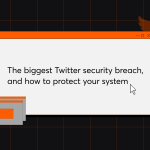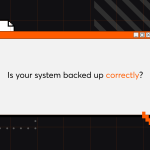By gaining access to the system, cybercriminals can disrupt its operation, steal important information, and destroy data. Any such system penetration will cause financial and reputational losses. In this article, I will share with you the steps we recommend that you take to protect sites and servers from unauthorized access.
Step 1 – Say ‘no’ to careless system administration
Paying attention will prevent the majority of hacks. Security vulnerabilities caused by carelessness such as a standard password unchanged, an open IP address, vulnerable software that was not updated in time, and many other simple mistakes expose the system to danger and can cause serious problems for the company. It is worth noting that about 97% of hacker attacks succeed because of one reason – the negligence of the system administrator. You must always be extremely careful in complying with basic safety rules.
Step 2 – Ensure separate access to servers
It is necessary to configure the system in such a way that the servers are as isolated as possible from each other at the network level. If the system configuration does not meet these requirements, a hacker that breaks into one server can use it as a base for further breaking into the rest of the servers. With the correct, isolated configuration, if someone manages to penetrate the system, their access will be limited to only one server.
Step 3 – Perform regular vulnerability scanning
We recommend scanning your servers and services for vulnerabilities at least once a month using special programs that contain information about the currently known system vulnerabilities. The scan will check thousands of possible hacking options, find simple but inconspicuous security errors, and then you can quickly eliminate them.
Step 4 – Order penetration testing
We highly recommend ordering penetration testing conducted by specialized companies. Use such services at least once a year and see whether qualified hackers can intentionally break your system, this testing works on a much deeper level than automatic scanning. As a result, you will receive a list of security weaknesses that will need to be addressed and thus you will be able to significantly strengthen your protection from hackers.
Step 5 – Apply the principle of least privilege
To each user and service, provide only the necessary access rights to the system, and no more. For example, an operator should have access exclusively to those functions that they need to carry out their work. If the duties of the employee consist of updating descriptions of the goods in the catalog, then they should not, for example, have access to customer data. Be guided by the rule to always provide users, employees, and services with the minimum access needed for them to do their job. Assume that anyone can intentionally or accidentally cause harm – this will protect your system from unnecessary security threats.
Zero-day vulnerabilities – an exception to the rule?
Despite all the protective measures, successful hacks are constantly happening in the world. Most of them could have been prevented by applying simple security rules, but there is a small fraction of the threat that is based on the fact that the hacker will find a method of breaking into the system, that hasn’t been used before. Such security weaknesses are called zero-day vulnerabilities. The five steps listed above will not be able to protect you from this kind of attack, but applying them can significantly reduce the damage in case hackers manage to break into your system.
Supporting the servers and websites of our customers, we comply with all security measures. We make sure that the resources of our clients are protected as much as possible from unauthorized access by intruders and malicious programs.
Is your system protected?
If you have any questions, ask us, we will answer and give recommendations for improving the security and performance of your website, services, and servers.