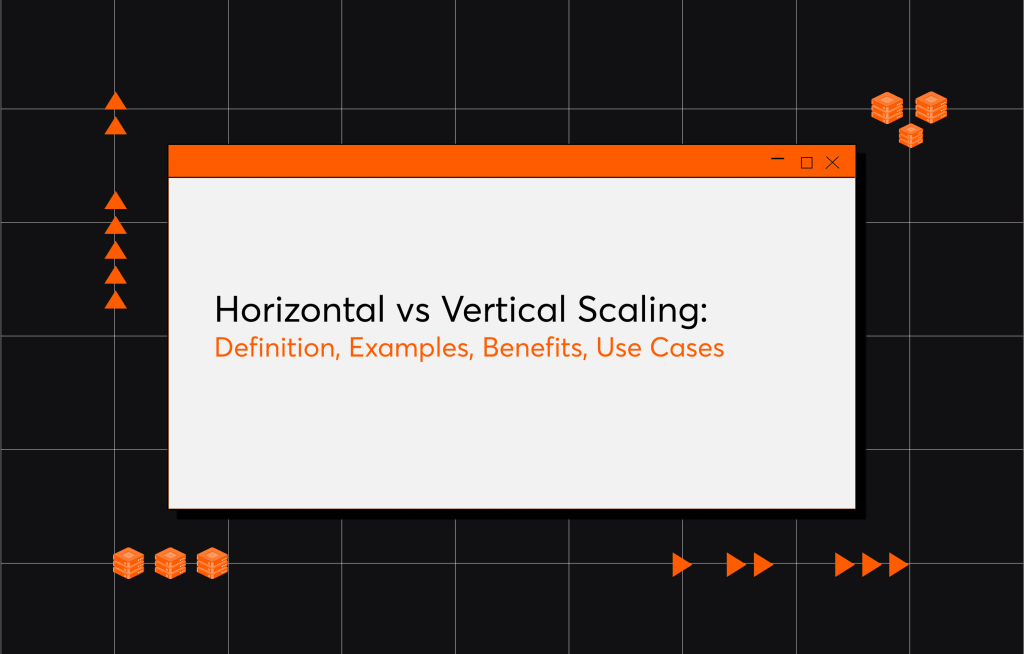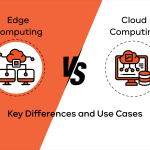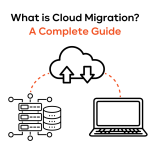Scalability is often erroneously compared with growth. This is not necessarily so. Scalability is, rather, the ability of a system to adequately respond to market demand.
Horizontal vs vertical scaling: a showdown every business faces when it’s time to change.
Flexible businesses scale up, down, or out and in. This way, they spare resources and grow consistently.
In this article, we’ll explain the difference between horizontal vs vertical scaling and share tips on how to use scalability properly. You’ll discover:
Let’s get straight to the point!
Horizontal vs Vertical Scaling: Main Difference
In 2022, according to Statista, scaling data, analytics, and IT infrastructure will remain among the most popular initiatives for growing businesses worldwide.
Scalability is an inevitable step in healthy business development. At some point, you must understand, you will need to scale too. Now is the time to learn all about the difference between horizontal vs vertical scaling.
Horizontal scaling (scaling out) means buying new computers and expanding the network when the existing hardware is not capable of handling your workloads anymore. However, horizontal scalability presupposes also reducing the number of machines in the network when workloads get low. This is called scaling in.
Vertical scaling is about the increase in the capability of the existing hardware. This may mean buying more RAM or CPU or increasing the network speed. As well, you may replace an old server with a more updated one. This is called vertical scaling or scaling up.
That’s the essence of this dichotomy, horizontal vs vertical scaling: you buy new stuff and scale horizontally, or you improve the existing hardware and scale vertically.
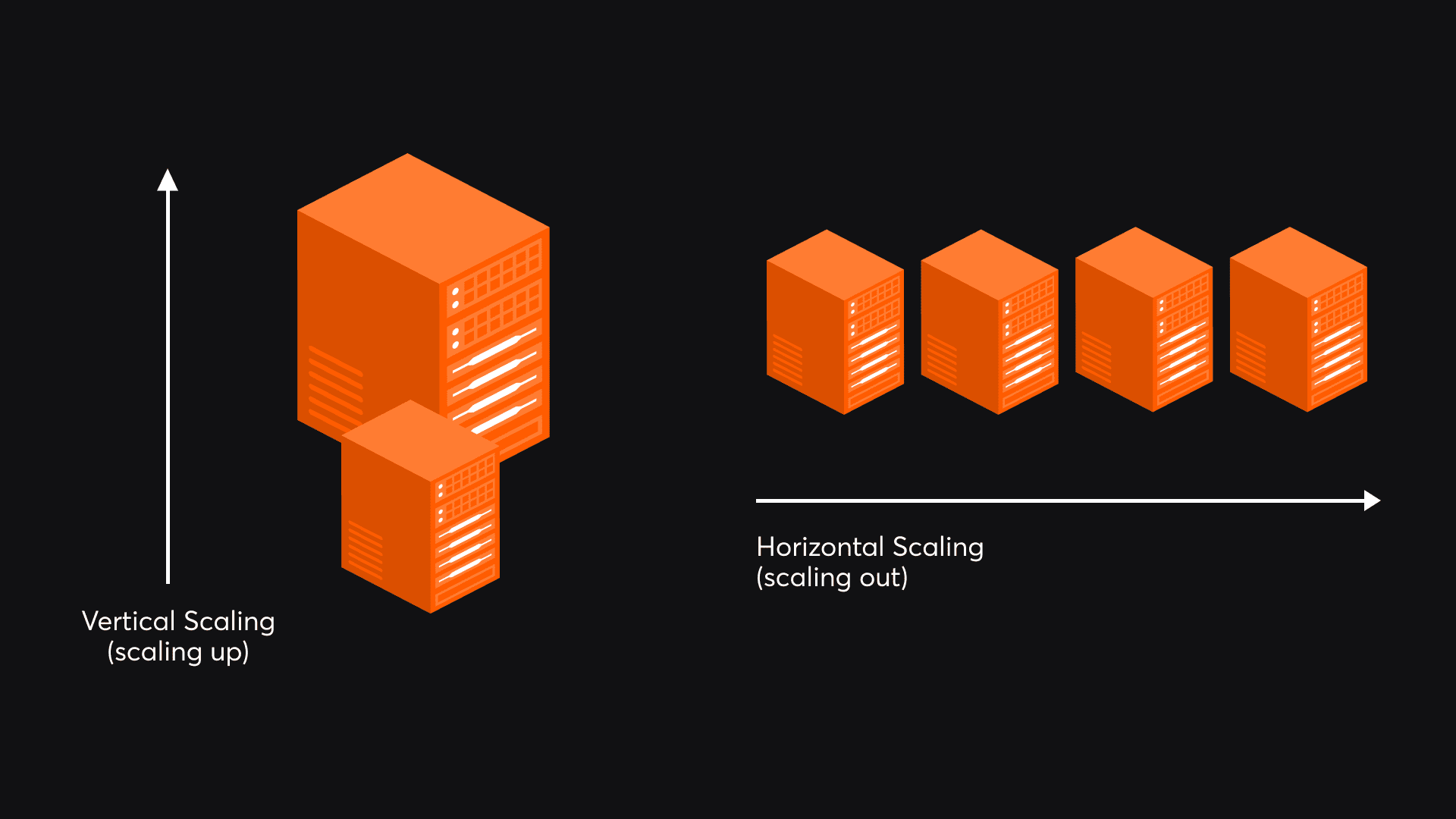
If this information has made the difference between horizontal scaling vs vertical scaling clearer, there is another point to learn next.
You can scale by adjusting on-the-premise capabilities or migrating to the cloud.
When it comes to cloud migration, horizontal vs vertical scaling is not quite a hard choice, because cloud solutions erase some cost and downtime concerns.
So, how does scaling horizontally vs vertically compare in the cloud environment?
Let’s use Amazon Web Services as an example. In AWS services, the question of vertical vs horizontal scaling is about the choice between adding more EC2 machines or buying more memory for your cloud server.
However, in 2021, 53% of organizations reported that the main barrier preventing them from cloud migration was the lack of expertise and difficulties in training in-house teams.
An effective and productive way out of this predicament is to hire a vendor.
Actually, the main reason why businesses migrate is the need to scale up or out effortlessly.
According to statistics, the percentage of businesses that define better scalability as the main motive to move to the cloud is 55%.
However, you need a ton of experience and high-profile specialists who know everything about applying cloud solutions for horizontal and vertical scaling. This is why you need companies like IT-Magic.
Interested in scaling your business in line with your strategy?
IT-Magic team specializes in flawless, pain-free, and effective scalability in the cloud environment and can help SMEs and large businesses migrate to the cloud. Get in touch with us for a personalized consultation.
Contact us now
Now, to better learn the pros and cons of horizontal vs vertical scaling, let’s review each of the instances closer.
What is Horizontal Scaling?
Horizontal scaling (scaling out) refers to increasing the capacity of the system by adding more nodes.
In the case of an IT project, this means adding new computers to the system. When you are setting Facebook ads, horizontal scaling is adding new audiences to the campaign. If you have to take a dozen friends to a party, you rent several new cars.
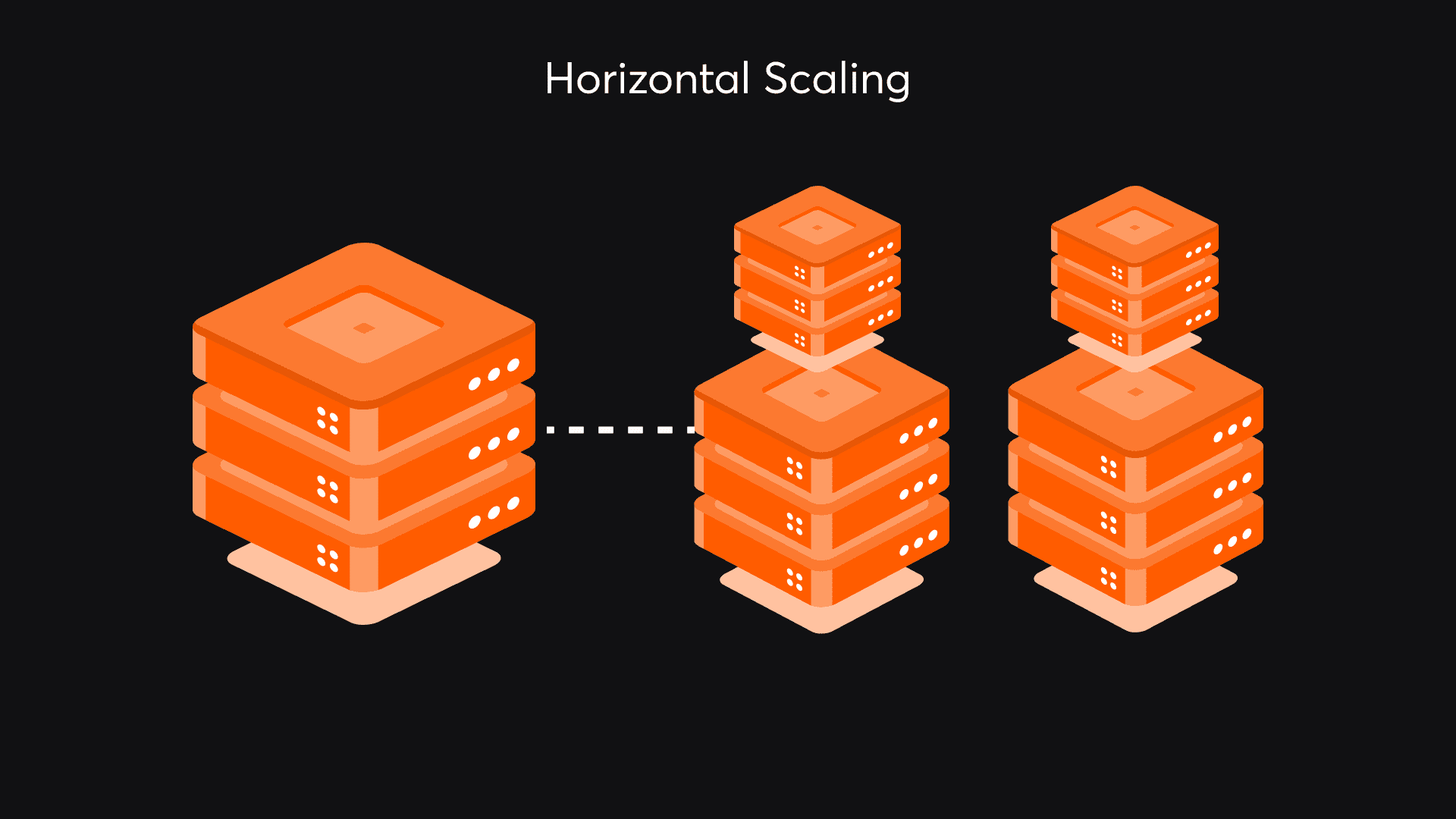
The differences between horizontal vs vertical scaling look different when you are using cloud services.
The cloud allows you to run horizontal scalability remotely. This means that you don’t have to buy additional nodes physically, but will use virtual machines and networks instead. Horizontal scaling with AWS or other companies lets you cut down on time and expenses.
When you choose to expand an on-the-premise data center, you’ll need more time. You have to choose new hardware items and then spend time and effort on installing them.
Advantages of Horizontal Scaling
So, with horizontal vs vertical scaling, what are the pros of the horizontal option?
- Less hardware work – while scaling out, you simply buy new pieces of hardware that you already work with. No need to learn how it works. No need to train the team.
- Less downtime – when scaling out, you simply add a new machine. You don’t have to update the working one, so you don’t have to switch it off for any amount of time.
- More resilience (fewer wreck-ups) – while using one server, you put all your data at risk. This risk is lower when you distribute operations among several nodes.
- Better performance – horizontal scaling allows you to distribute the load among different machines and thus increase the performance of the whole network.
You will benefit from horizontal scaling more if you perform it on the cloud. The IT-Magic team is now supporting over 100 infrastructures using AWS and has more than enough experience in scaling on the cloud.
Disadvantages of Horizontal Scaling
Horizontal scaling has its downside too, namely:
- More time setting up – you have to assign roles to the new machines and may have issues while distributing tasks.
- Higher initial costs – buying new machines is more expensive than upgrading old ones.
- Maintenance gets more complex – you need software for load balancing. As well, you might need additional software for virtualization.
- Issues with synchronization – since you will have more machines, you may have a hard time making sure they communicate effectively.
How to Achieve Effective Horizontal Scaling
1. Define the bottlenecks at the beginning.
Be sure that you know all the things you will share between different servers. For example, when it comes to databases, effective horizontal scalability is about knowing the limits of your databases.
If your database can have 500 connections maximum and each node, which has to be connected to the database, is capable of only 50 connections, you will need a maximum of 10 nodes.
2. Make sure the elements of your system have a minimum connection and maximum independence.
Note that the fewer shared resources you have, the better.
3. Be prepared to capture any errors during the scale period.
This is actually advice that stands outside of the horizontal vs vertical scaling debate, as it is valid for two options. If you cause errors when distributing tasks between different nodes, you’ll have a hard time finding and fixing them after scaling.
4. Consider going serverless.
If you have a session that is tied to a particular server, that sets limitations. Imagine that you need to handle thousands of such operations – this is possible only if session-related data is stored on the browser side.
What is Vertical Scaling?
Vertical scaling or scaling up is improving the existing system so that it can work higher loads without the need for new pieces of hardware.
How does horizontal vs vertical scaling compare via examples?
To scale up when you need more power to your server, you should upgrade the CPU. When you are running a Facebook campaign, you need to invest more money in the ads. When you need to take several friends to a party, you take a limo instead of several cars.
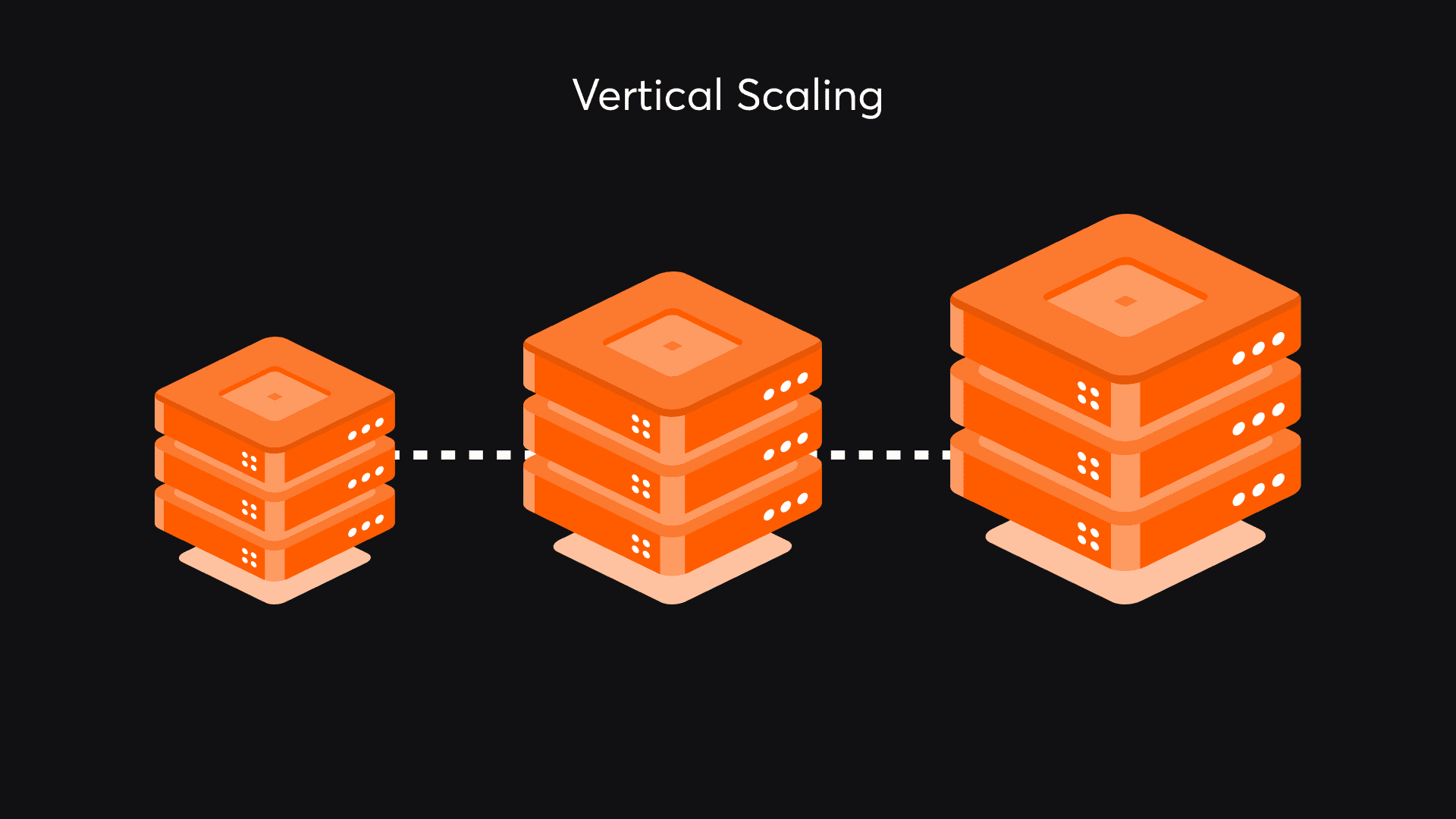
Advantages of Vertical Scaling
Vertical scaling has numerous pros, namely:
- Cost savings – there’s an important difference in pricing between horizontal vs vertical scaling, and it always weighs in favor of vertical scaling.
- Straightforward communication – it’s easier to synchronize the communication between the processes when they are handled by one machine.
- Easier maintenance – managing one nod is easier than managing several.
- Less frequent software changes – when working with one server, you don’t need to change how the software works too often.
Disadvantages of Vertical Scaling
Vertical scalability also has numerous cons, which are as follows:
- Higher risks – when working with one server, you have a single point of failure; if it crashes, all the systems go down.
- Longer downtime – in a disaster scenario or a need for an update, you have to spend more time when working with one server.
- Upgrade limitations – you cannot upgrade a machine endlessly. At some point, you’ll also need more items.
How to Achieve Effective Vertical Scaling
To get your portion of the benefits of vertical scaling, you have to take into account the following factors.
1. Security.
Since with vertical scaling, you have a larger risk of losing all data in the event of a disaster, be sure to put extra effort into organizing secure scaling.
2. Limits.
To scale up effectively, you should know what your upper limit is. For example, you currently have a server that handles 5,000 requests per minute, but its maximum is 10,000. If you need a system to handle 15,000 requests per minute, you’ll still need another server.
3. Tech stack.
You need to define whether your tech stack supports vertical scaling and make the corresponding changes if needed. For example, to handle higher peaks, Twitter chose to shit from Ruby to Scala.
Horizontal Scaling vs Vertical Scaling
To focus on a clear point of the vertical vs horizontal scaling discussion, let’s get back to the basics. To scale horizontally or out, you have to add new hardware to the system. To scale vertically, you need to upgrade the existing system, like by buying a new CPU or RAM, but not new machines.
For a further illustration of the differences between horizontal vs vertical scaling, we shall view it from different aspects such as handling and storing data, handling communication inside the system, concurrence, and managing downtimes.
1. Databases
If you have a database that is too large, vertical scaling will help you expand it faster and more cheaply by upgrading the server in terms of memory. However, at some point, you will reach a limit and will have to think of horizontal database scalability.
Horizontal scaling will mean adding new hardware nodes and then partitioning and sharing data between the servers.
2. Downtime
Horizontal and vertical scaling differ when it comes to downtime as well. With horizontal scaling, you have less downtime and more security in a disaster scenario since you assign only part of an operation to one node.
3. Concurrency
Concurrence in distributed programming involves distributing jobs among the network of connected machines. Thus, horizontal scaling makes concurrence simpler. To achieve concurrence in a single working node, you need multi-threading and in-process message passing.
4. Message passing
Message passing within a single server is simpler compared to a network of servers. When scaling vertically, you still have the benefit of storing all data in one place. There is a shared address space, and if you need to send part of the data, you simply send the reference to this place. This is like sending the link to a site instead of copying the contents of the site. In a distributed system, you don’t have this option, so you have to send copies of data.
Thus, the pros and cons of horizontal vs vertical scaling lie in the domain of your business operations. What is important is how you work with the data, which loads your system has to handle, and whether your business development is steady and linear or unpredictable. It is also important that the very core of your business, your technical stack, enables certain scalability needs.
Examples of Horizontal and Vertical Scaling
Often, horizontal scaling vs vertical scaling is a question of the tech stack you use to build your software. The future scaling possibilities are coded on the back end at the very beginning of software development and is also an important factor to count on.
Basically, it’s the databases that come to the fore when you have a choice of horizontal vs vertical scaling.
- Databases like Cassandra, MongoDB, and Google Cloud Spanner are better suited for horizontal scaling, as they run on a distributed architecture.
- MySQL and Amazon RDS are better for vertical scaling.
Scaling in architecture is dependent upon how you distribute tasks among different servers. For example, you host an online shop that has a database, software supporting its operation, and a user interface. With horizontal architecture scalability, you distribute these three elements between three different servers. Vertical architecture scalability presupposes involving a more powerful server for all tasks.
Database scaling looks similar. When the amount of data gets too big, you may turn to vertical database scaling to expand the server’s capabilities, like by buying new RAM and CPUs. Scaling databases horizontally would mean splitting the data between the old and the new server.
When it comes to application scalability, simple applications do not need to be run on different servers even if you want to upgrade the memory or functionality. In this case, it’s better to scale the application up. Horizontal application scaling requires you to rewrite some parts of the code and build a virtual machine to unite all the servers.
Horizontal vs Vertical Scaling: Which One to Choose and When
As we have compared horizontal vs vertical scaling in detail in the sections above, you should now have a better idea of your options. We also offer a short comparison in terms of performance, flexibility, updates, redundancy, distribution, and costs.
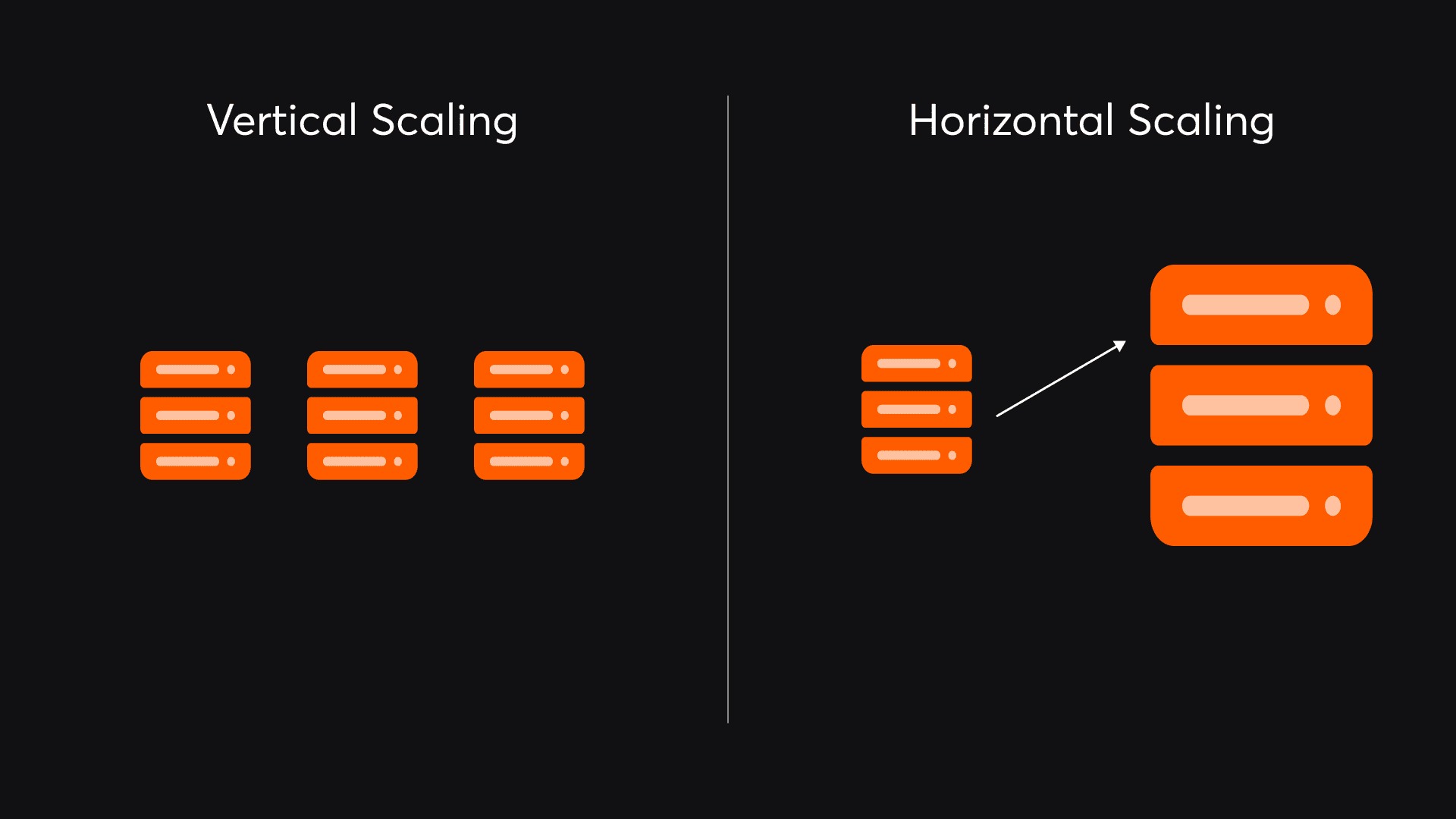
1. Performance
In terms of performance, horizontal scaling is better. You have almost no limitations. With the power of numerous virtual machines combined into one network, you can take up any workload and not be afraid of the system’s capacity. So, if you are weighing the choice between horizontal scaling vs vertical scaling and have a business that grows quickly and has periods of peak loads, like an online shop, linear scalability is better.
2. Flexibility
When scaling up, you are tied to the capabilities of the hardware you are using. You cannot scale up endlessly without adding new hardware items at some point. So, horizontal scalability is more flexible and is better for handling crises in a rapid growth scenario.
3. Updates
When having a single unit in the system, it’s hard to update it regularly without taking the whole system down. Horizontal scalability distributes tasks between different nodes and allows for gradual updates one by one. Thus, if you are comparing horizontal scaling vs vertical scaling In terms of adaptability, horizontal scaling is preferable.
4. Redundancy
Technically, scaling horizontally makes redundancy possible, as redundancy is employing several distributed units to make a backup in case of failure. Vertical scaling involves one point of failure. Having just one computer means that you have one target for all the risks.
5. Geographical Distribution
The reasons why you must distribute your system geographically vary: reducing geo-latency, complying with regulations in different localities, or simply having a better backup system in a disaster scenario. In any case, you need different machines in different places. You cannot distribute your business geographically with a single hardware unit.
6. Costs
When it comes to costs, the comparison of horizontal vs vertical scaling weighs in favor of vertical scaling. This is logical: handling and upgrading a single server is cheaper compared to several ones. When scaling out, you need to buy several additional nodes, supply them with software, assign personnel to handle the operation, and simply use more power. This leads to higher expenses.
Horizontal vs Vertical Scaling: To Sum Things Up
To decide between horizontal vs vertical scaling, let’s compare once again the pros and cons of both options.
Cost
It is more expensive since you have to employ several hardware nodes and people to work with them.
Cheaper, since buying a new CPU or RAM costs less compared to buying separate servers.
Disaster recovery
Since all the data is distributed between different machines, in the event of a disaster, you lose only part of the data.
Worse for data recovery, as all the data are stored in one unit, and in case of a disaster, you lose all the data.
Vulnerability
In a distributed system, you have several targets for malicious attacks. If one unit suffers an attack, there is time to detect the spyware and secure other units.
With vertical scaling, you end up with a single target for malicious attacks. In terms of security, vertical scaling makes the system more vulnerable.
Peak loads
Horizontal scaling allows you to quickly add new units to the system in case you expect a period of high loads, like during Black Friday sales.
Vertical scaling has its limits, and when you reach the upper margin, you still need to scale horizontally.
Consistency
Since you have to distribute the data in different instances, you need to put in extra effort to make sure nothing is lost and that updates are done consistently.
In a vertical scaling scenario, consistency is not an issue. All the data is handled and manipulated in the original source.
Complexity
Horizontal scalability is more complex since you have to perform more tasks to make sure the data is consistent. You may need a load balancer and special software for managing data consistency.
Vertical scalability is less complex since you store all the data in one place.
In conclusion, we should mention that today the trend is to use hybrid scaling. This means that instead of balancing between horizontal scaling vs vertical scaling, you take the best of two worlds.
In practice, it looks like this: you take a distributed system of servers, like with horizontal scaling, and when it comes to peak loads, you simply upgrade their capabilities as you do with one server when scaling vertically.
This approach allows you to save costs, as you don’t have to buy new servers to expand the network, but it also provides the flexibility of horizontal scaling since you still have several units to distribute your tasks. This trick is also called horizontal scaling hybrids and is extremely popular among growing small businesses and start-ups.
Now, you can focus on any point of the vertical vs horizontal scaling discussion, depending on your needs.
In any case, to scale flexibly, with minimum downtime and moderate spending, you might need a professional vendor.
Today, our team supports over 100 SME businesses opting to migrate to the cloud. If you decide to do the same, you’ll benefit from the wide possibilities that cloud services create for both horizontal and vertical scaling.
Contact IT-Magic for greater details on horizontal vs vertical scaling.
Receive more information, an analysis of your business needs, specialist advice, or estimate of your project’s duration and cost from our professional team