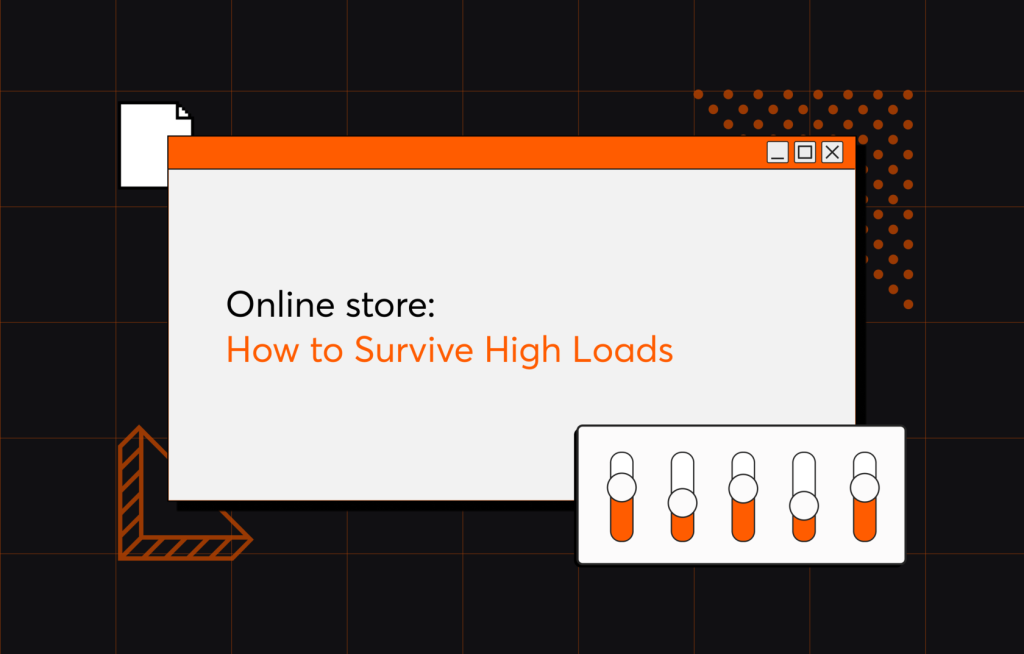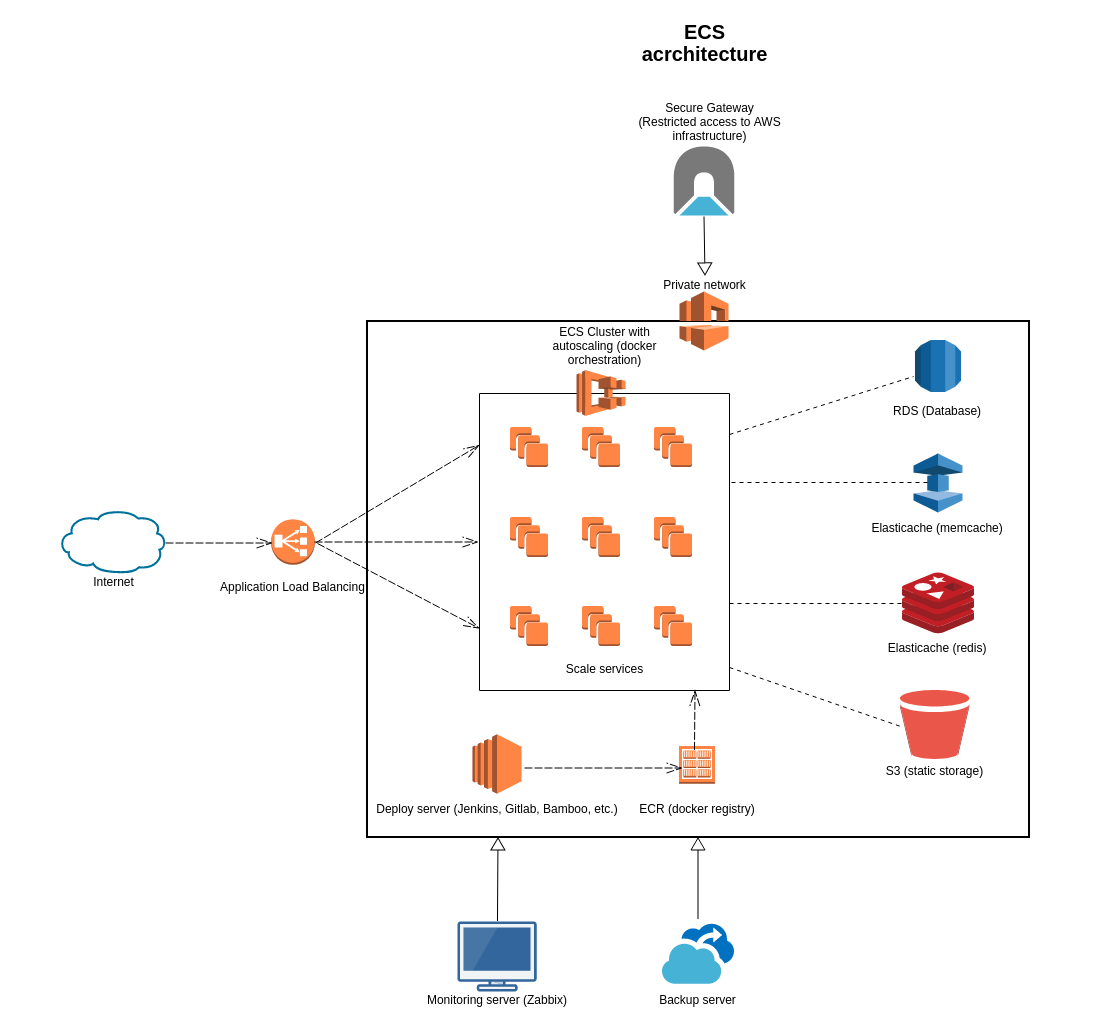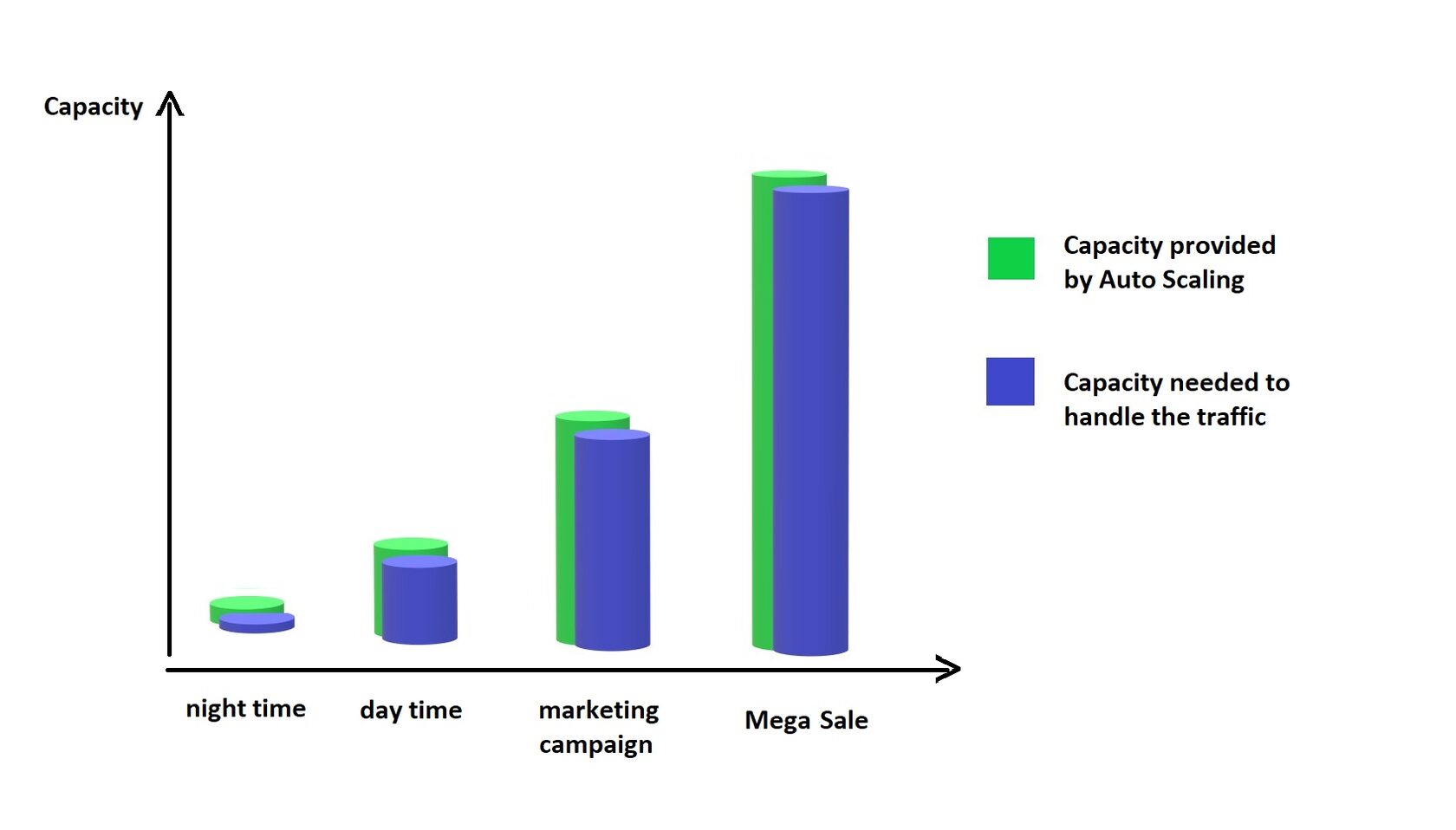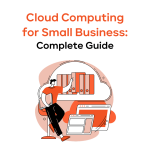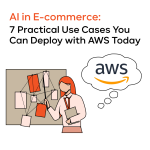The current situation in the world is bringing more and more customers to online stores. The stores are competing, creating marketing campaigns and other means to attract customers. However, if the marketing is successful, the website should be ready to receive high traffic without slowing down or freezing.
How an online store can handle traffic spikes
Not many online stores start their way up strategically planning 100x growth, and nobody uses top-notch technical solutions from the future. Every growing online resource at some point faces the need to scale up, to change technical stack, to rebuild and renew. And most of this work is done to keep up with the growing number of customers and to handle the increasing traffic that goes through the website.
First comes the website optimization. Your developers must work on the website, the database, remove the bottlenecks, implement website and database cache, and hence increase the website speed by several times. This optimization is very important, but it can only do so much to help handle the growing load. Eventually, the system will require scaling up server power and distributing the load among a number of servers.
Whether you rent dedicated servers in a hosting or use on-premise servers, you will then face one problem: the load on your website is going to jump up and down. Sometimes, and this will be a relatively small time span, during annual sales, marketing campaigns, or some spikes in consumer demand, when the traffic through your website will reach peaks many times higher than average. Because these are the times when you receive more revenue, you don’t want your website to slow down or stop working during those peaks of customer activity, so the servers you use should have enough power to handle all the requests. At the same time, you will experience load ups and downs during the day, and the week. All this will cause you to keep tons of extra server resources that will stay dormant most of the time, but cost you a lot of money in rent or/and maintenance.
Can I pay only for the server power I use, and always have enough resources to handle the traffic, no matter how heavy, that goes through my website? The answer is yes, and it lies in cloud solutions.
Cloud architecture for high-load internet resource
Building the infrastructure for your high-load online store on AWS will help you be confident in your website performance, build strong security, always have as many servers as you need, and pay only for what you use.
Using AWS Auto Scaling in your infrastructure ensures that when the traffic on your website increases, more servers will be added to the infrastructure to process the requests. When the traffic goes down, the dormant servers will be taken away. This way you will always have only as many servers as you actually need at the moment.
This is a simplified diagram of one of the infrastructure types we can build for you on AWS:
The Auto Scaling Group (in the middle of the diagram) will be scaled up and down depending on the amount of traffic, adding or removing servers. The load balancer (on the left) will distribute the traffic between the servers. The database cache will decrease the load on the database and speed up the website.
We will also configure backup copies to be saved regularly, as often as your business requires (shown in the bottom of the diagram). And you can also see a monitoring server there, we will be monitoring the work of the system to spot and fix any flaws before they can cause any problems.
Using AWS, your e-commerce website will always have enough power to handle load spikes. The Black Friday and Cyber Monday sales will not cause problems anymore. At the same time, you will only pay for the servers you use.
AWS helps online stores to handle heavy traffic
Let us see how AWS Auto Scaling works, using the example of one of the online stores we are working with. During the day, customers visit the website mostly from morning till night, but in the night, the loads drop substantially. Every once in a while our clients do marketing campaigns, attracting buyers with discounts, special offers and advertisements. At those times, the loads on the website jump up by 3 times on average. But during the sales season, after Thanksgiving and till Christmas, the traffic spikes can be unpredictably high.
Before their migration to AWS, this client had rented dedicated servers from a physical hosting. They had to keep server capacity high enough to handle high traffic all the time, and then before the mega sale season, they used to order even more servers to be ready for the highest possible load spikes, and kept that maximum capacity for almost 3 months every year.
We built the AWS architecture and migrated their online store to AWS. The diagram shows how Auto Scaling automatically added just enough servers to the system to handle any kind of traffic at any time. Our client is satisfied because now they don’t have to worry if they have enough system resources to keep their online store running fast and processing all the customer requests.
When we performed their migration to AWS, they were surprised that the bill they received for the first month was almost a half of what they used to pay for the monthly server rent to their old hosting company. They knew that AWS was not cheap, and didn’t expect such a great reduction in costs. Even though AWS prices are not low, Auto Scaling and various cost optimization techniques allowed us to keep the architecture less expensive than their previous system. Also, with AWS they noticed better quality of hosting services, no emergencies with the servers or connection, which used to happen once or twice a year at the previous hosting.
Do you want to know if your online store would work better on AWS?
We’ll audit your system, answer your questions, and help you receive more profit from your e-commerce business because that’s what we do.