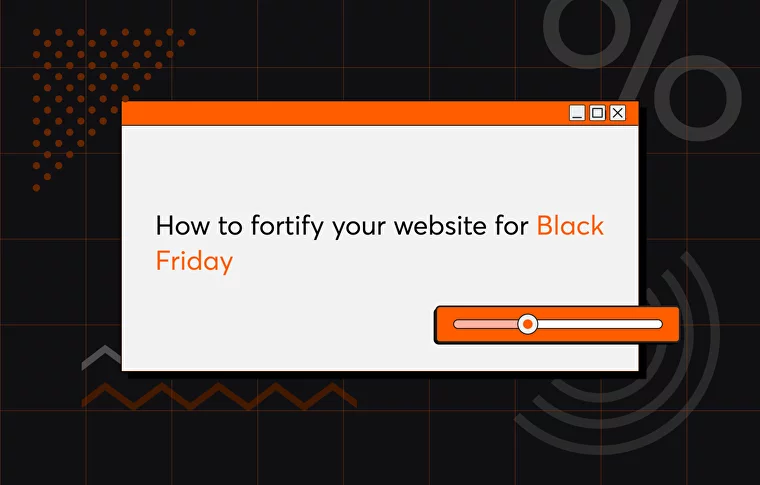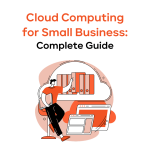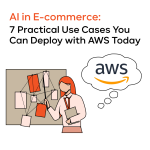Lowe’s, J. Crew, GameStop, Lululemon, Brooks Running, and Walmart websites crashed or experienced problems on Black Friday or Cyber Monday 2018. As you remember from the news, that day J. Crew suffered losses close to $700 000.
When your friends become your enemies
Your customers, who usually are your treasured friends, become your enemies on Black Friday. They hide quietly in their homes ready to attack your website the moment mega sale starts. And they do not only open the website and order the products; they do the smartest thing to do if you wanted to crash a website – they search, and search, and search through the database of your products until your website slows down or stops.
And guess what customers do when they experience difficulties with the website? Exactly! They tweet it to the whole world.
Is it just one day?
No, the impressions your customers receive from the shopping experience on mega sale last for a long time. They may leave and never come back. Problems with websites continue to affect businesses long after they have been fixed.
You can’t rely on the last year’s success
You’ve always performed great on mega-sales!
Well, that doesn’t guarantee anything. Every year the number of customers shopping online worldwide increases dramatically. Moreover, your advertising campaign is great and your Black Friday discounts are very appealing to the customers. And your store has grown since last year, hasn’t it. All this will increase the traffic on your website on the day of the mega sale.
What to do to ensure your success on Black Friday this year?
1. Check your database.
Does it have bottlenecks? Are all queries optimized well?
2. Check your website.
Is it optimized well? Is the search convenient? Is the interface friendly and easy to understand?
3. Check your system.
Is it designed to withstand high loads? Does it scale up quickly enough when the traffic increases?
4. Do thorough load testing.
Presume that this year the load on your website will be at least twice as high as it was last year. Perform several different tests.
Need to prepare your system for Black Friday?
Get in touch with us and we will make your system scalable to handle fast-growing traffic load.