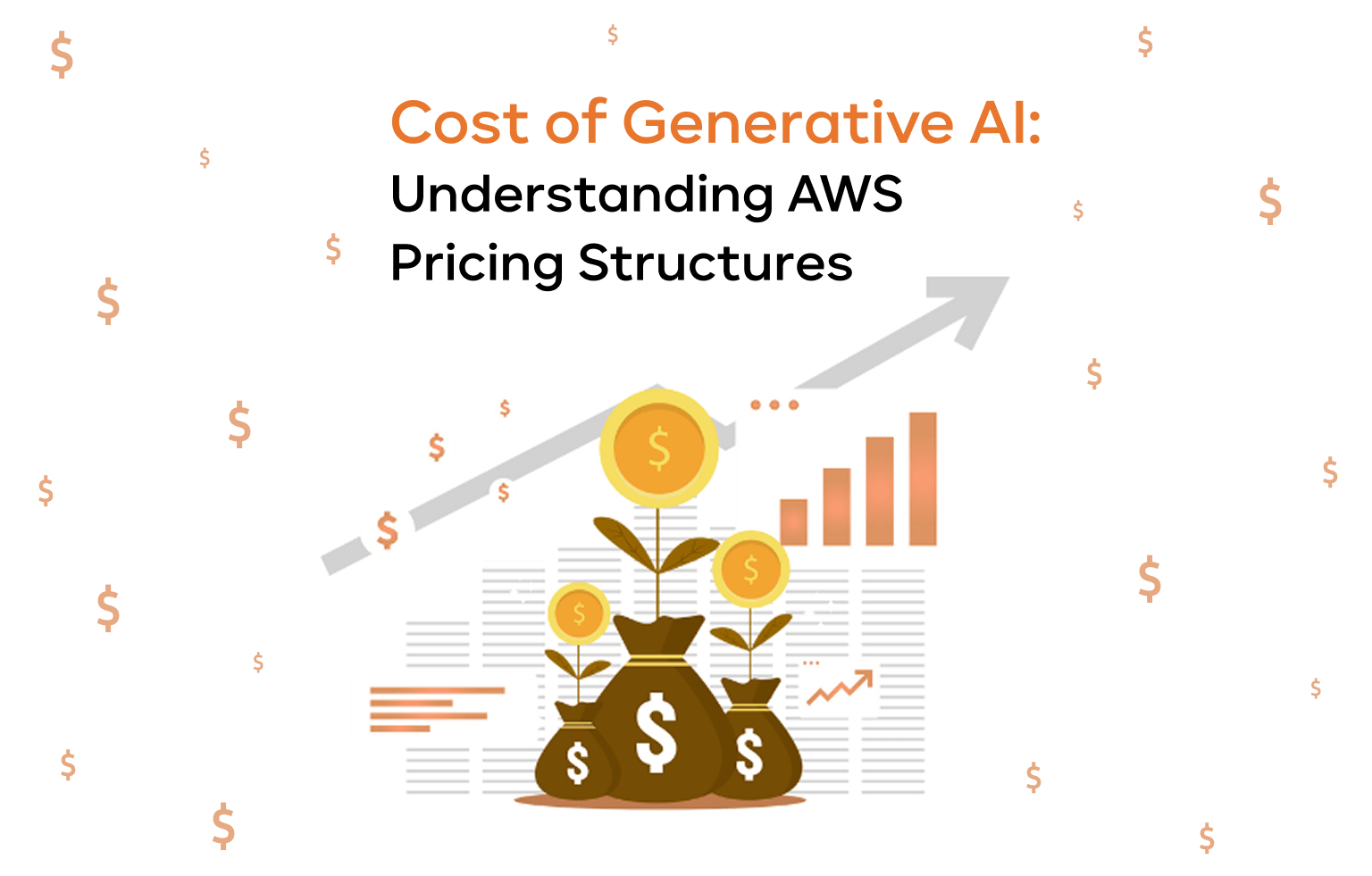
The cost of generative AI can seem daunting. Many imagine powerful algorithms that carry …
We help owners of high-load websites ensure flawless operation of critical servers.
The cost of generative AI can seem daunting. Many imagine powerful algorithms that carry …
We live in a time when artificial intelligence powers automation, pattern recognition, and predictive …
Cloud computing and generative AI trends are changing how many industries work. AI can …
Proactive website performance management is about keeping your site fast, stable, and secure at …
Picking the right artificial intelligence platform can boost a business in many ways. Yet, …
Modern users demand a fast and seamless online experience. They want every page to …
High-traffic events can make or break an online presence. When too many visitors arrive …
The retail world is changing faster than ever before. Cloud technology is at the …
The online world keeps changing. New businesses launch every day, and established brands fight …
Earning the AWS Retail Competency gives retail businesses a new level of trust. It …
Think about a time when your internal servers never slow down, your workloads scale …
Most organizations today struggle to make data retrieval faster and smarter. One solution is …
AI as a Service isn’t just for tech giants anymore. It’s now open to …
Cloud technologies are now vital for businesses, providing almost unlimited computing power for various …
We can all agree that making machine learning run smoothly in your organization can …
Amazon Web Services, which houses over 200 products, offers convenient security solutions for businesses …
Cloud technologies have already dominated the development market, offering businesses a plethora of efficient …
Today’s business is hungry for everything AI. Yet, AI models require immense data and …
When it comes to building an AWS architecture, organizations often face a choice of …
Updated on December 6, 2024 More and more businesses are turning to AWS for …
DevOps is a method of software development that presupposes development (Dev) and operations (Ops) …
Scalability is often erroneously compared with growth. This is not necessarily so. Scalability is, …
Some time ago, we received a request from the CTO of an E-commerce company. …
We have more than 8 years of experience supporting the architectures of Fintech services …
Migration of a high-load online service to AWS DOC.online is a rapidly growing, high-load …
Migration to AWS of a high-load online store and Black Friday DevOps support Our …
It was back in 2014 when the majority of workloads were made in the …
Virtualization is the creation of a virtual copy of a physical computer. The benefits of …
Fault tolerance is the ability of a system to continue operating in case of …
The current situation in the world is bringing more and more customers to online …
The mega sale season has started. And no matter how hard and weird this …
Building complicated architecture on AWS can cost you a considerable amount of money. This …
If you own or manage an online service or resource, then I am asking …
On July 15th, 2020 Twitter suffered the most devastating security breach in the company’s …
Employees are the foundation of any business. Understanding the importance of trustworthiness and professionalism, we …
Web hosting prices vary greatly, and oversell is one of the ways hostings may …
The question of using an outsourcing company to support your servers has long been …
With the rapid development of new technologies, the rule of not deploying to production …
Updated on December 6, 2024 Over the previous year, your online business has grown …
By gaining access to the system, cybercriminals can disrupt its operation, steal important information, …
The world moves forward, with each passing day something new appears, and something else …
What can you do for 1 second? Take one breath, one heartbeat, listen to …
Lowe’s, J. Crew, GameStop, Lululemon, Brooks Running, and Walmart websites crashed or experienced problems on …
Monitoring, when configured correctly, is the foundation of the operability of Internet projects. Many do …
If you suddenly lost part of your database or website, what would be the …
Our customers often wonder what hosting to use for their business. At first, it …
One of the most unwanted messages that the owner of a commercial website can …